With HappyFox, you can utilize two-way sync with a variety of communication channels like SMS, social media, phone, live chat, REST APIs, and forms to address support queries.
Explore Omnichannel Support
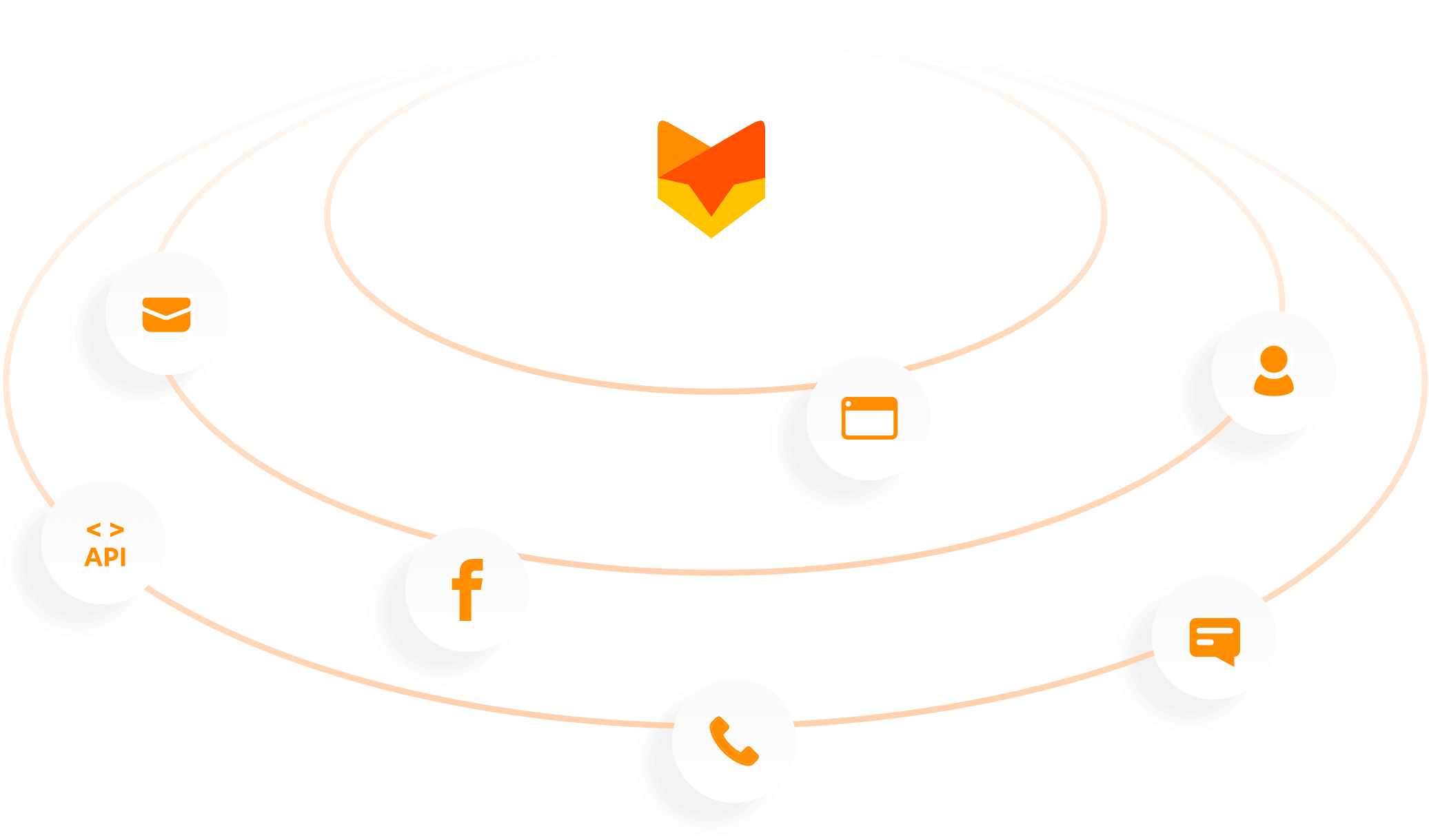
Streamline voice support by routing customers through RingCentral or Aircall’s IVR before it rings inside HappyFox.
Explore all Voice Integrations
You can receive customer calls without leaving HappyFox Help Desk and make calls for any specific ticket.
Streamline voice support by routing customers through RingCentral or Aircall’s IVR before it rings inside HappyFox.
The integrations support international calls with a dialer that lets you punch in the phone number with the country code.
Differentiate regular updates from a call summary update. You also have the option to report on-call notes separately.
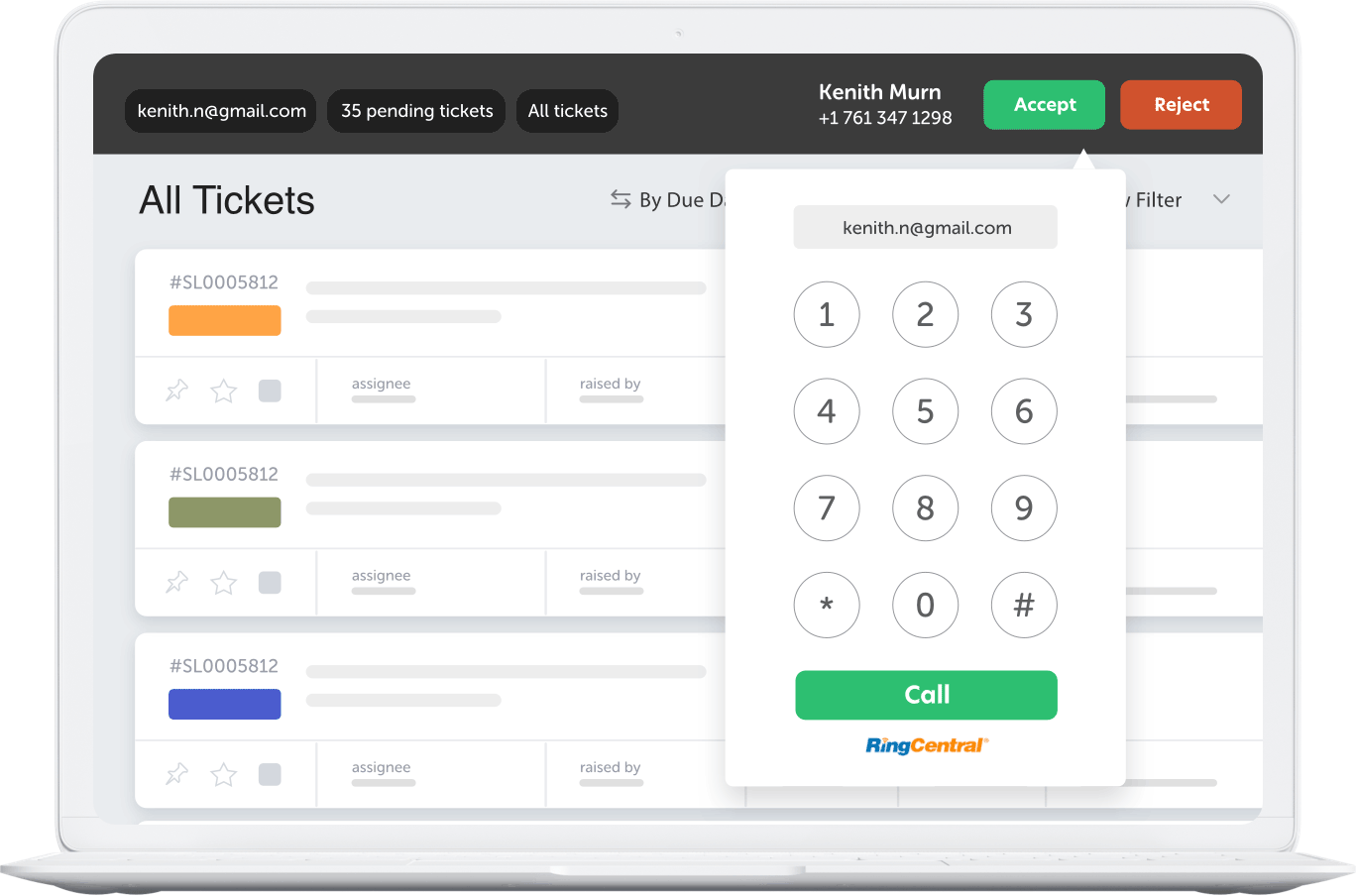
Boost agent productivity, save time and ensure even work distribution by auto-assigning tickets based on metrics like skills, rules, and ticket load. You can manage your workforce better with round-robin or agent-based routing algorithms
Explore Auto Assignment

Assist your agents in every step of troubleshooting and empower them to resolve issues with minimal training with agent scripts.
Explore Agent Scripting
Resolve any issue efficiently
Help your agents solve any issue in a methodical and orderly way with step-by-step guides defined through agent scripting.
Faster ticket resolution
Boost your first call resolution (FCR) rates and customer satisfaction (CSAT) scores by giving your agents the tools for timely & efficient resolution.
Capture form fields
Automatically update your custom fields by capturing structured customer and ticket data with agent script fields.
Save new agent training time
Guide agents through call flow, reduce time sent on intimating new agents with request types and appropriate reponses with agent scripts.
Build a no-code, customizable, multi-lingual, and mobile supported knowledge base with HappyFox and publish KB articles, white papers, and videos on it. You can deflect repetitive tickets by encouraging your customers to resolve issues by themselves.
Explore Knowledge Base
Run agent-wise or customer-wise CSAT reports and measure and monitor customer satisfaction levels on the three-point scale. These real-time reports can help you monitor agent performance and improve customer engagement.
Explore Satisfaction Surveys
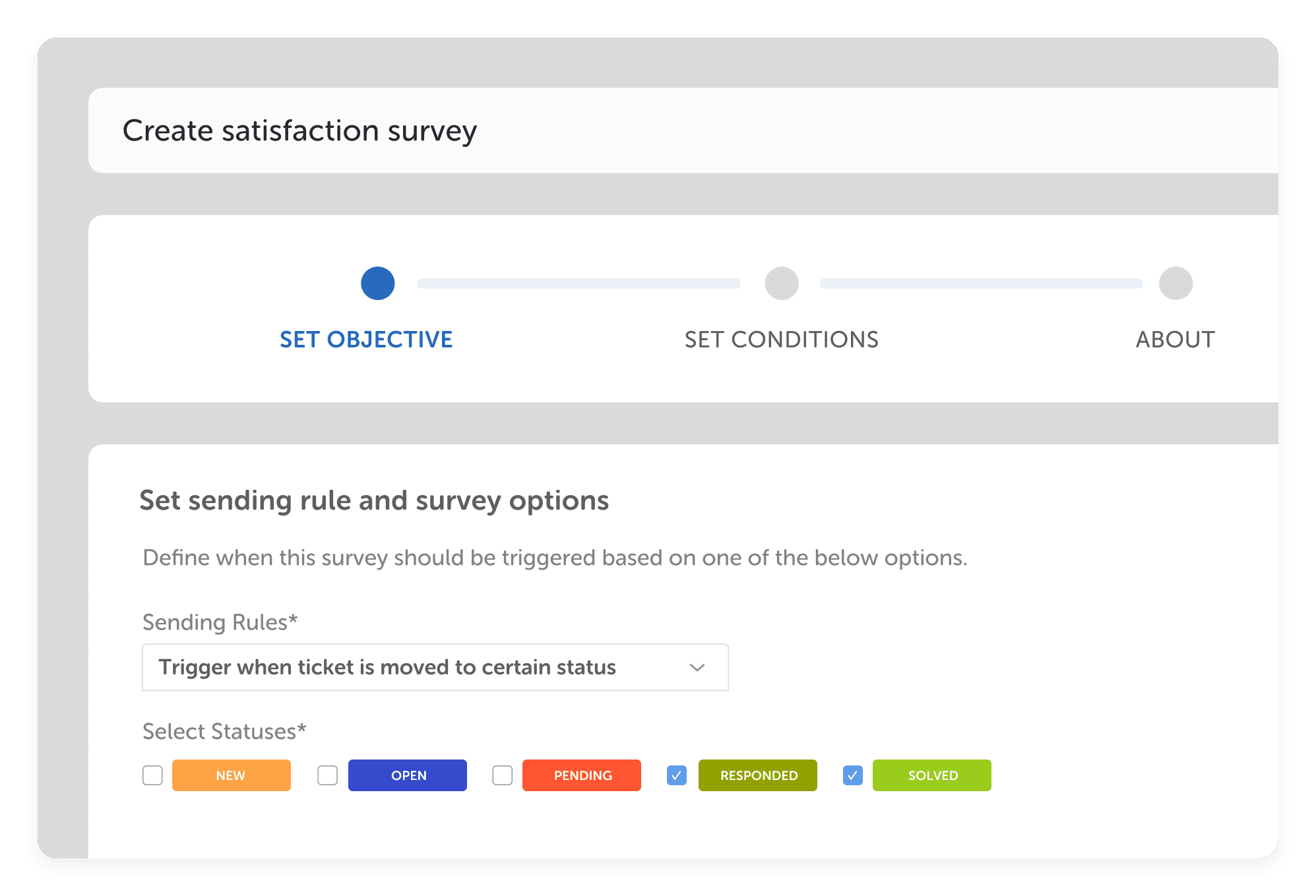
Track customer journeys, gain contextual data about customers, and also push over customer interactions from within the help desk into CRM software integrations with SalesForce, SugarCRM, Keap, and MS Dynamics. Also automatically create leads with Salesforce and MS Dynamics within HappyFox.
Explore all CRM Integrations
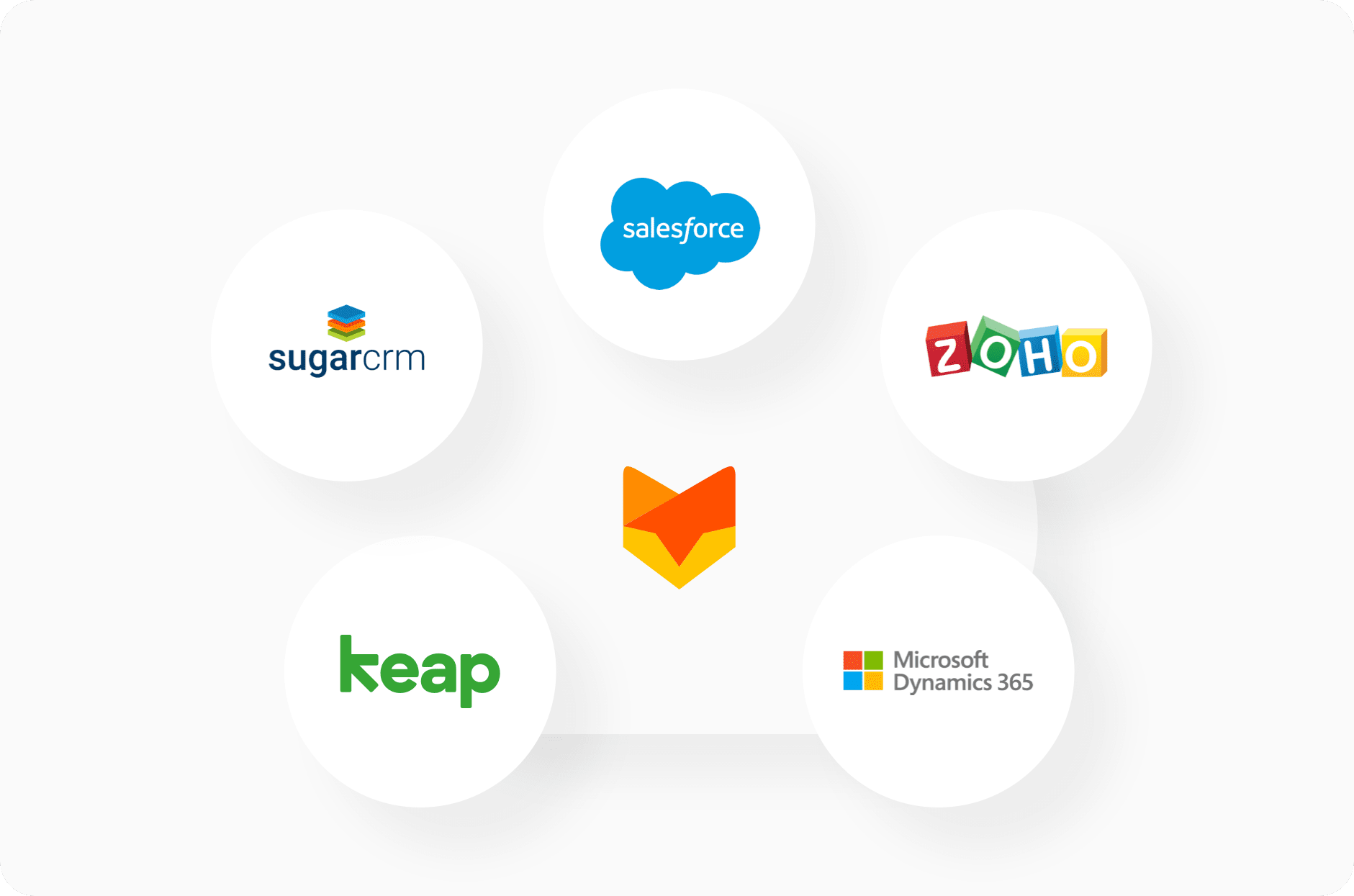

Record, store, and monitor calls and metadata about each call, call durations, and resolutions for future audits for your cloud or on-premise call center software. Also, automate actions within Help Desk based on the message body of the call logs.

Validate your support operations and make better decisions by gathering and analyzing inflow and agent analytics. You can create custom reports and drill down to a single ticket level within the Help Desk or use our Business Intelligence solution for advanced insights.
Employ powerful features, integrations & automation capabilities
to up your support game.