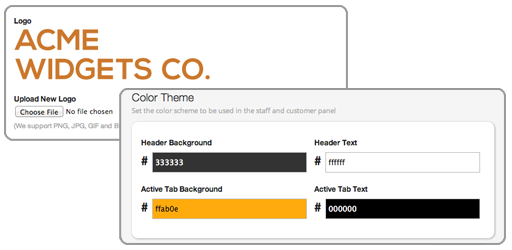
Customization and Branding. Because It’s your company help desk
We made HappyFox so you can make it look completely like your company’s help desk. Start by adding your logo to the Support Center and your Staff portal. Give your brand name and also add your personalized description under it.
With custom CSS design, you can edit the font colors, styles and structure to give your Support
Center a look that resembles your company website.
Custom Domain Mapping Reinforce brand identity by linking your custom domain name to the HappyFox support portal. From the default yourbrand.happyfox.com to the personalized support.yourbrand.com.This guide will walk you through the steps to map the custom domain URL to HappyFox.

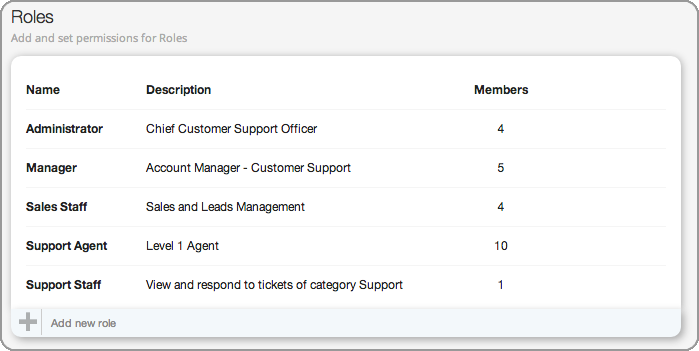
Create your own roles HappyFox lets you create customized roles for your support staff. You can make someone the all-powerful Admin with complete privileges, or create a new staff with restricted permissions so that they will be able to access only the areas you or your admin want them to. Name staff accordingly for easier understanding and have complete control over the support process.
Customize your categories Are you struggling to find a whole range of tickets that are waiting for your manager’s review because they are stuck in various queues? Create a custom category called ‘Manager’s Review’ and add all these tickets under this category. Create any number of custom categories to store tickets for easier reference and searching purposes.
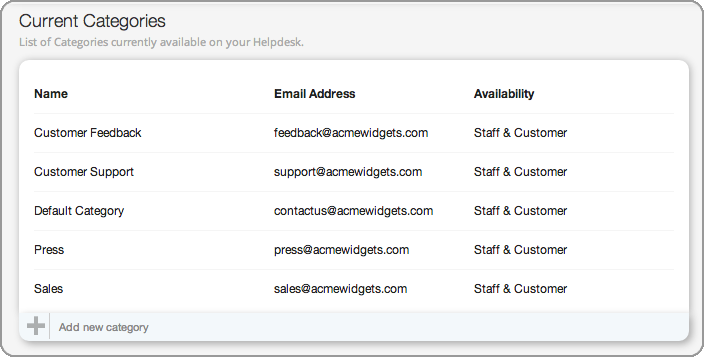
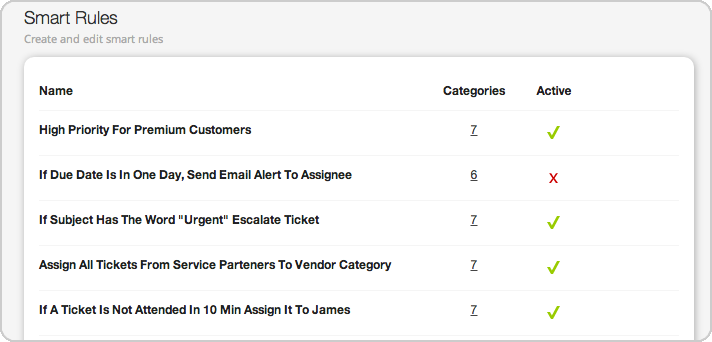
A customizable help desk that listens to your every command HappyFox even has customizable functions. If you want your help desk to always assign tickets with more than ten replies automatically to your admin? Consider it done. With the help of Smart Rules, you get Customizable Workflow management. Create your own rules, automate your help desk and let it function just the way you want it to.
Personalized email notifications
With personalized email notifications, you can create email templates for all activities for your customers like ticket creation, staff reply, ticket resolution, etc.
Take this a step further and create custom email notifications even for your staff for ticket activity like customer replies, ticket expiry, etc, to make sure your staff is always on top of their work.
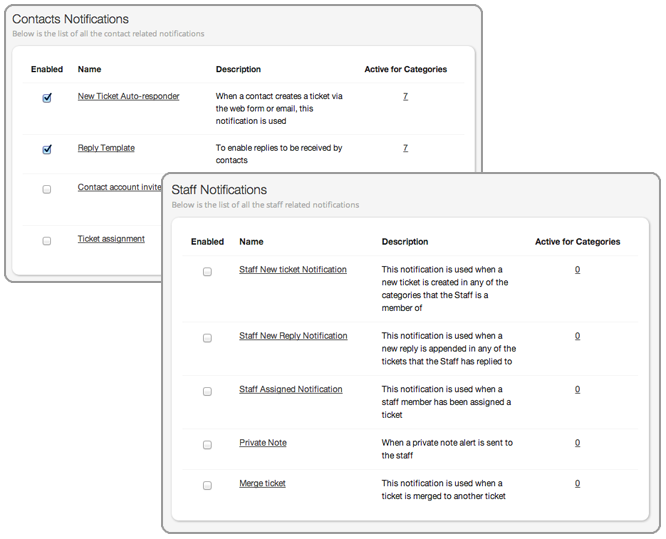
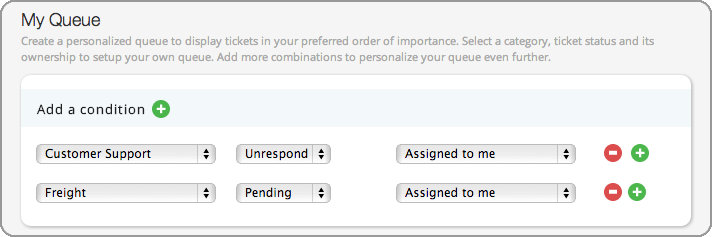
Your own ticket queue When your staff logs into HappyFox, they can customize their ticket queue to give them optimum visibility and functionality. Sort tickets, give it a list view or a minimalistic ticket view, show only the columns or the categories you want and make sure your ticket view looks exactly the way you want it to. Thus, your staff will have a better understanding of their tickets and will also be able to find important tickets faster.
Our reports are customizable too
HappyFox Reports can be scheduled to be received in your mailbox whenever you want them. They are
also customizable, so you can get just the right parameters that are required for your core metrics.
Be it tickets solved, response times or staff performance, HappyFox can generate any customized
report with ease.
HappyFox also allows you to create a personalized URL for your support portal. Take a look at this
article to know more.
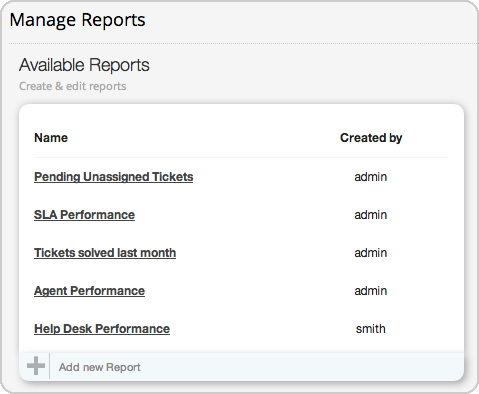
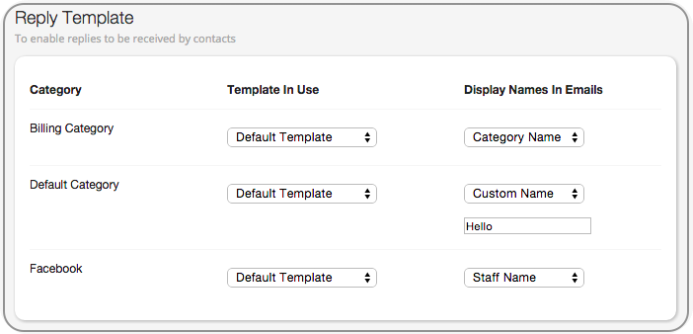
Personalizing Support Emails Does your support mail carry a Personal touch? Happyfox lets you have your preferred choice of “From:” name in your mail notifications. Choose between category name, a staff name or even a custom name of your choice. And that’s not all! With Happyfox, you can thread tickets and updates without the need of having a “Ticket ID” in your emails’ subject line and making your response look more personal.
Use every feature above to make the most of help desk customization from HappyFox
We were impressed with the simplicity and effectiveness of the HappyFox user interface, as well as the ease of management.
