Trusted by Industry-Leading Companies





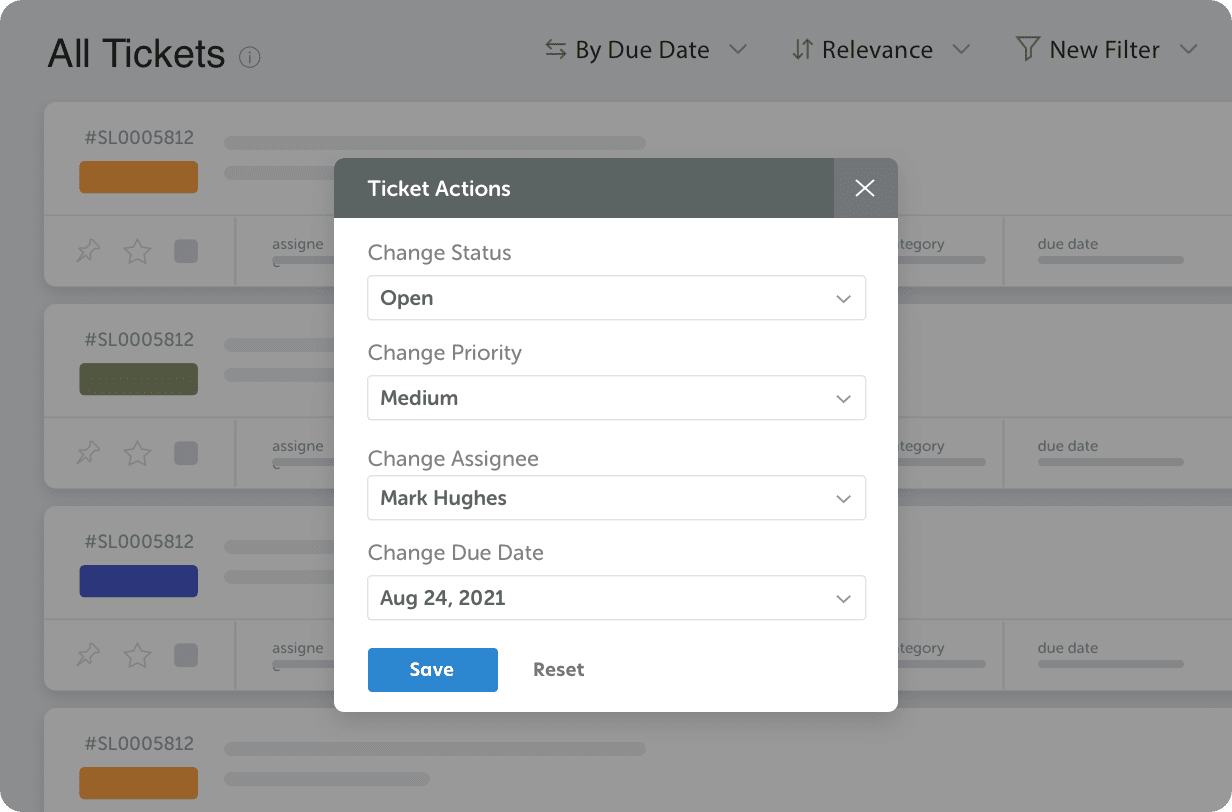
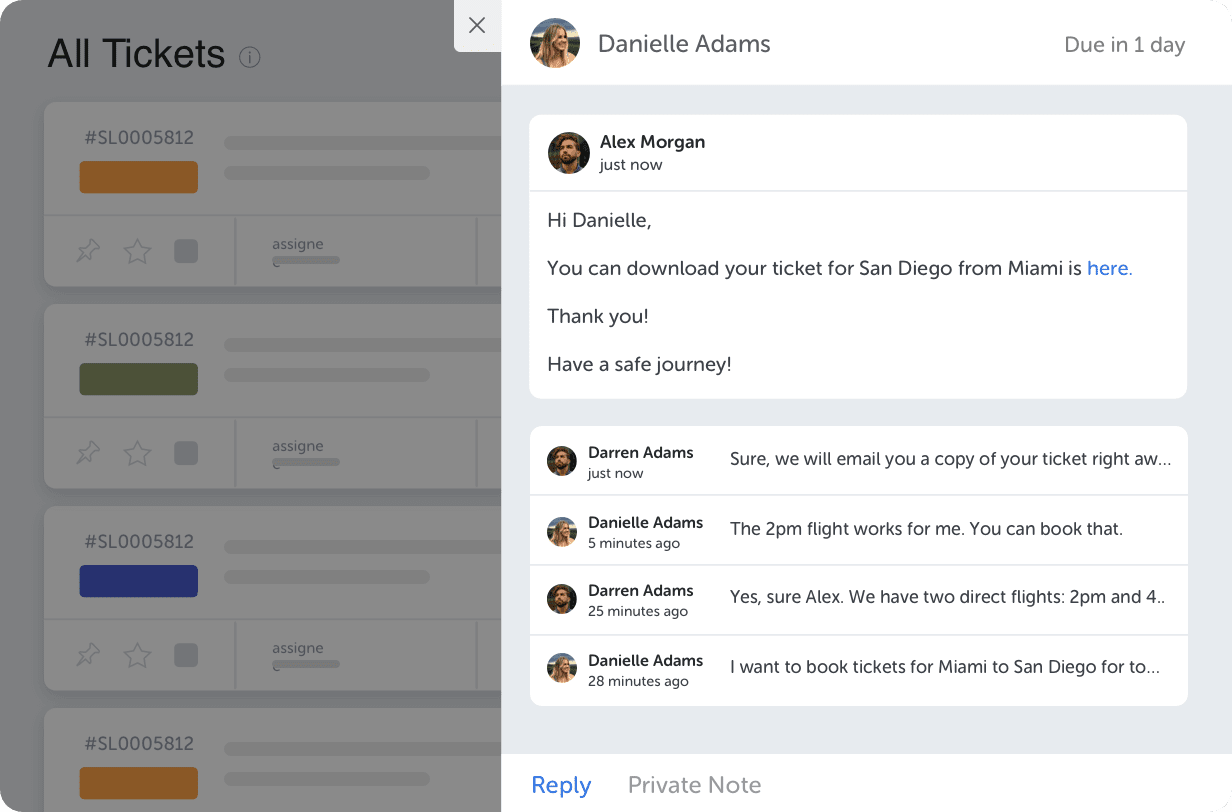
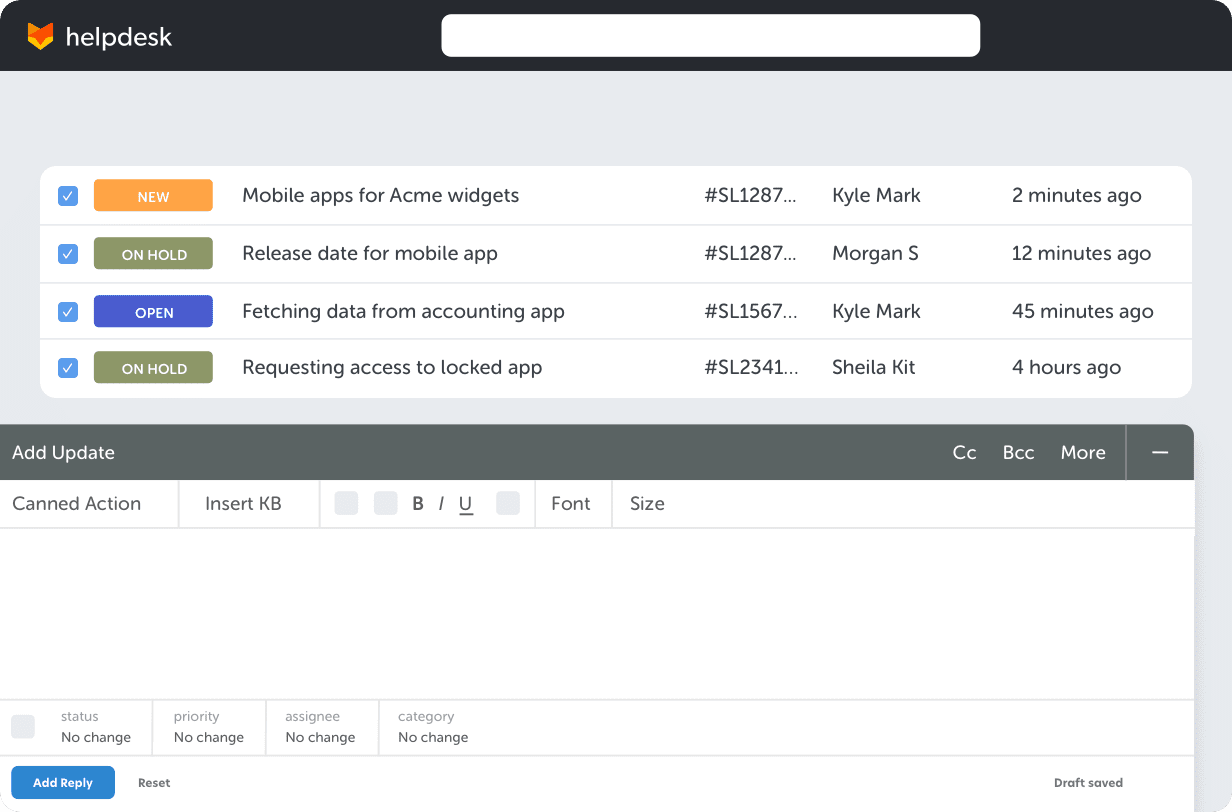
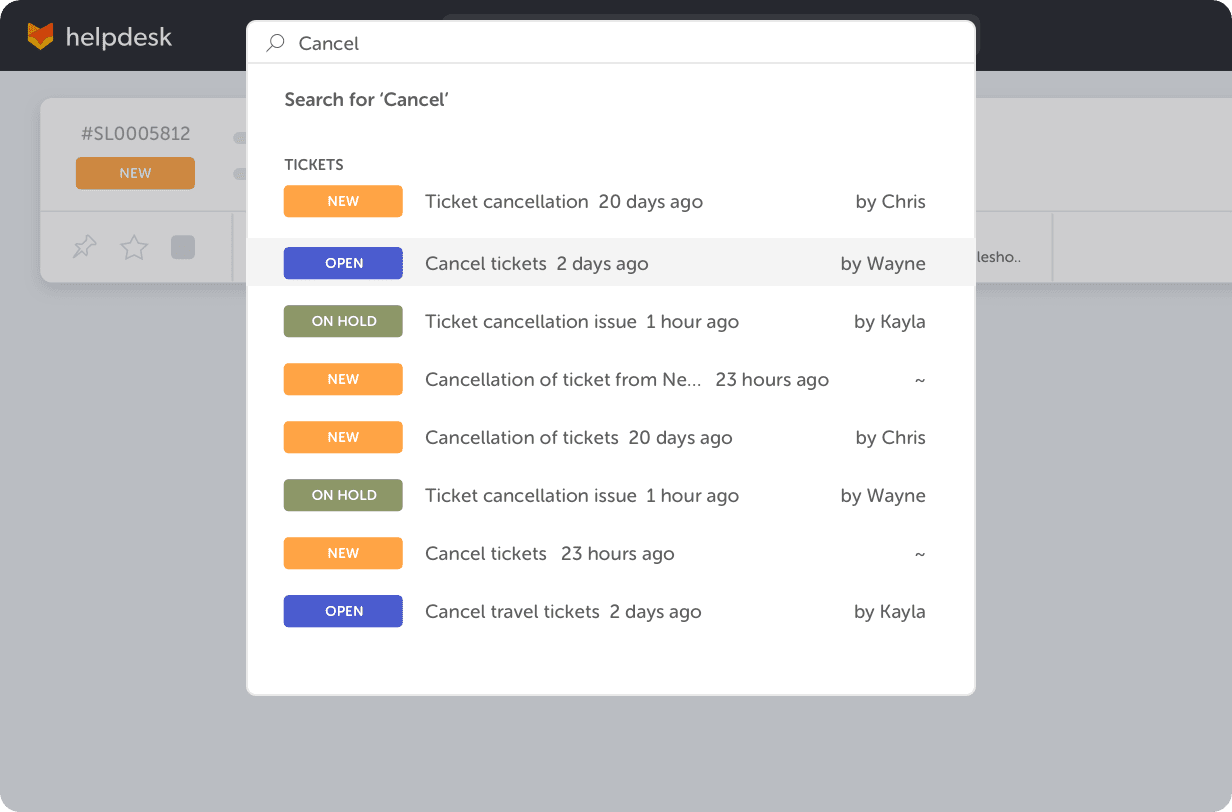
Use quick actions to save time by directly changing priority, ticket status, due date, and assignees on the ticket list.
Use instant preview and Quick Reply to acknowledge actions and interact faster without opening the ticket.
Quickly select related tickets and apply bulk actions like changing ticket status, assignee, and due dates.
Find tickets easily using powerful search. Use advanced filters to easily and quickly find what you’re looking for.
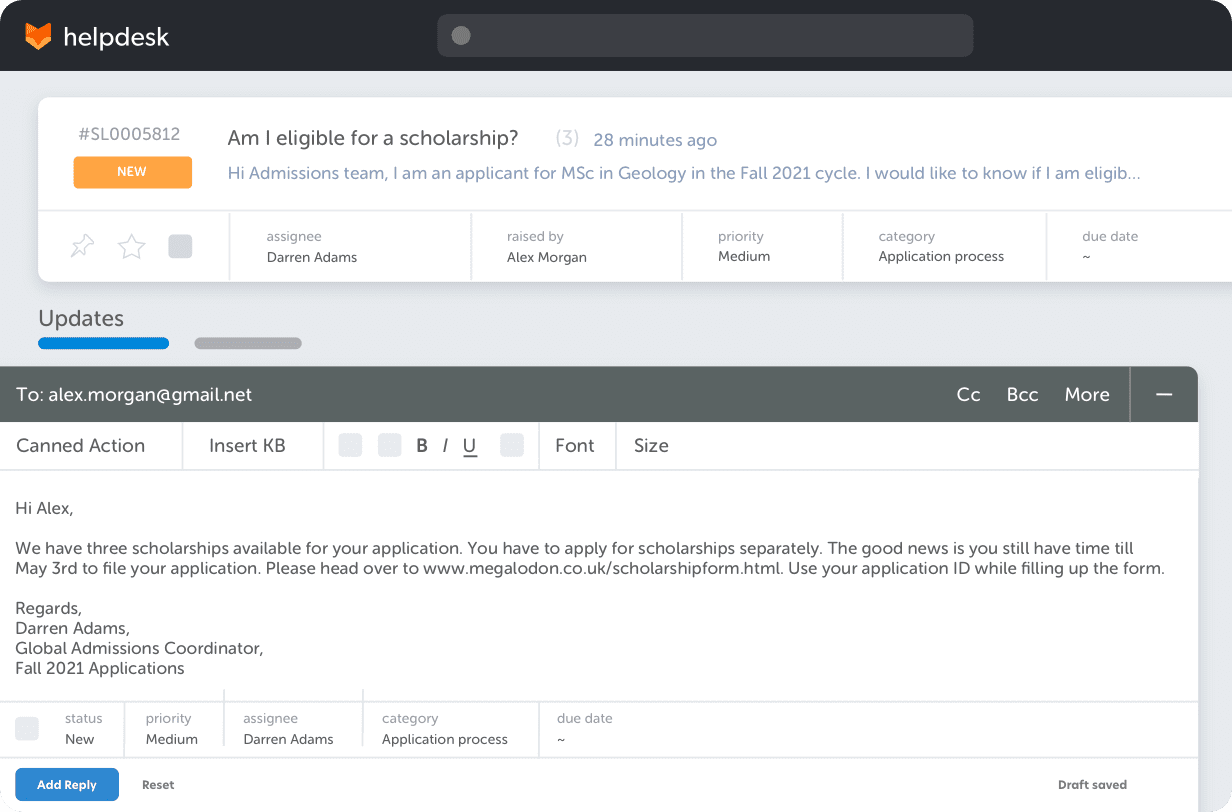
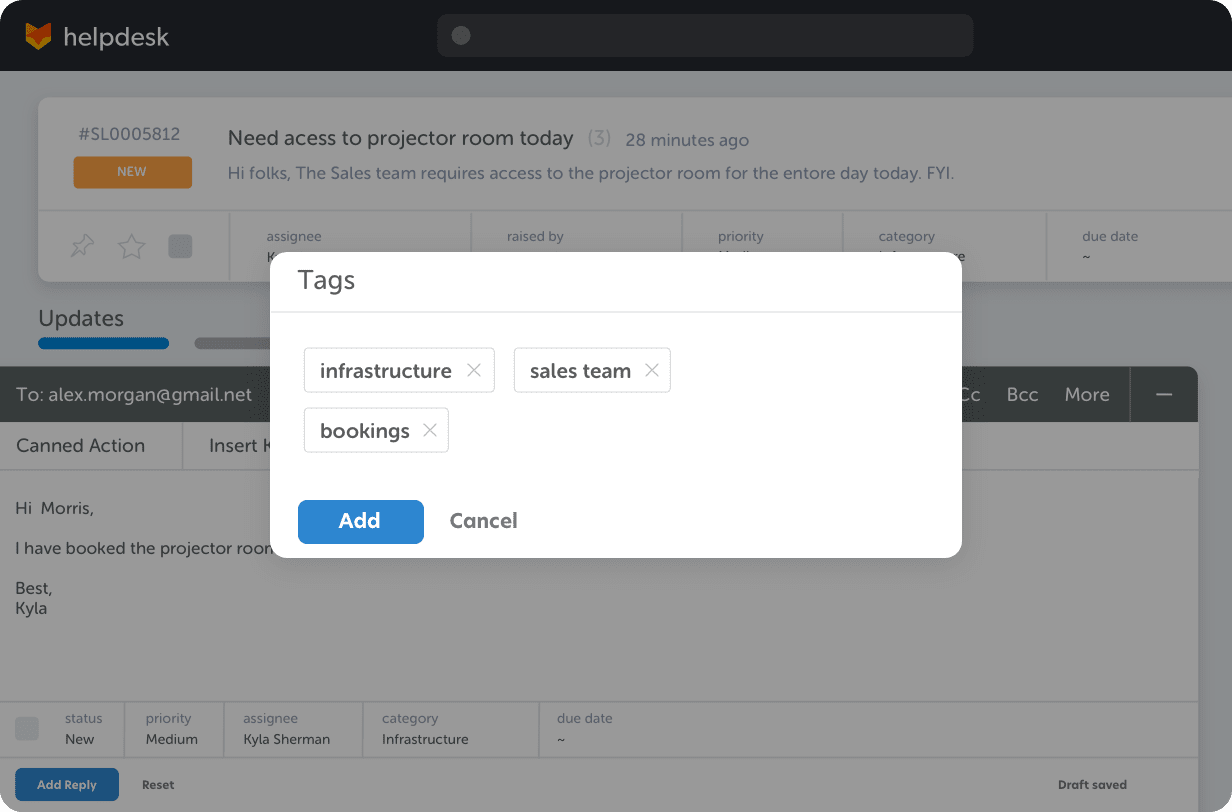
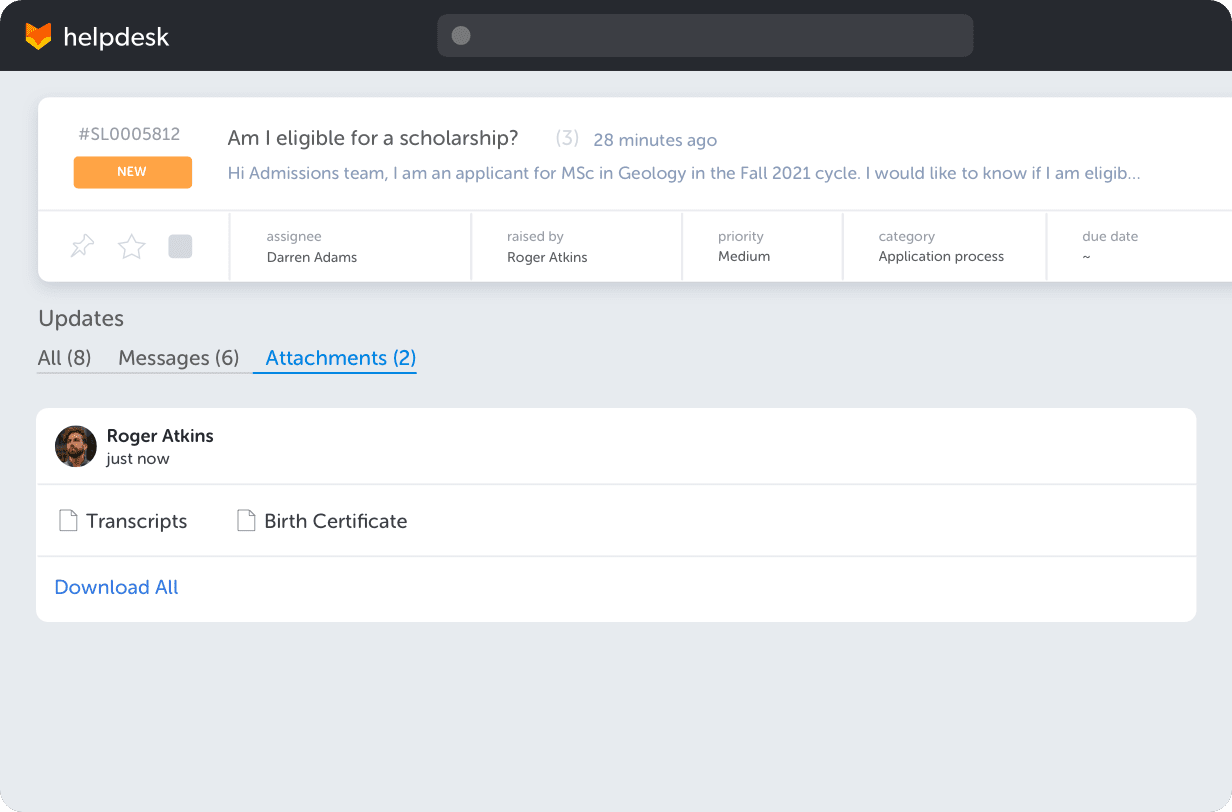
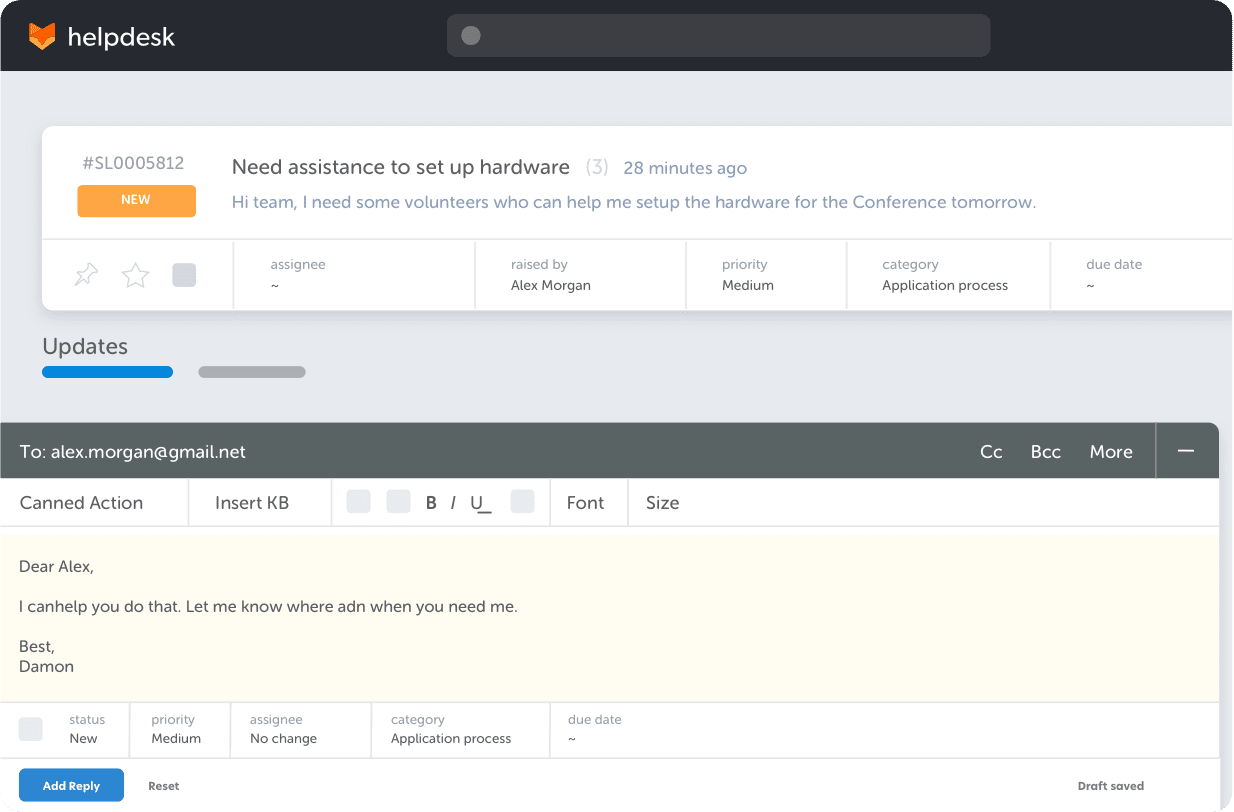
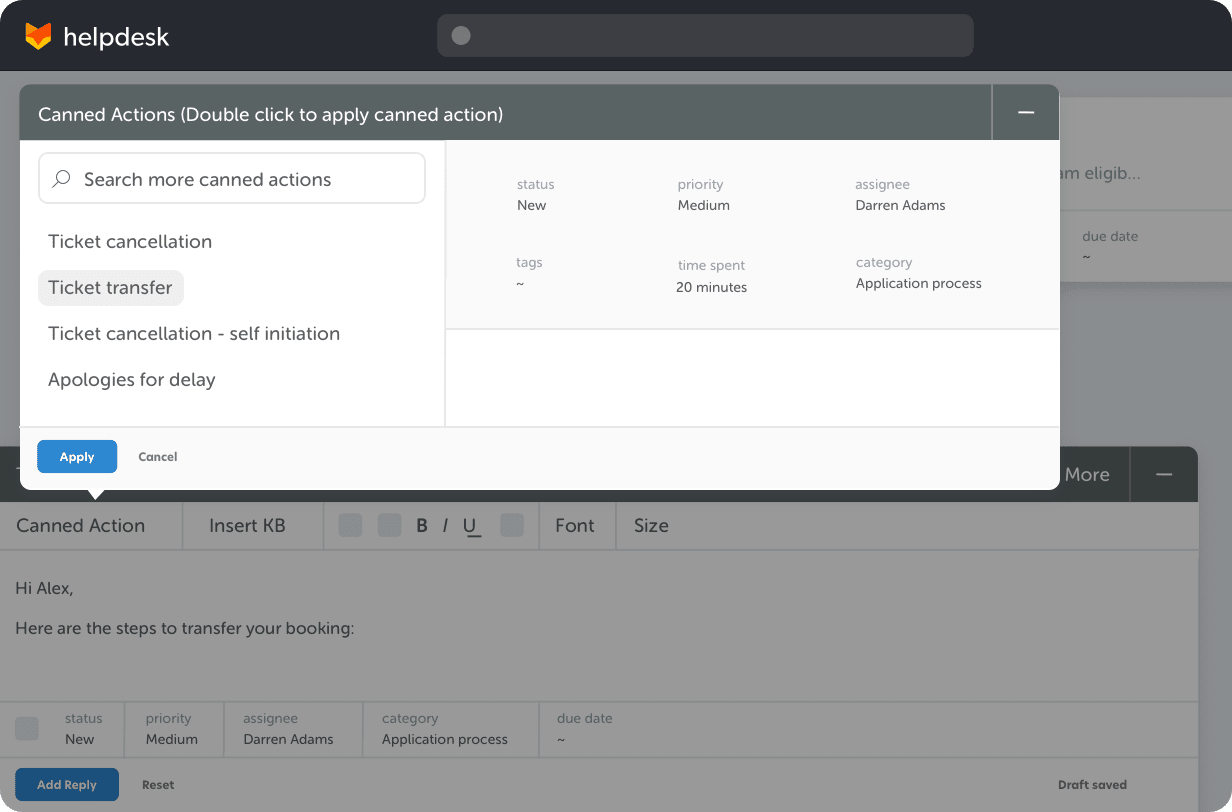
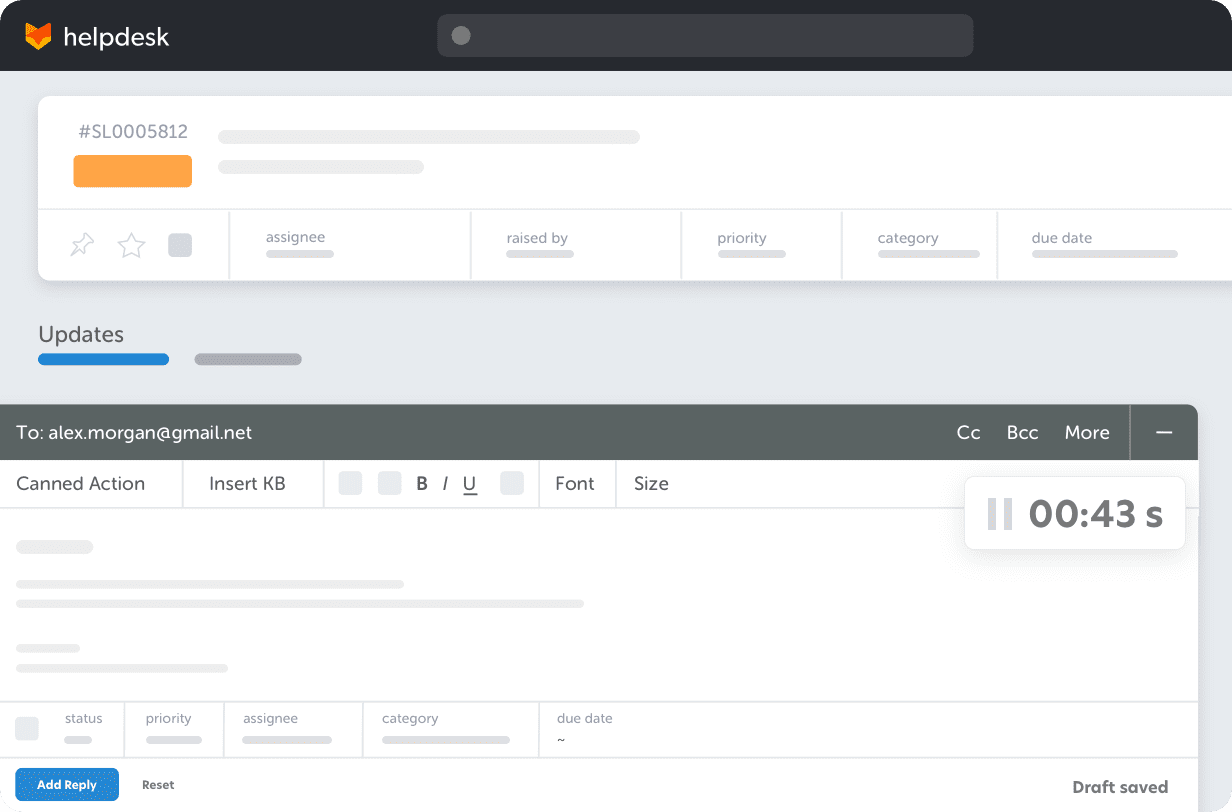
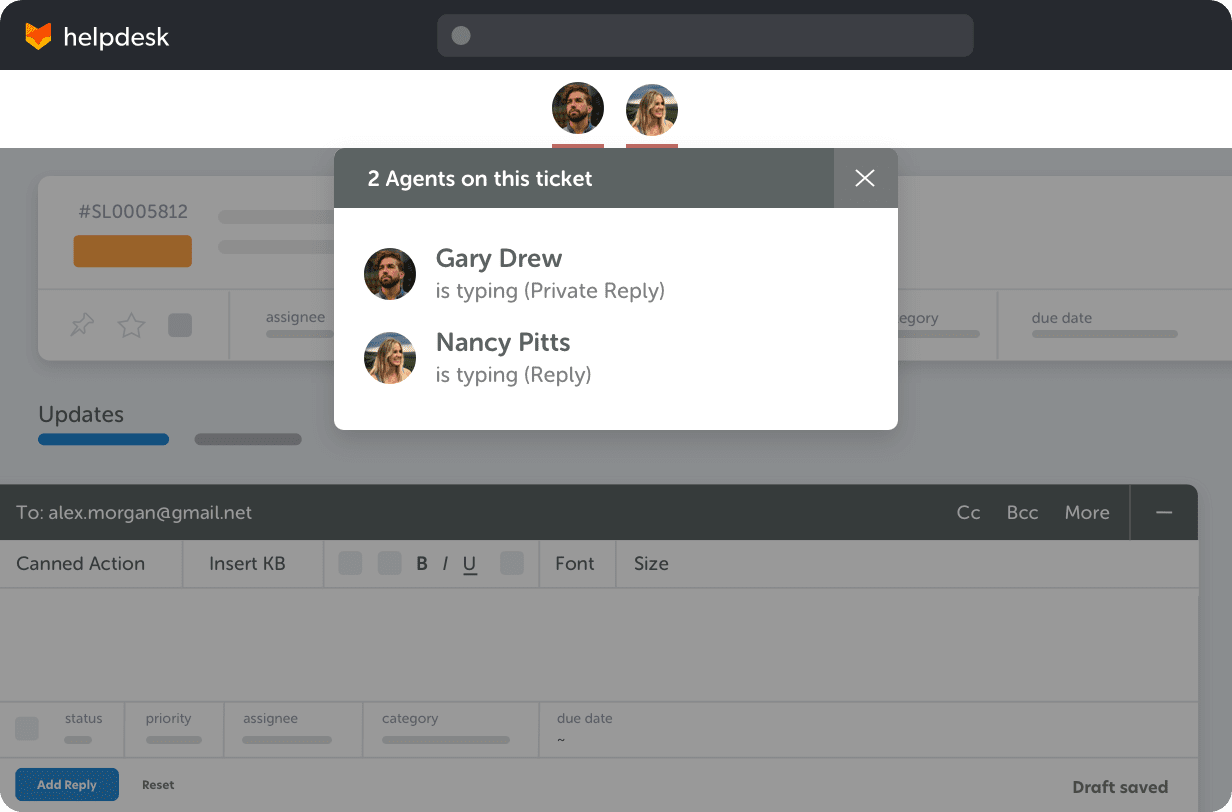
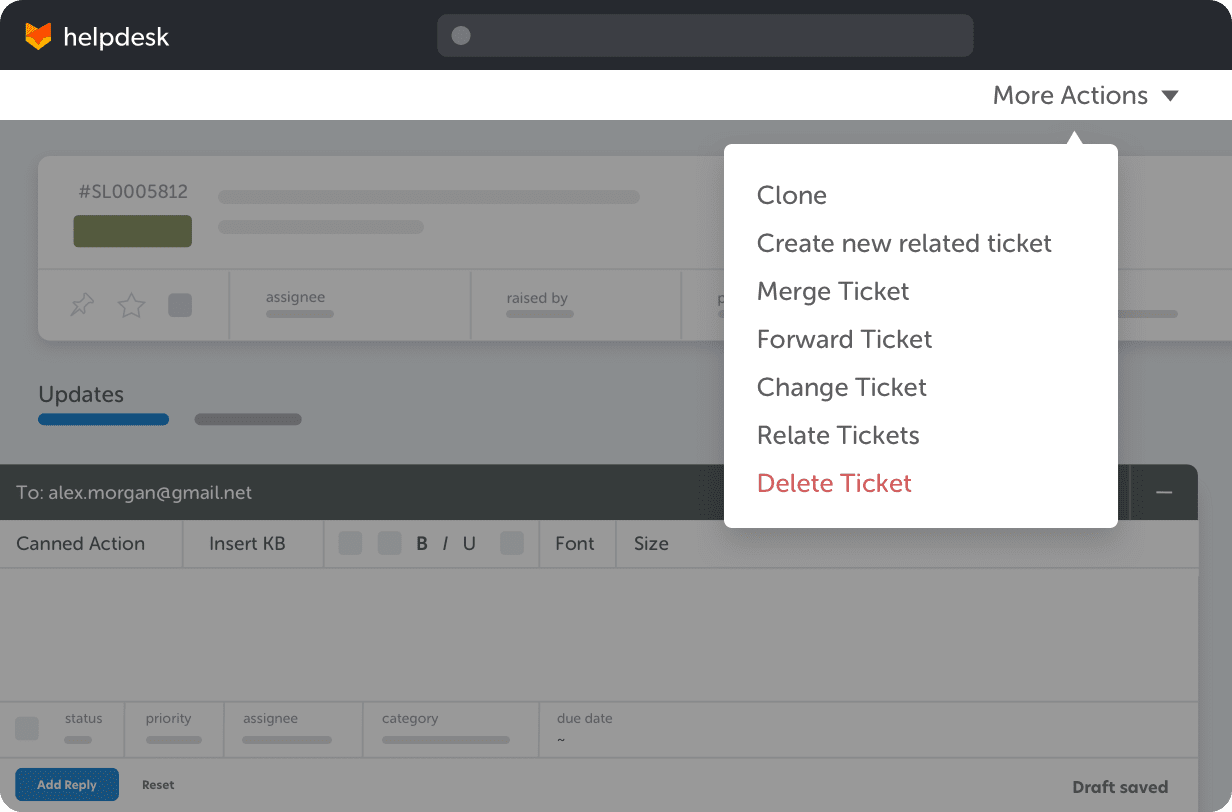
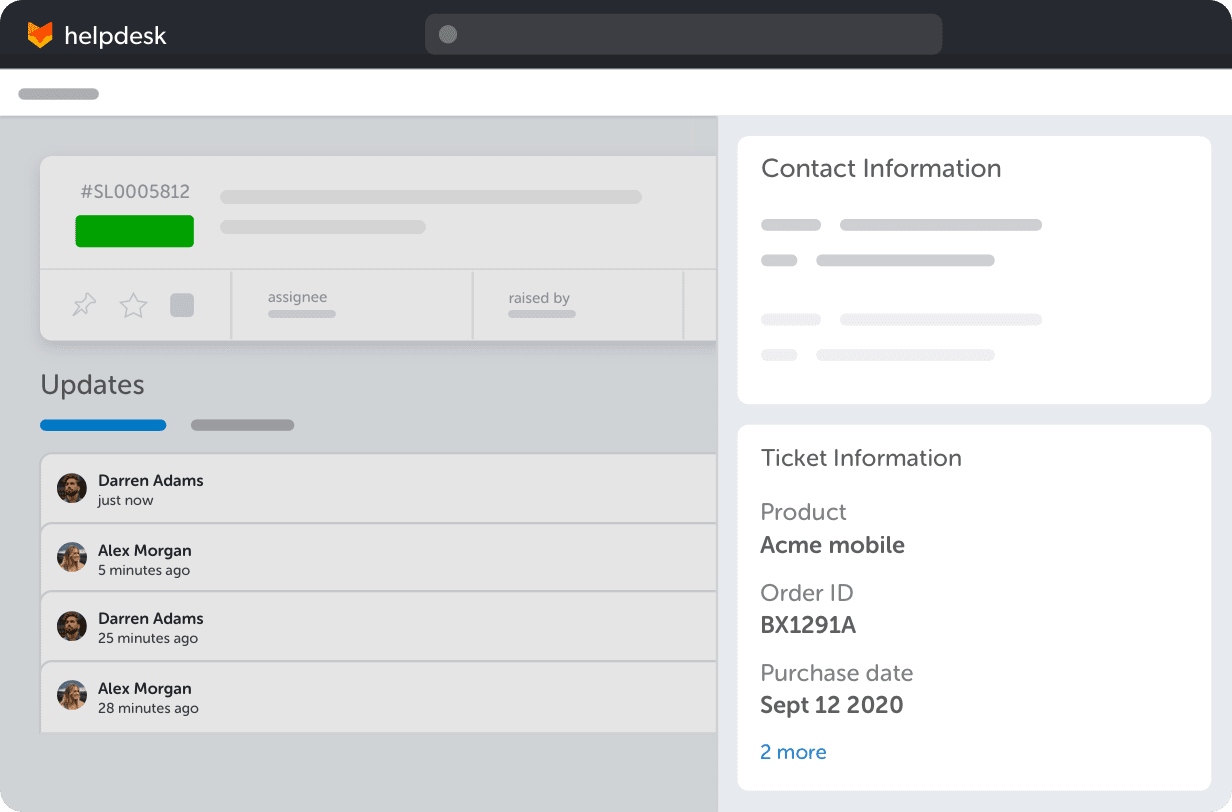
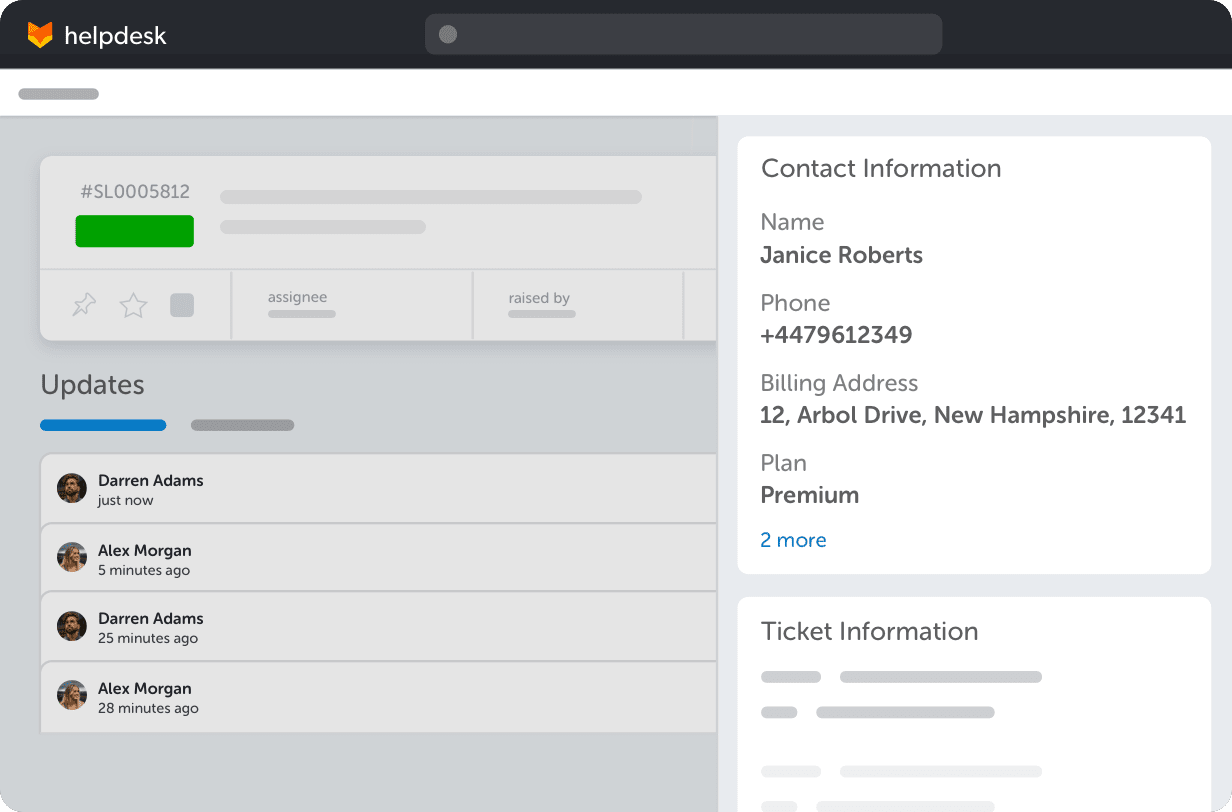
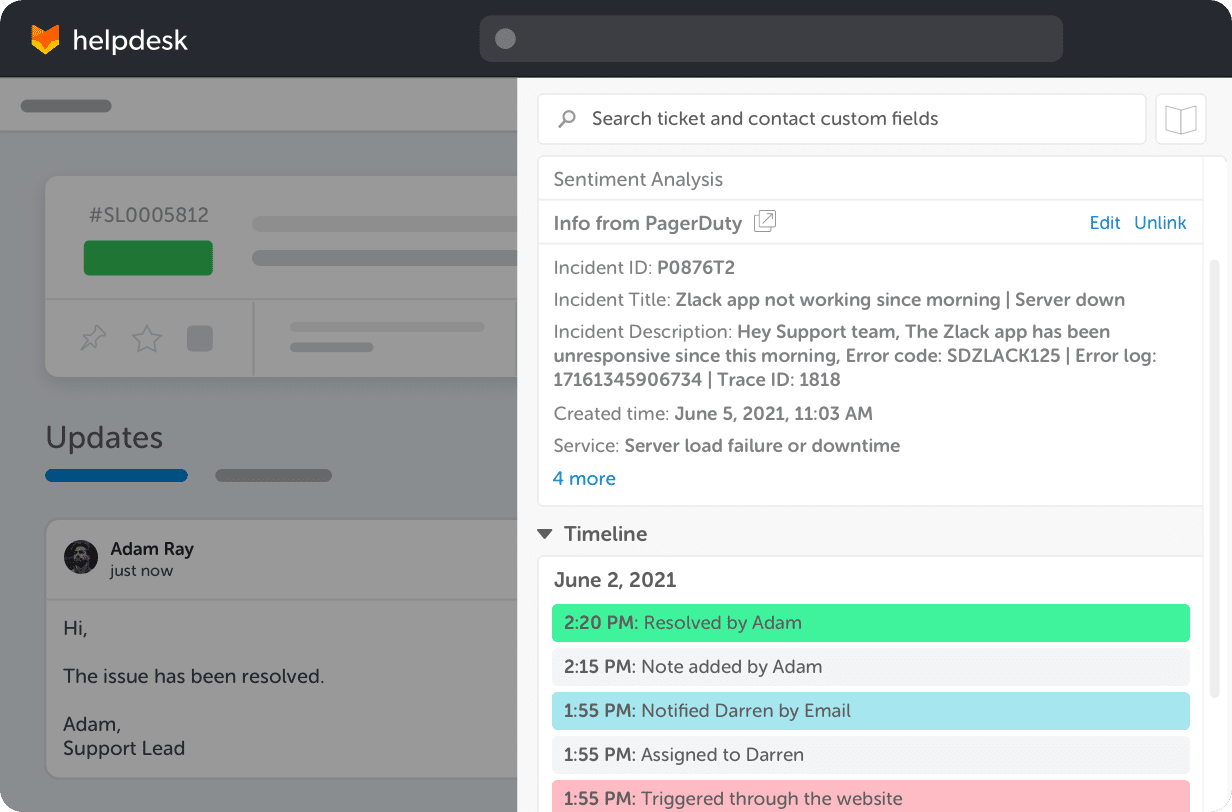
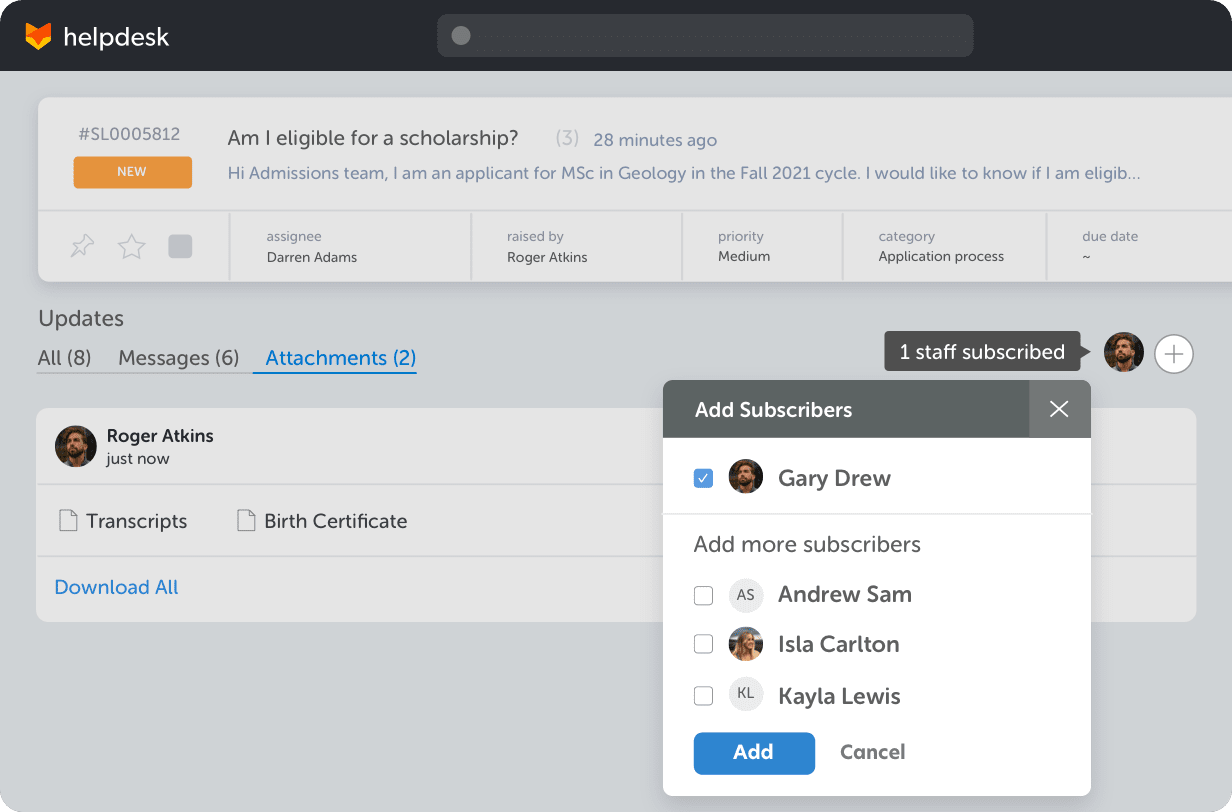


Build a no-code drag and drop knowledge base with HappyFox. Your customers can save themselves and you time and effort by finding solutions to common issues by referring to the knowledge base articles and FAQ without having to raise a ticket. Your staff can access internal knowledge base articles and stay up-to-date.
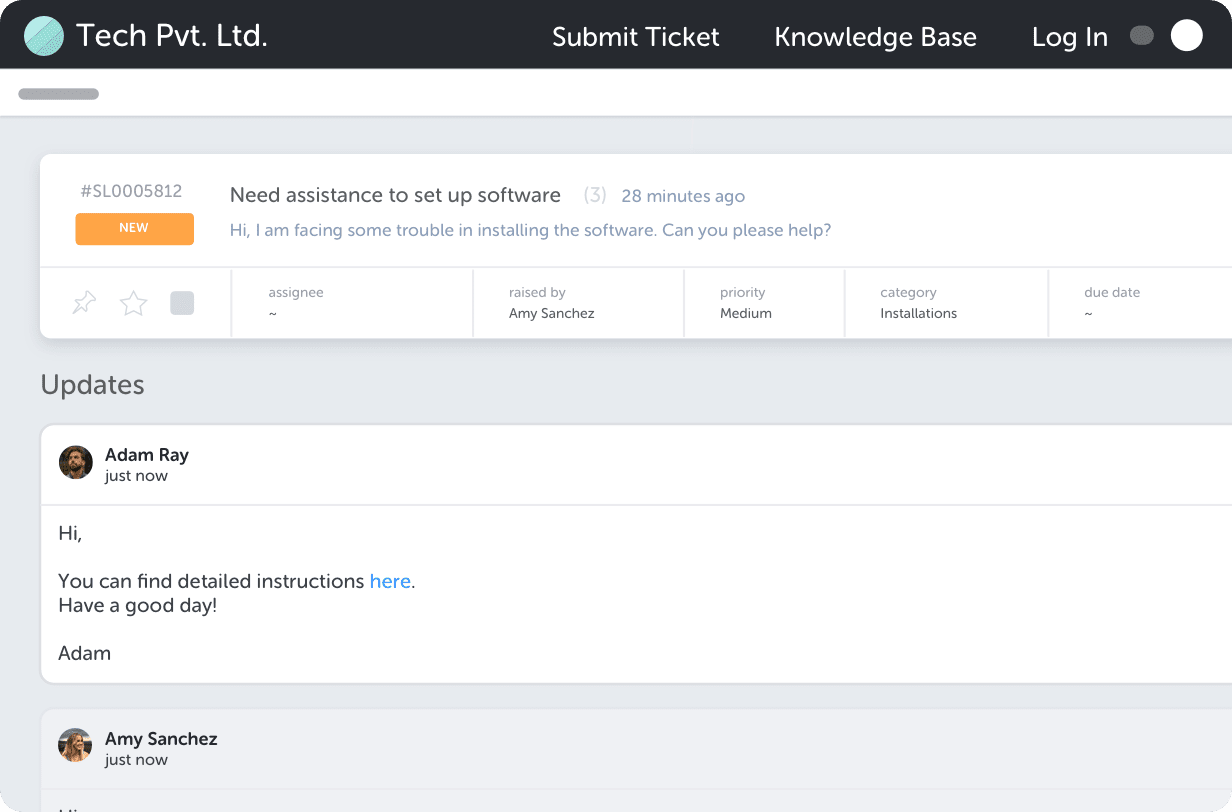
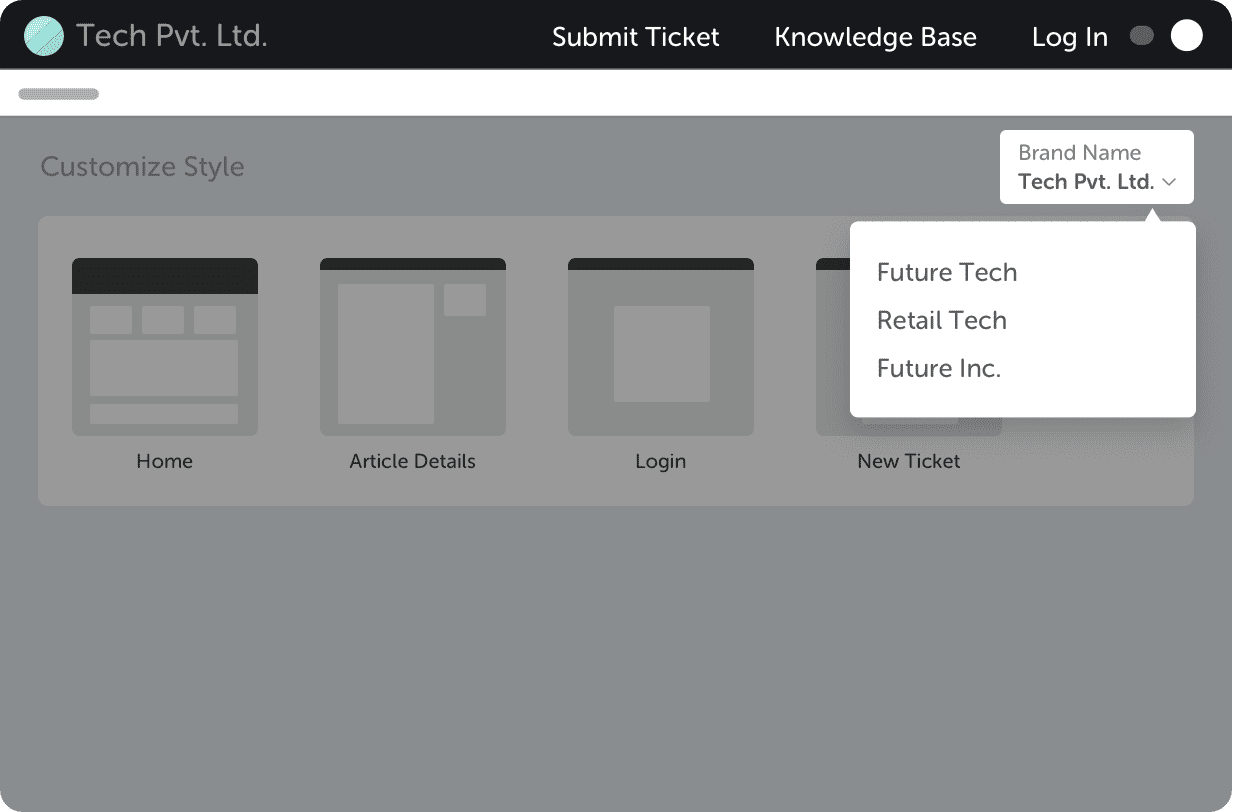
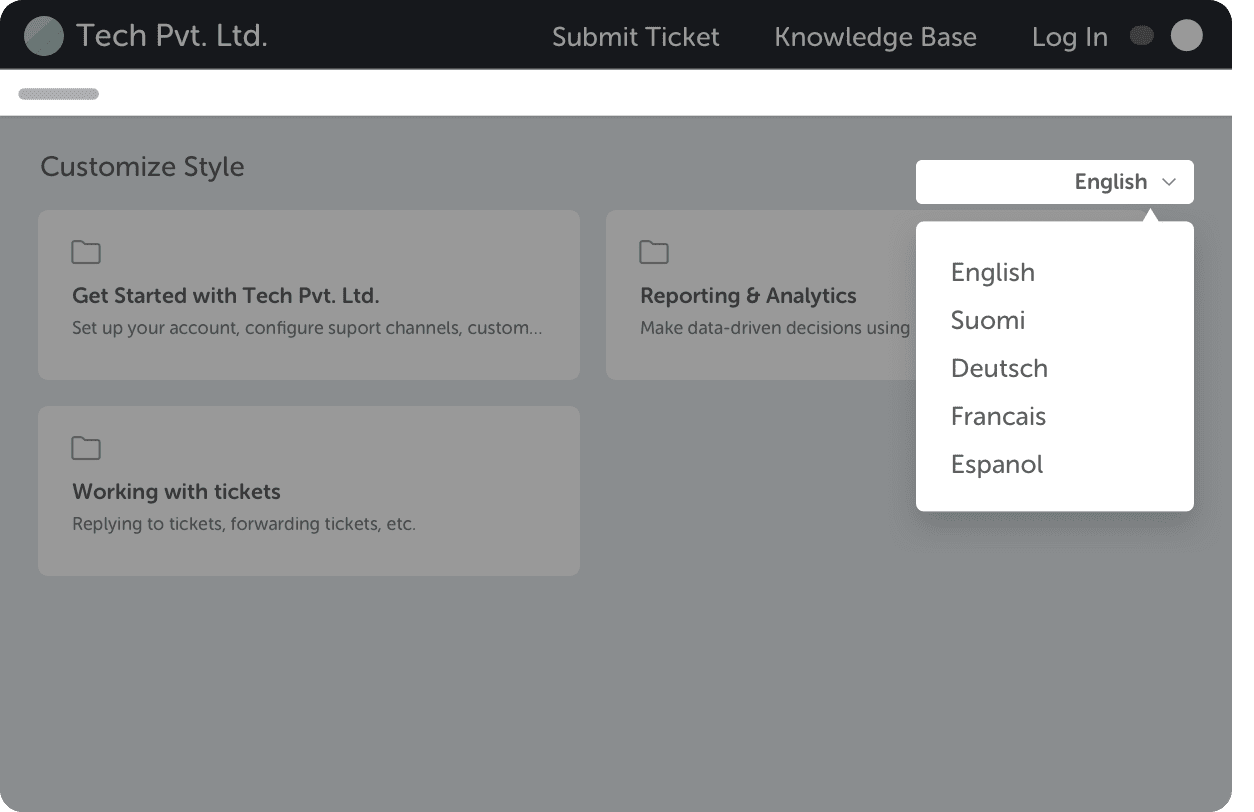
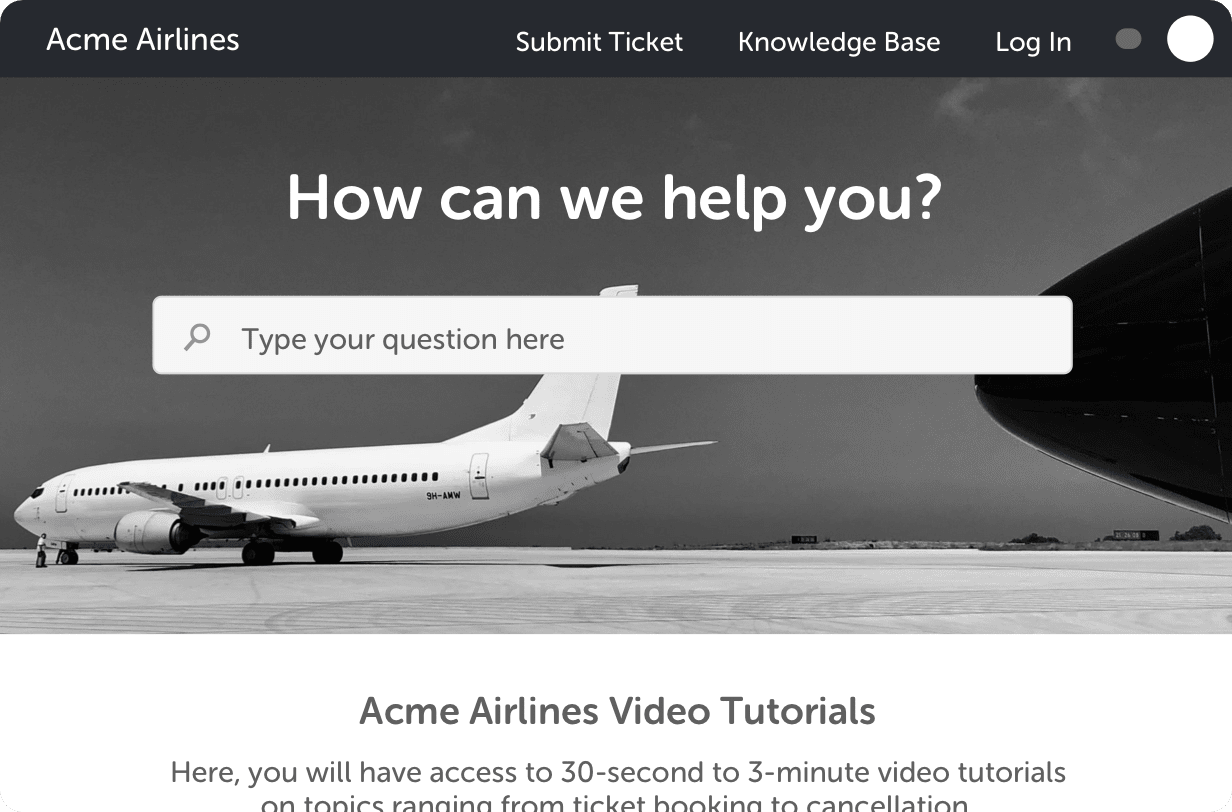
Provide an interface that lets your customers track their service requests and incidents. Simplify incident and problem management with a stellar user experience.
Create separate knowledge bases with full customization control for each product or sub-division in your organization.
Your customers & support team can switch to any of the 39 languages supported by HappyFox’s multilingual knowledge base with a simple toggle button.
You can customize your knowledge base pages with your logo, brand colors, additional links, and also pick a content layout that suits your service portal’s content structure.
Help customers faster by capitalizing on your customer support team’s collective intelligence and expertise.
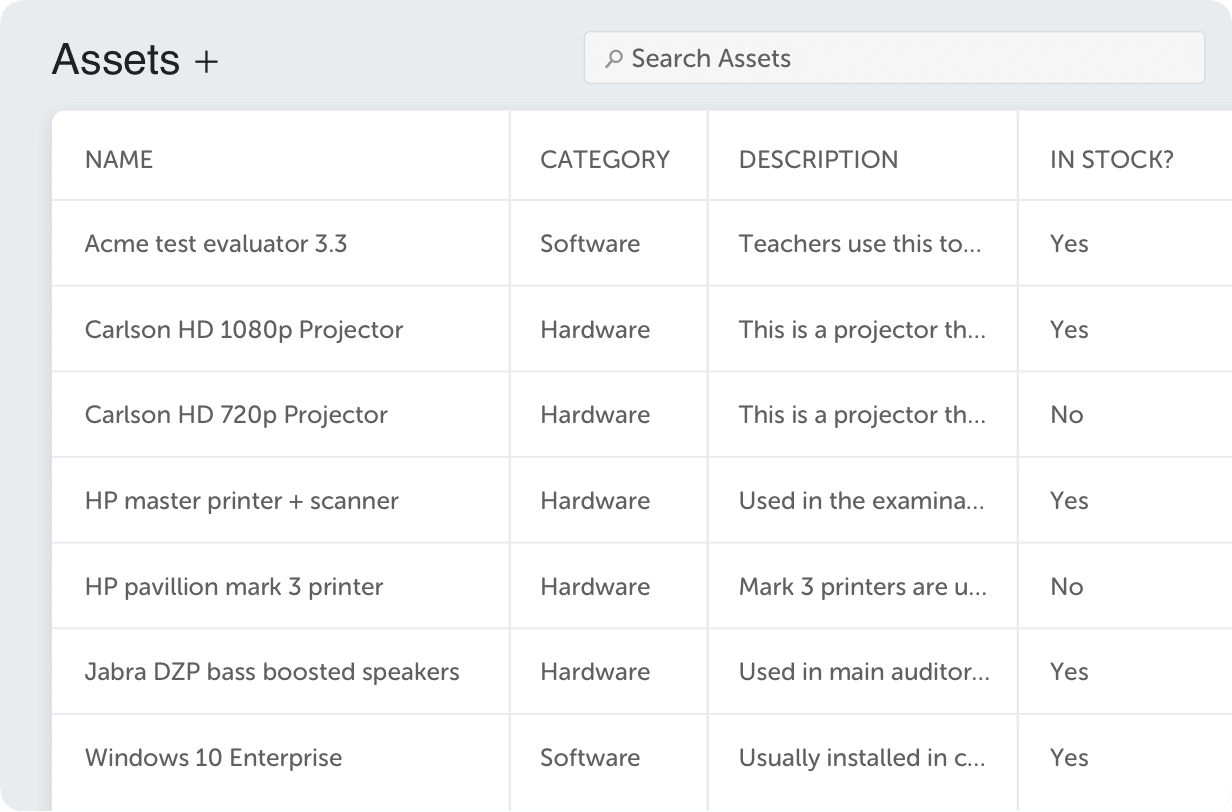
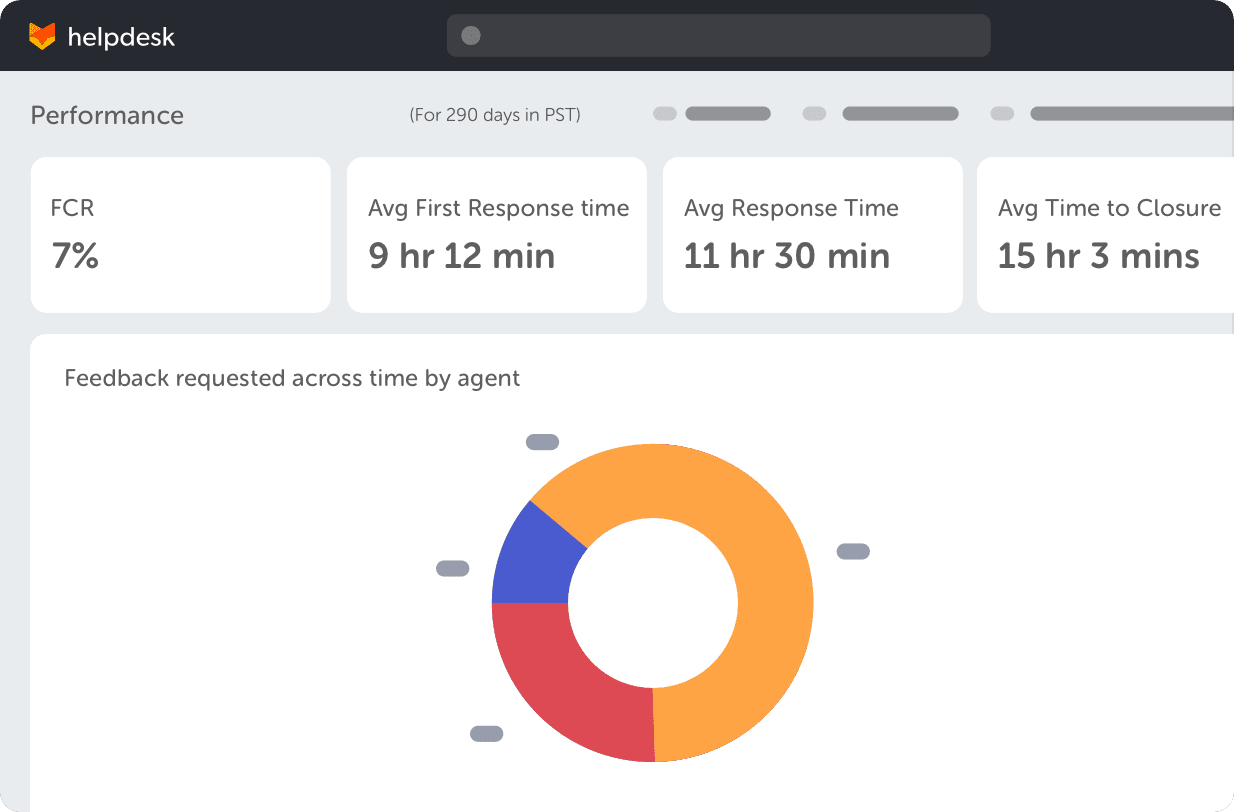
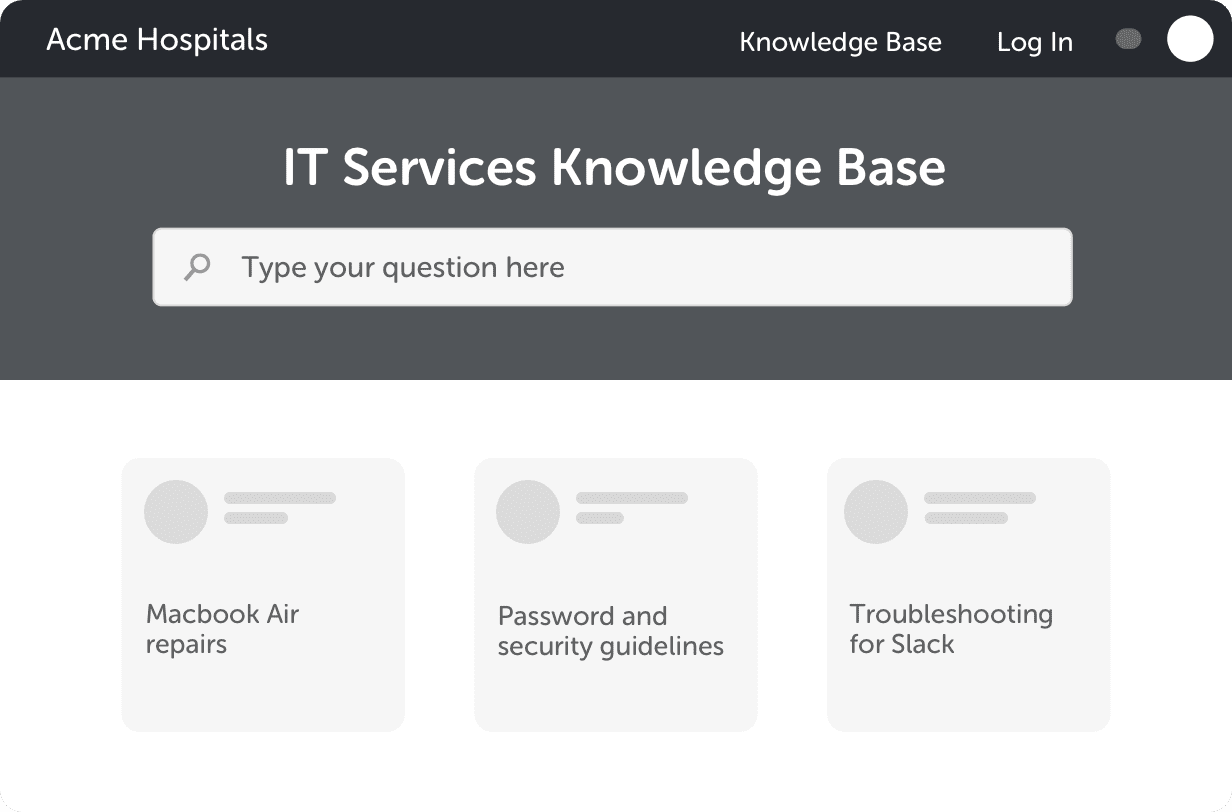
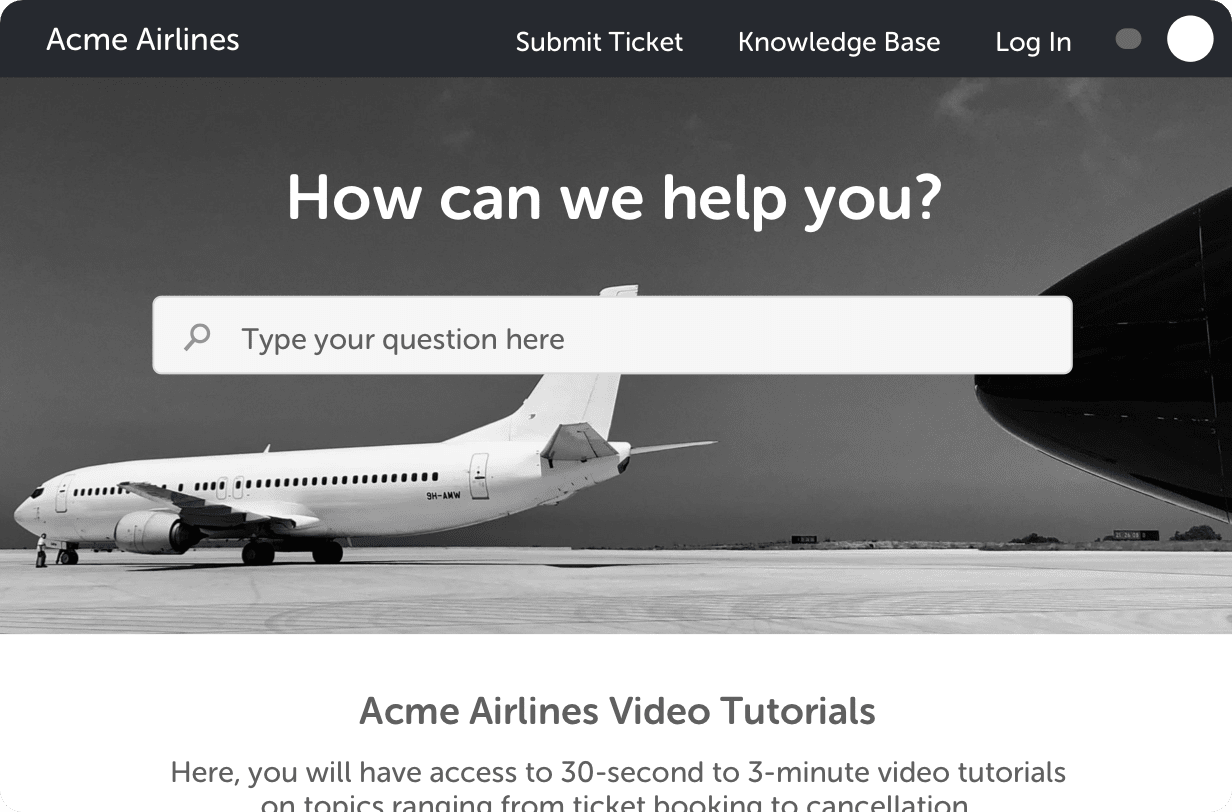
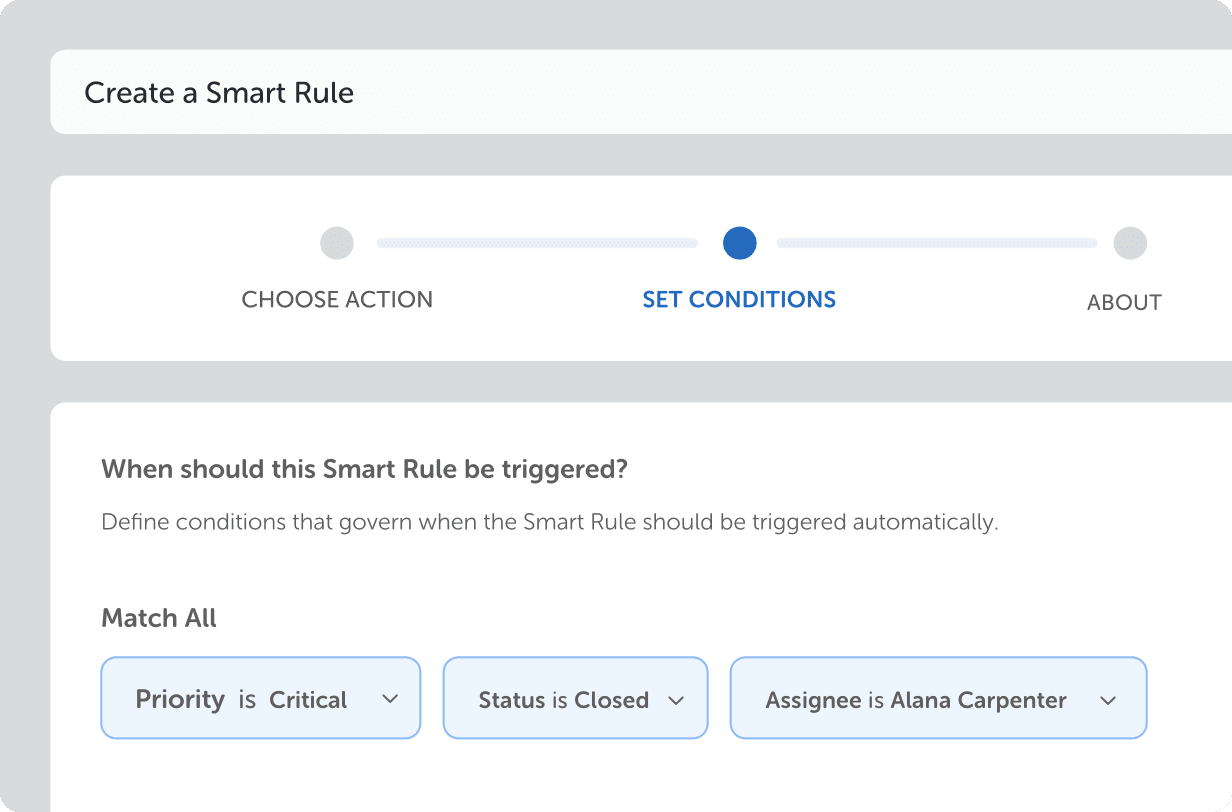
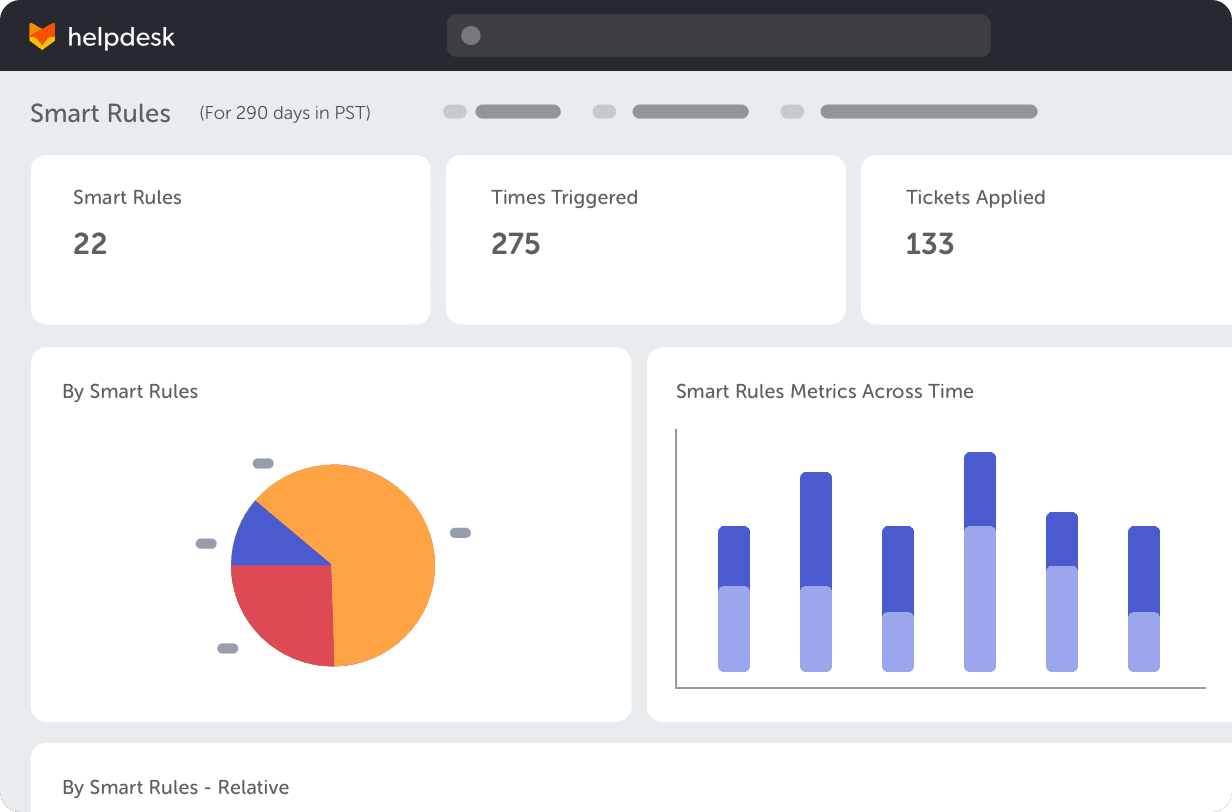
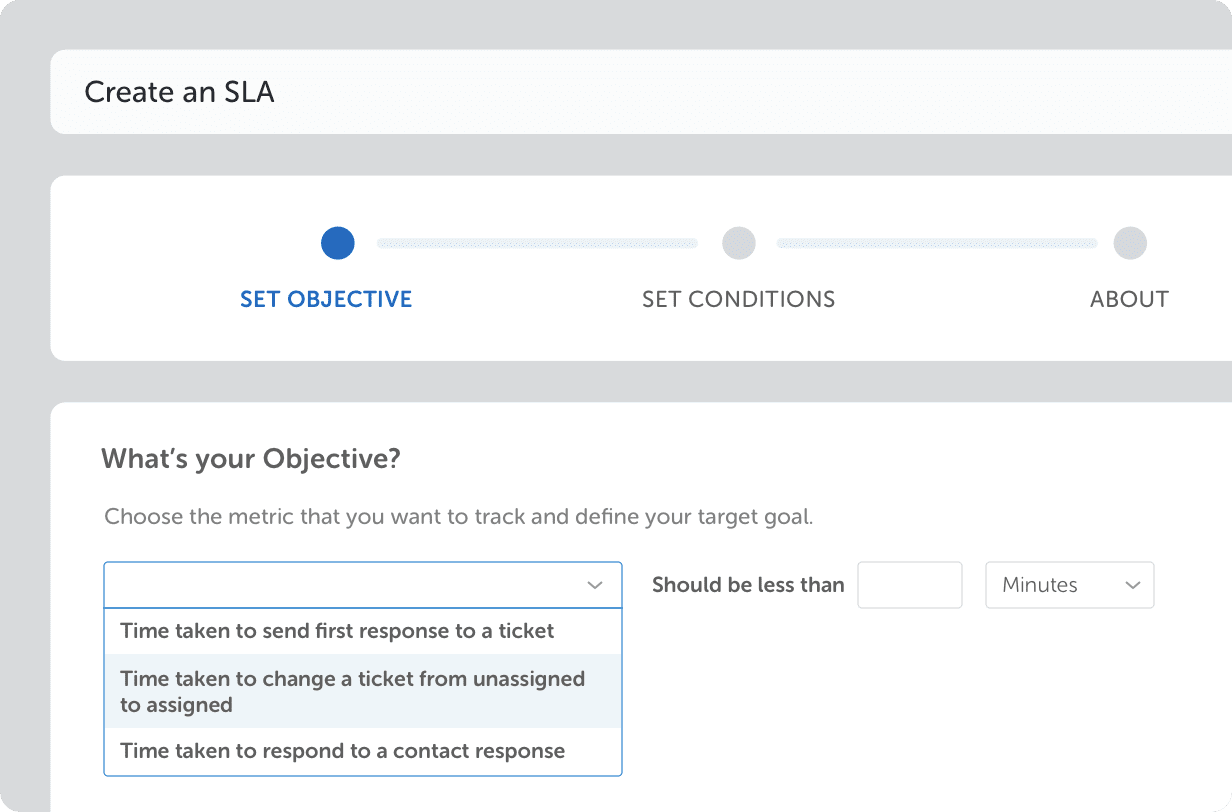
Save time, effort, and money by automating your ticketing system with intelligent rule-based workflow automation software.
Your cloud-based call center can leverage two-way sync across social media, phone, live chat, etc. to provide omnichannel support and a better customer experience.
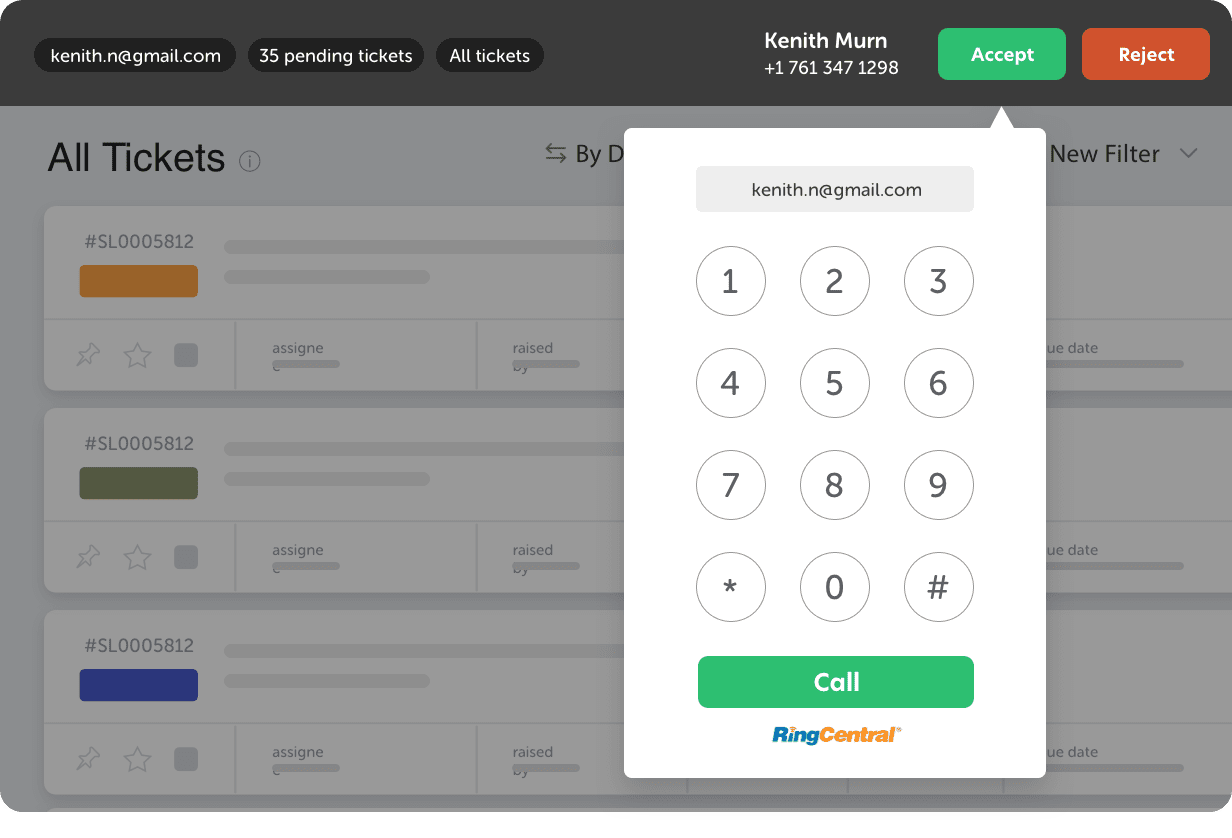
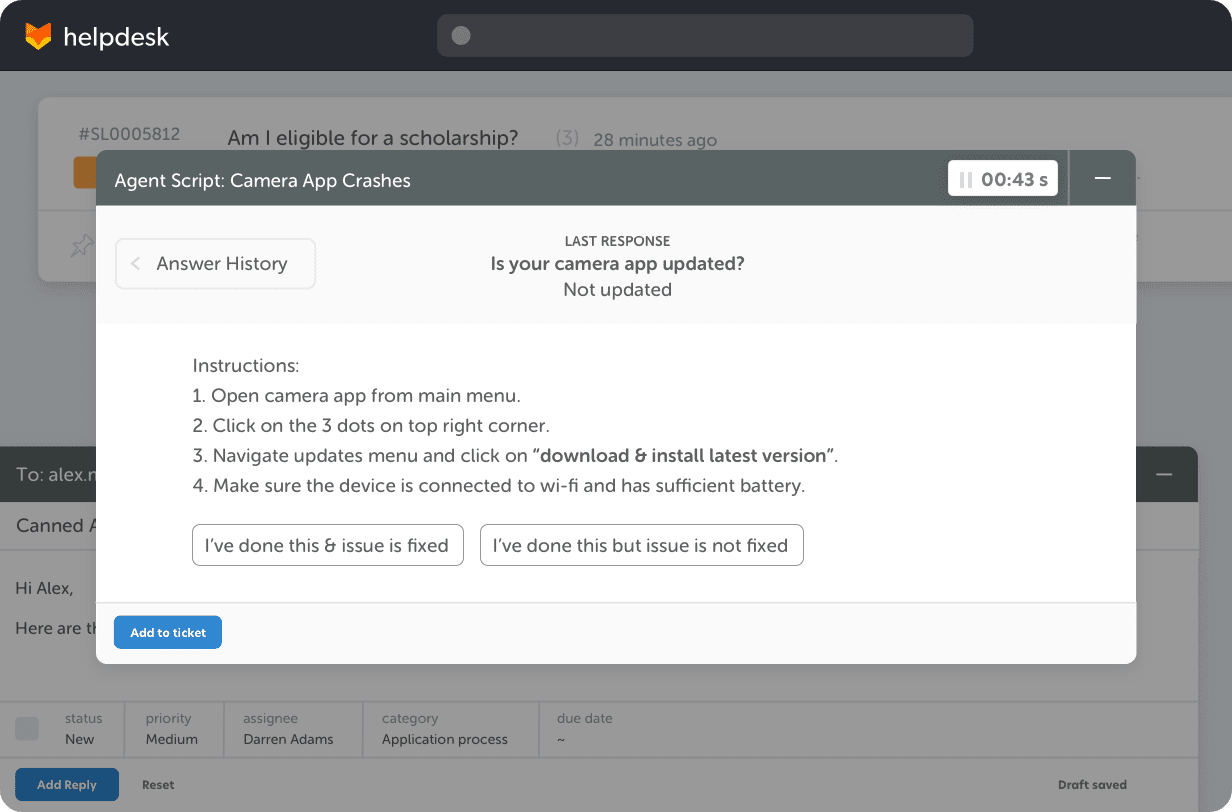
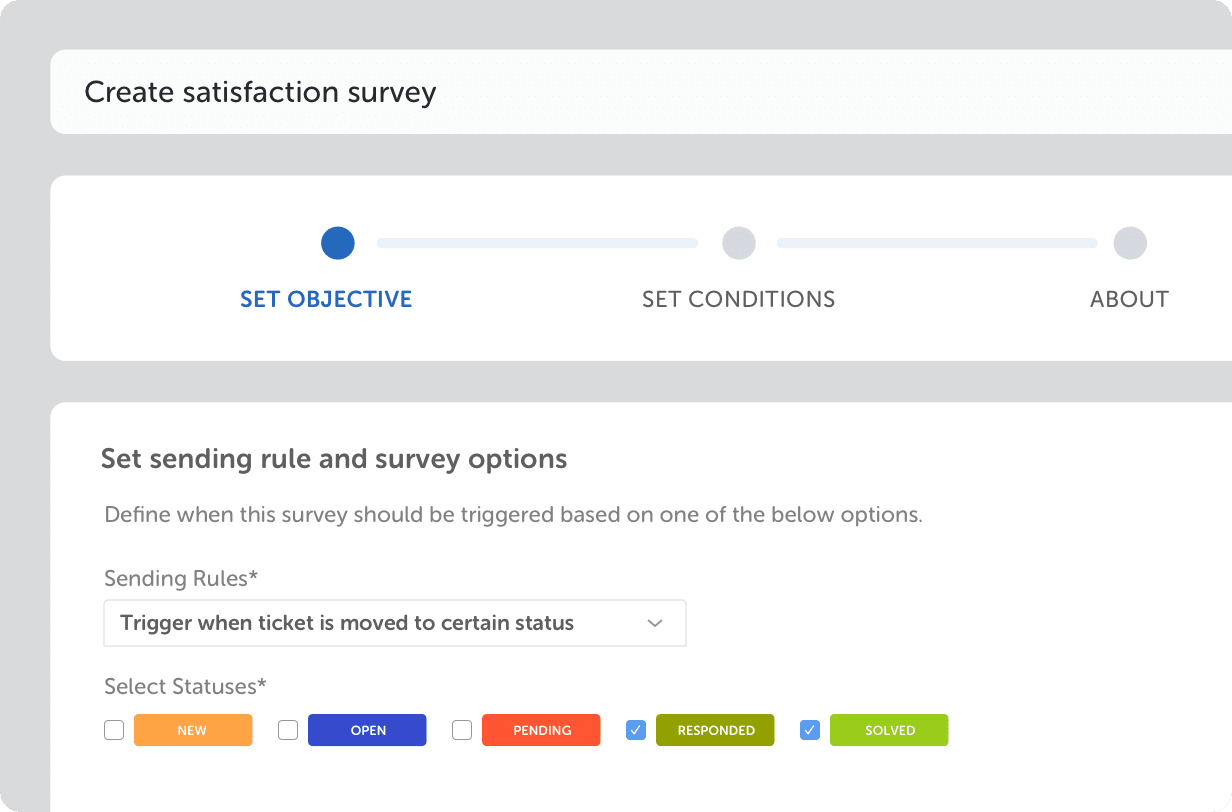

Since switching to HappyFox, many of our managers and administrators enjoy the reporting widgets and overnight reporting
Simplify ticket management, save time & boost productivity with
HappyFox Help Desk.