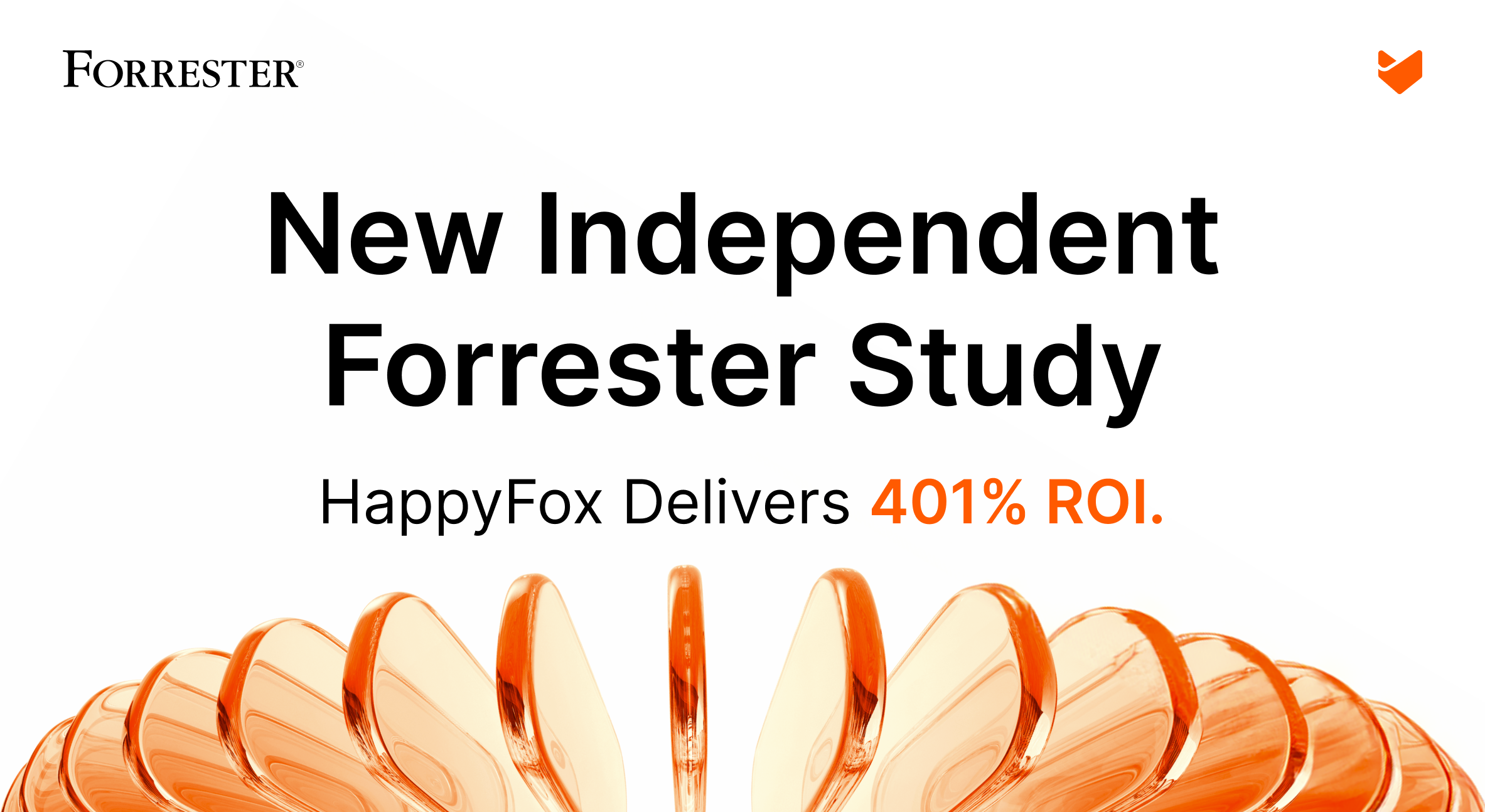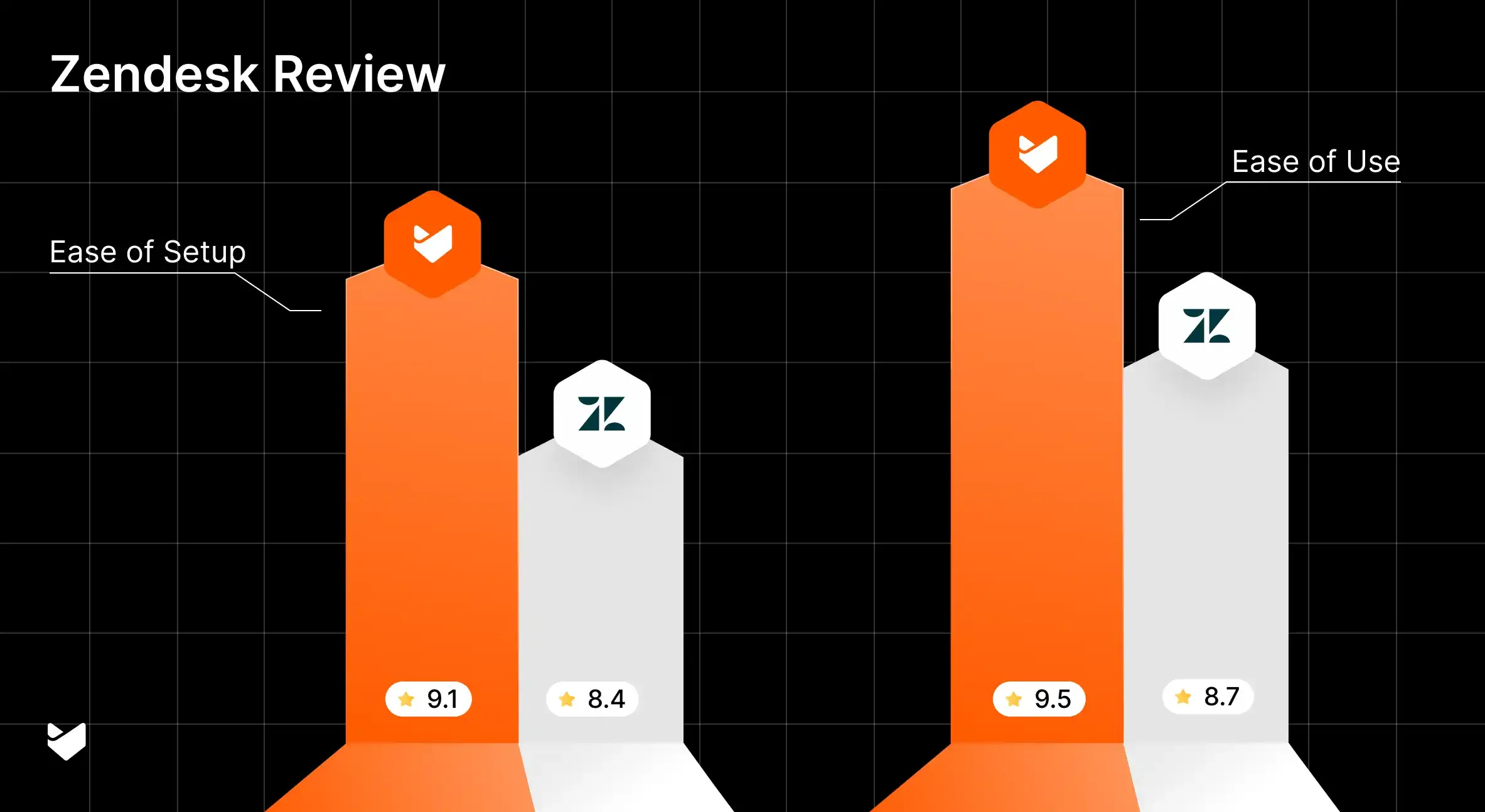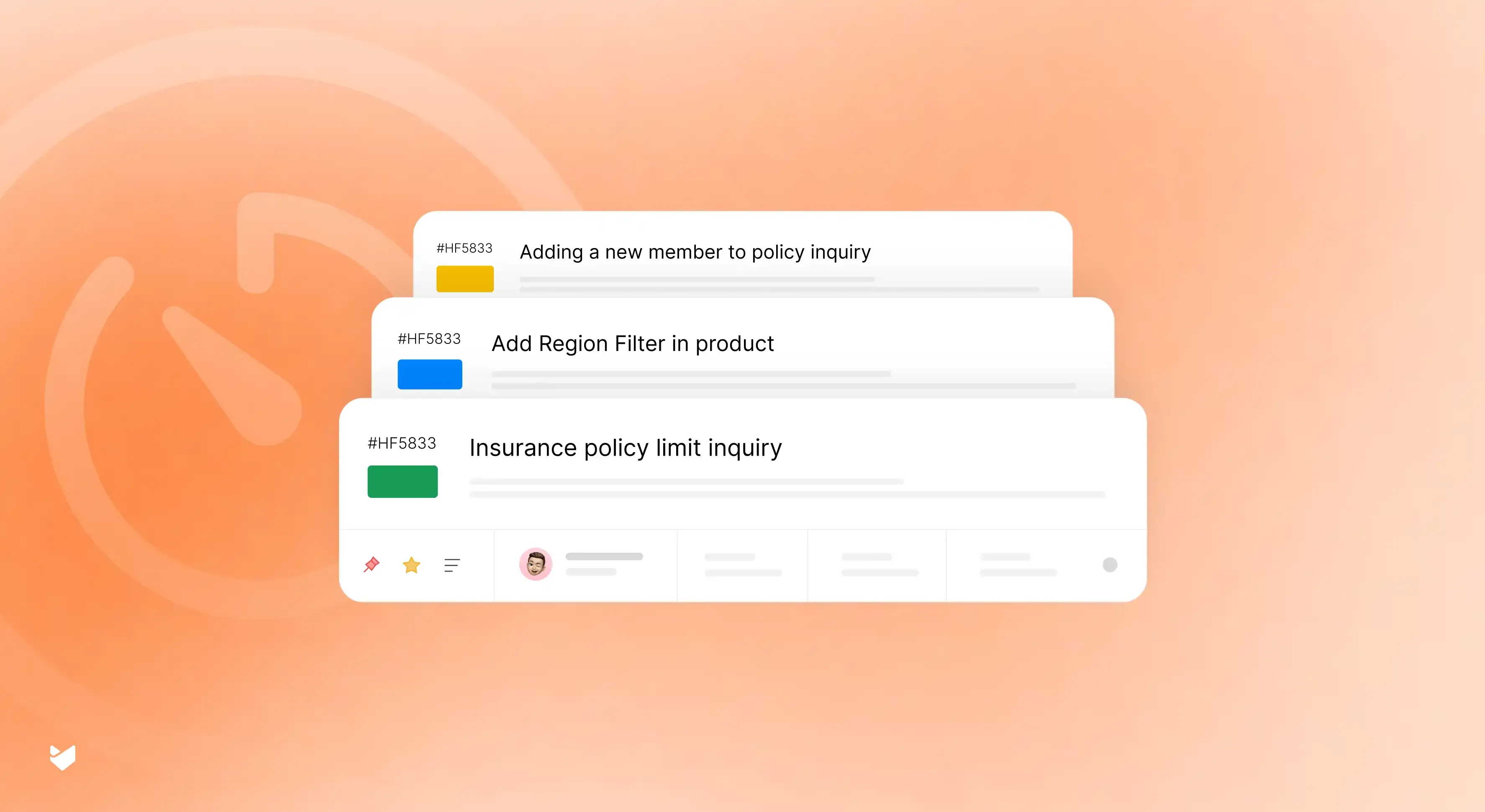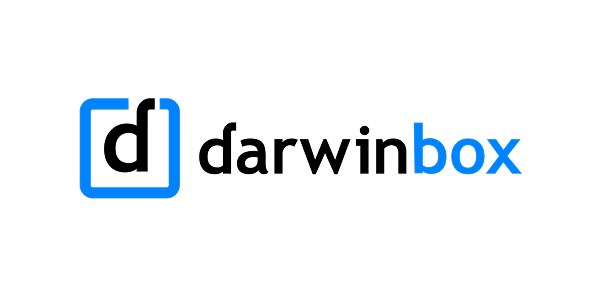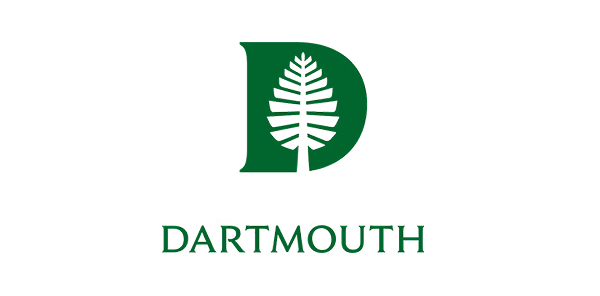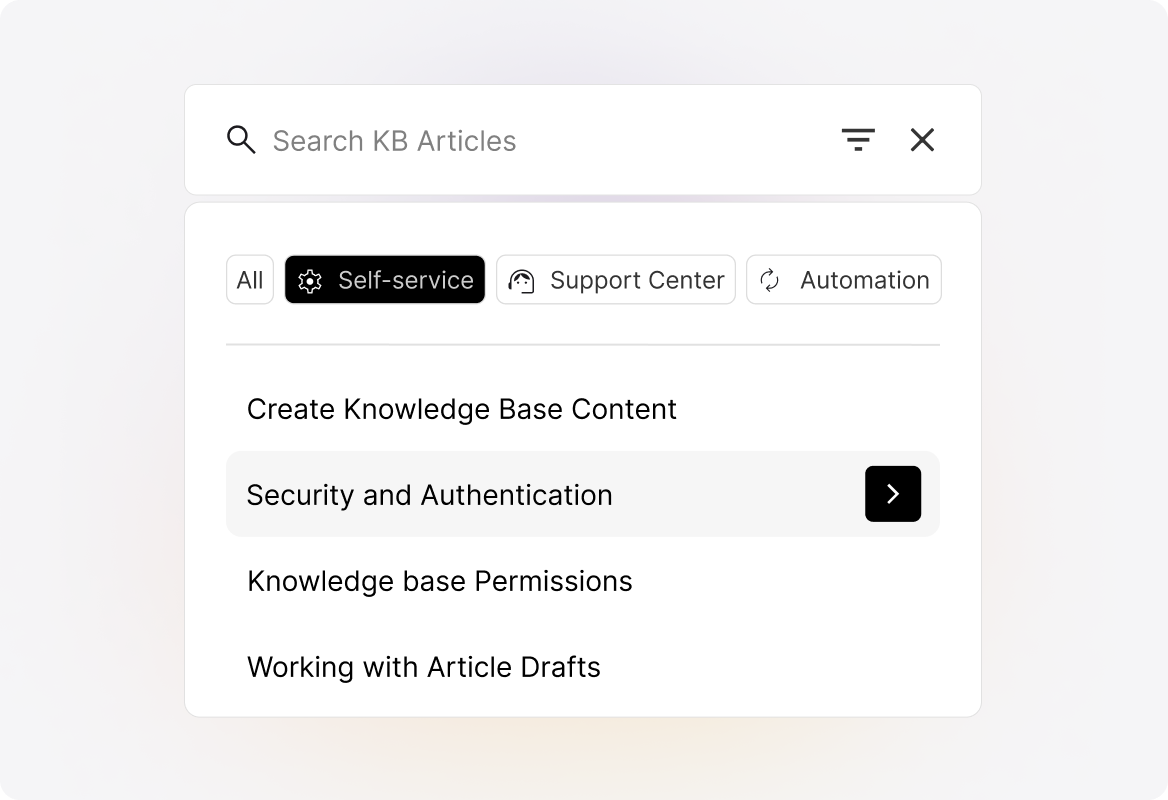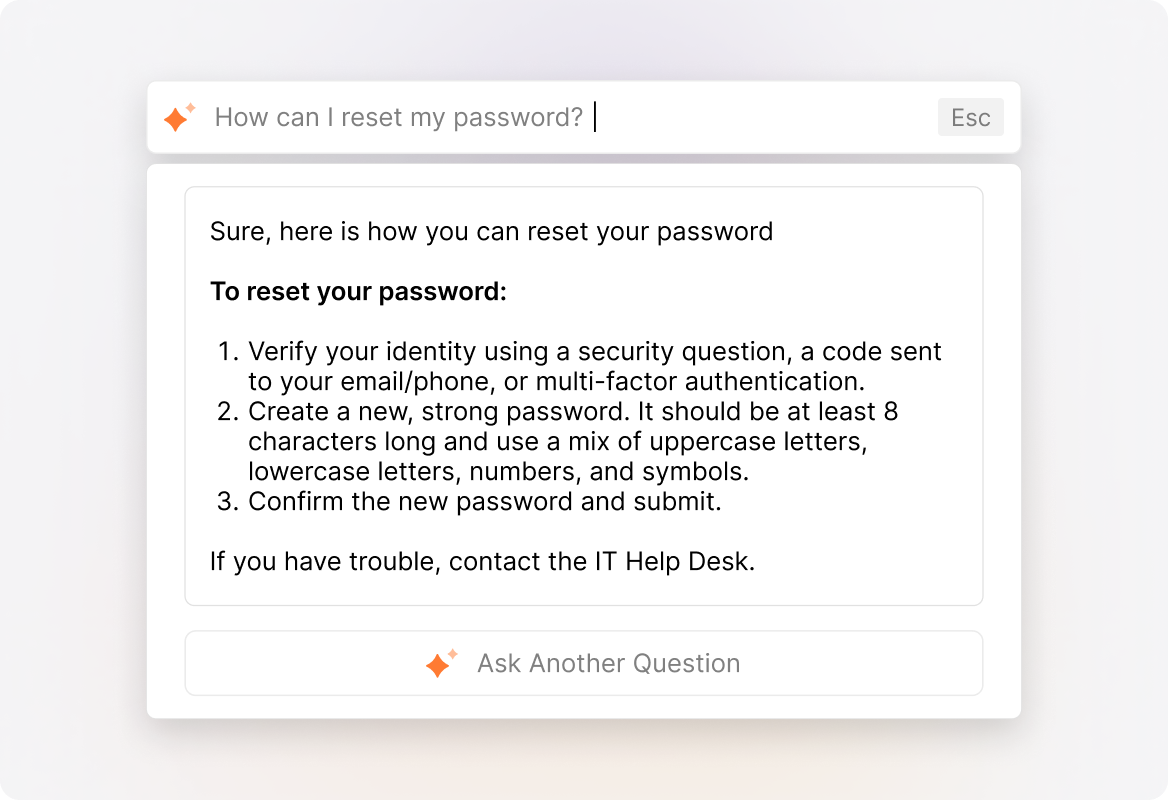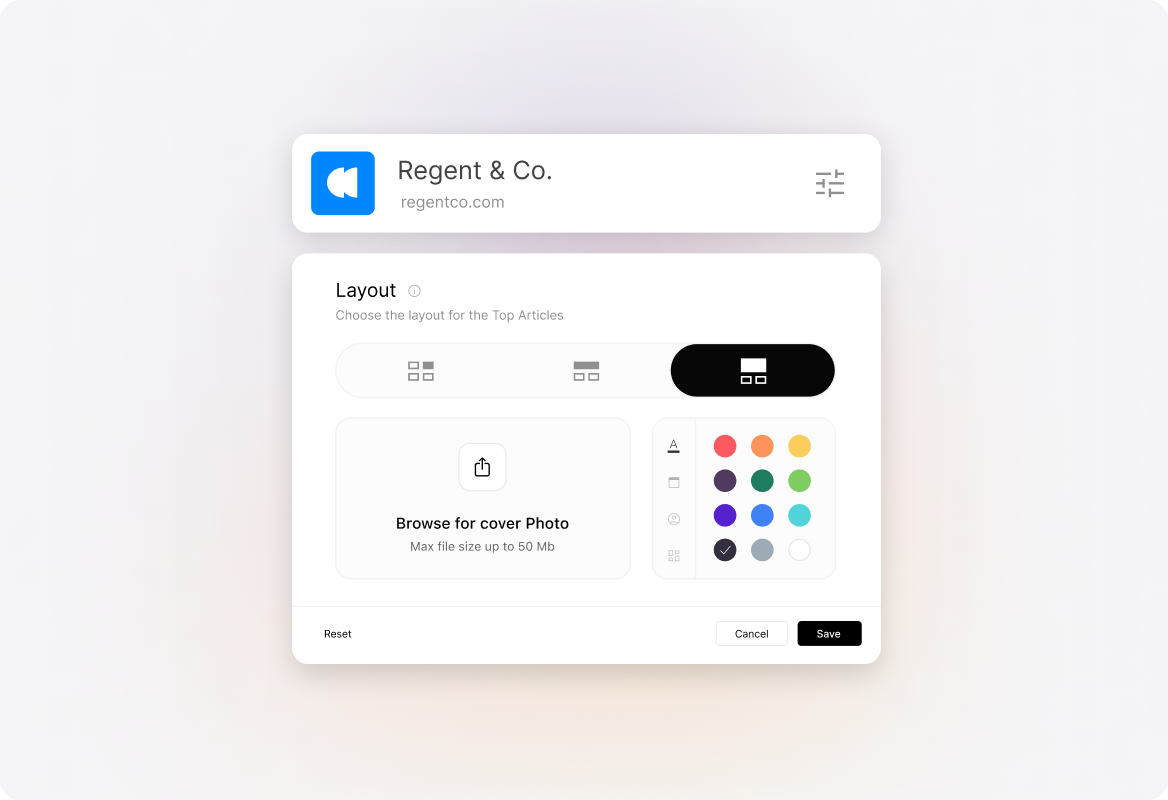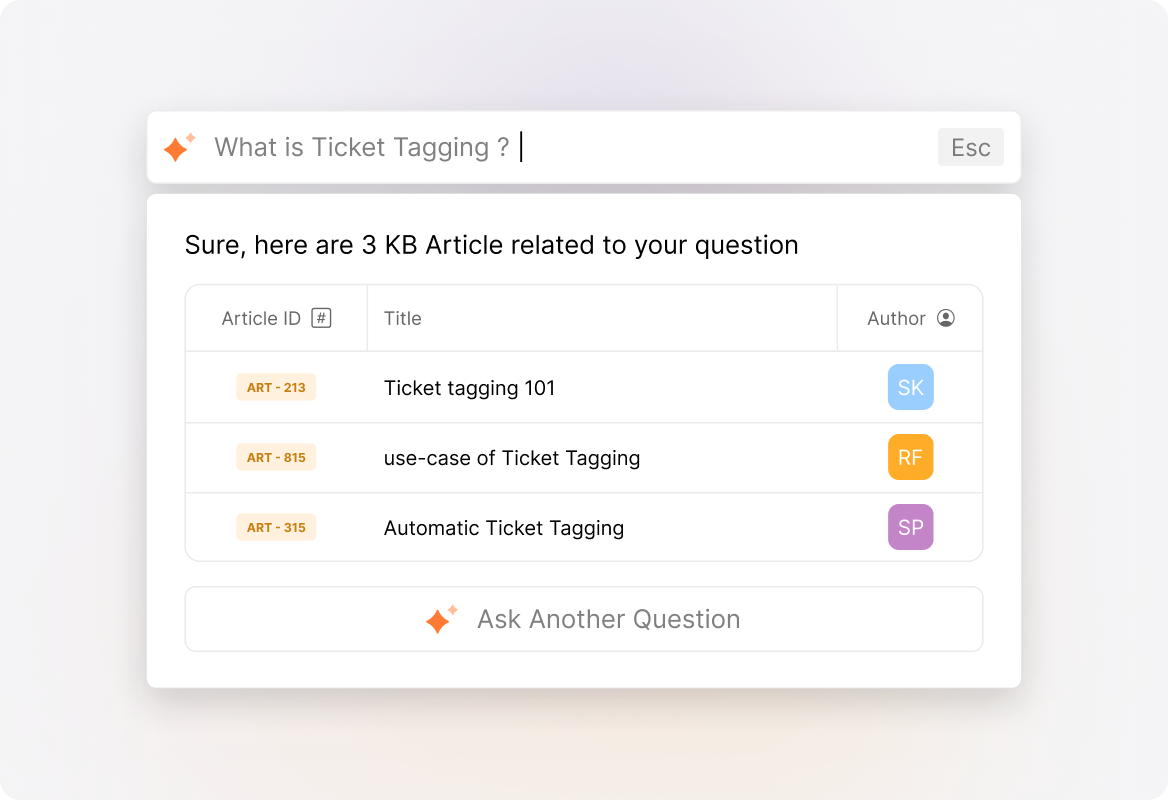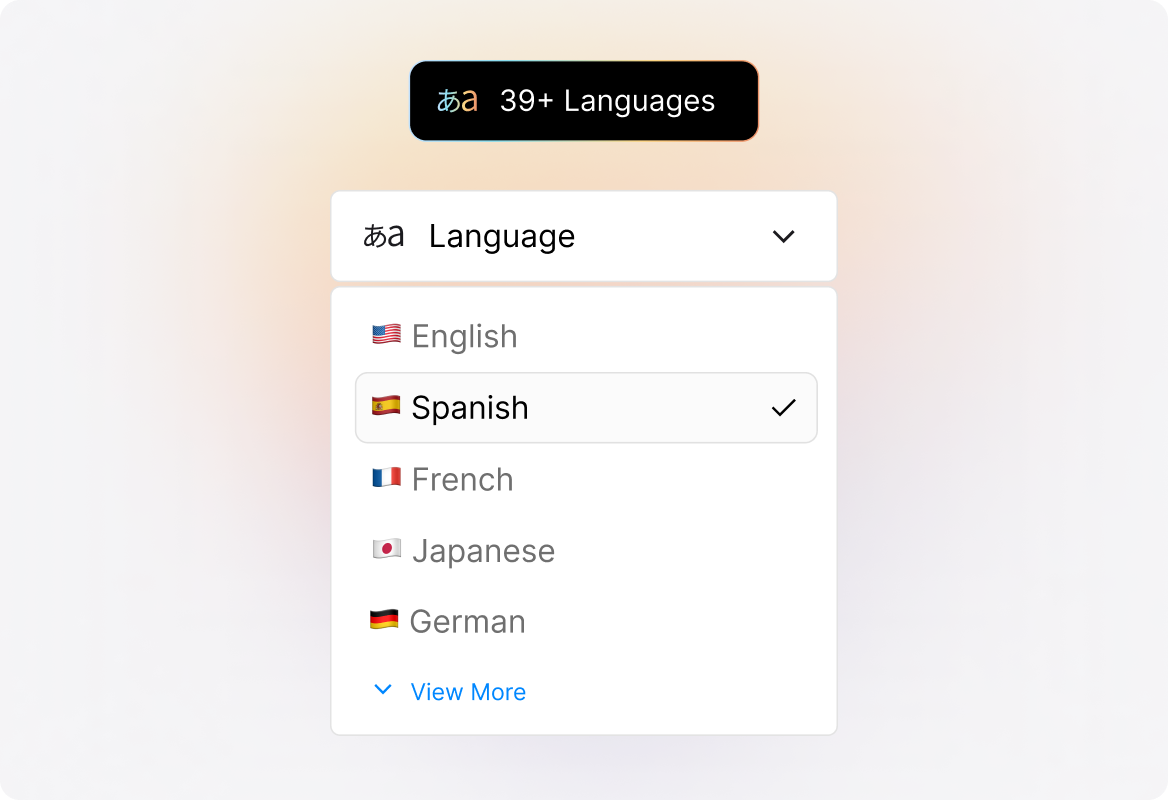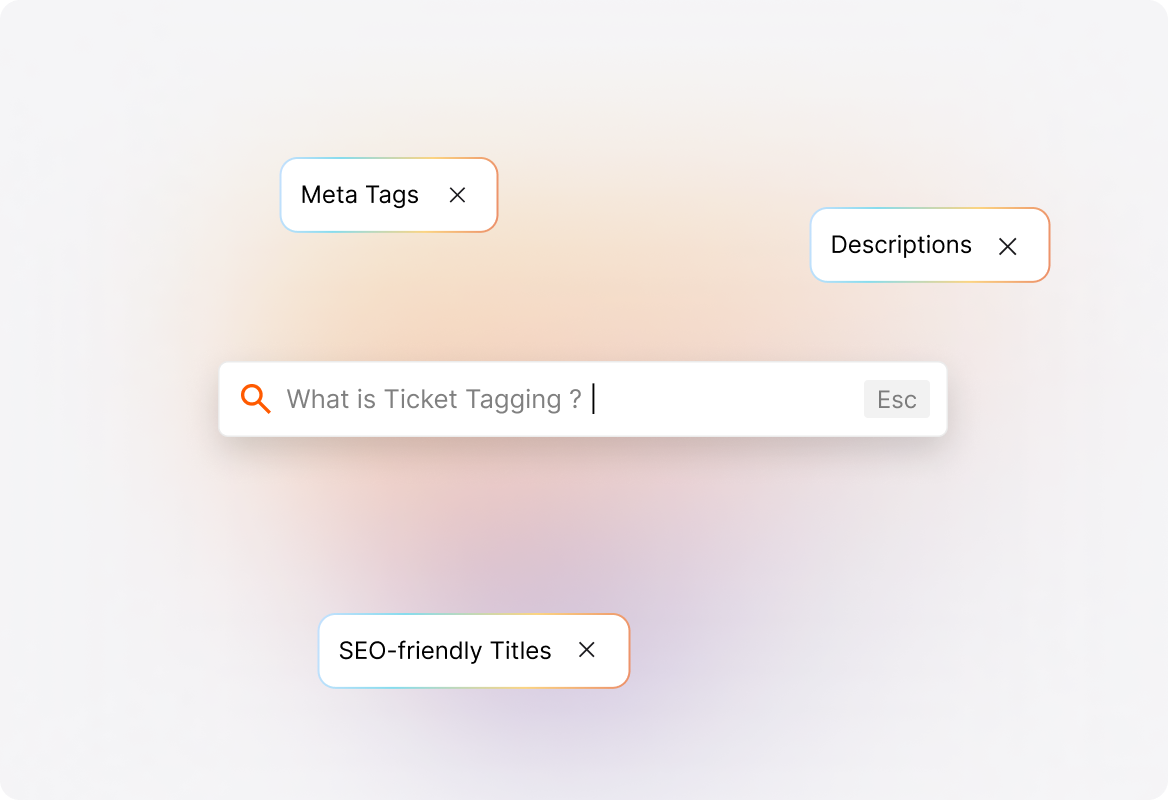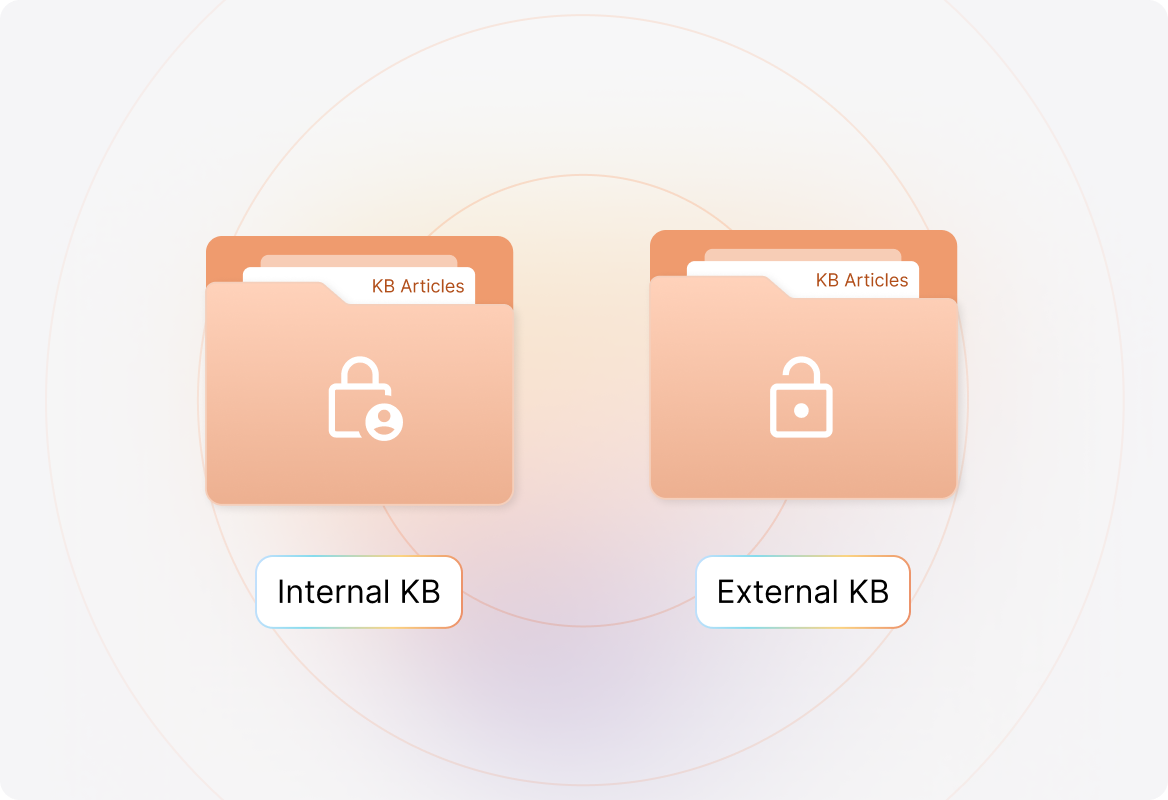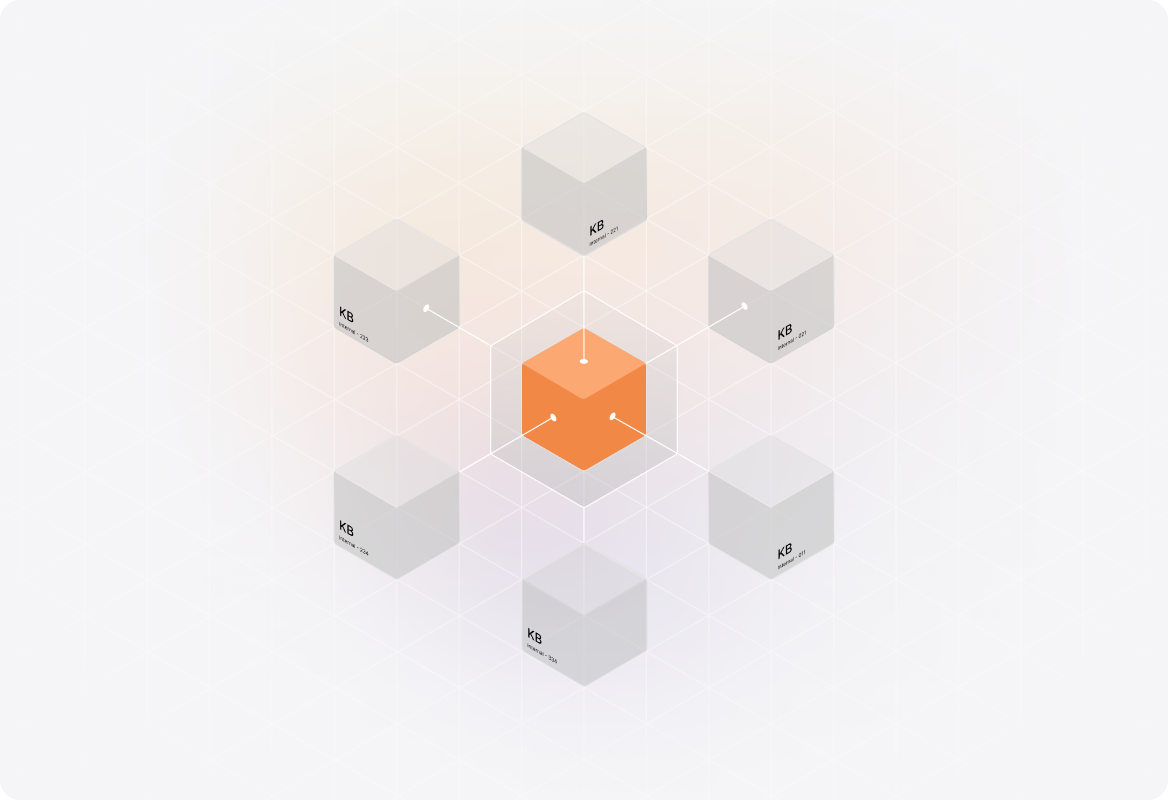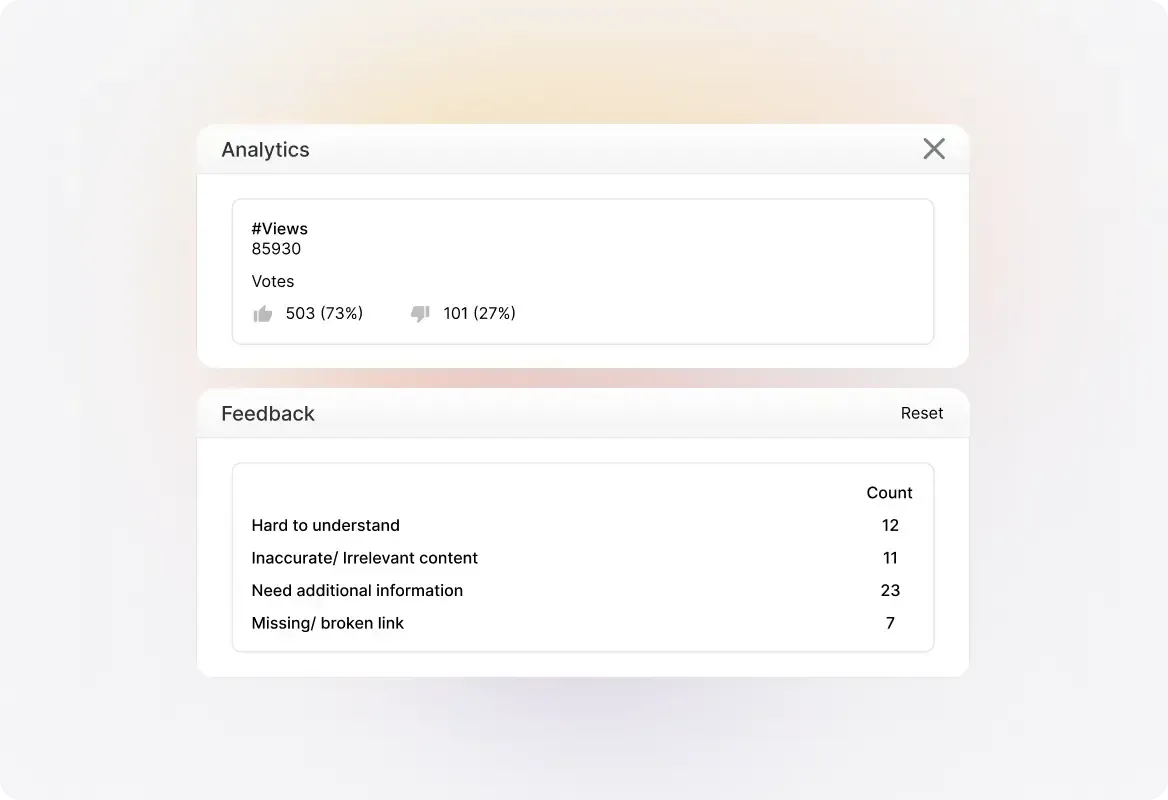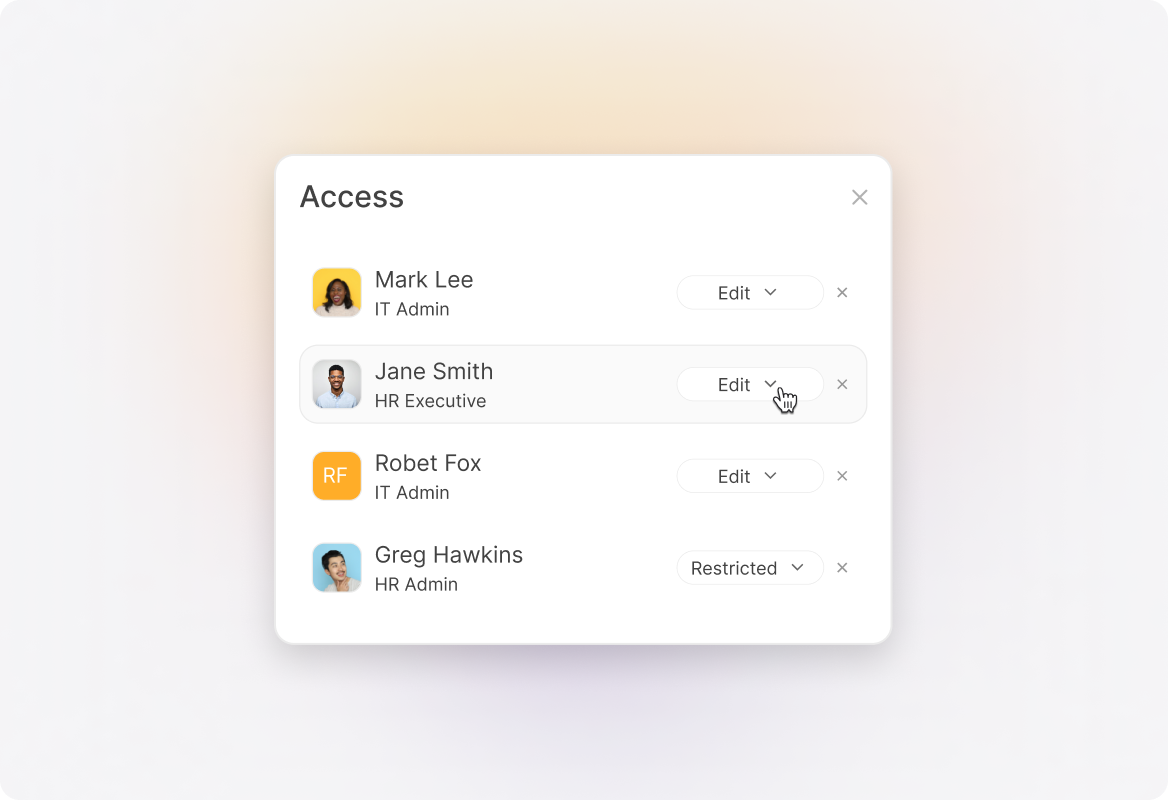Write engaging, structured articles with images, tables, media embeds, and advanced formatting options for maximum readability.
Empower Self-Service and Deflect Tickets with the HappyFox Knowledge Base
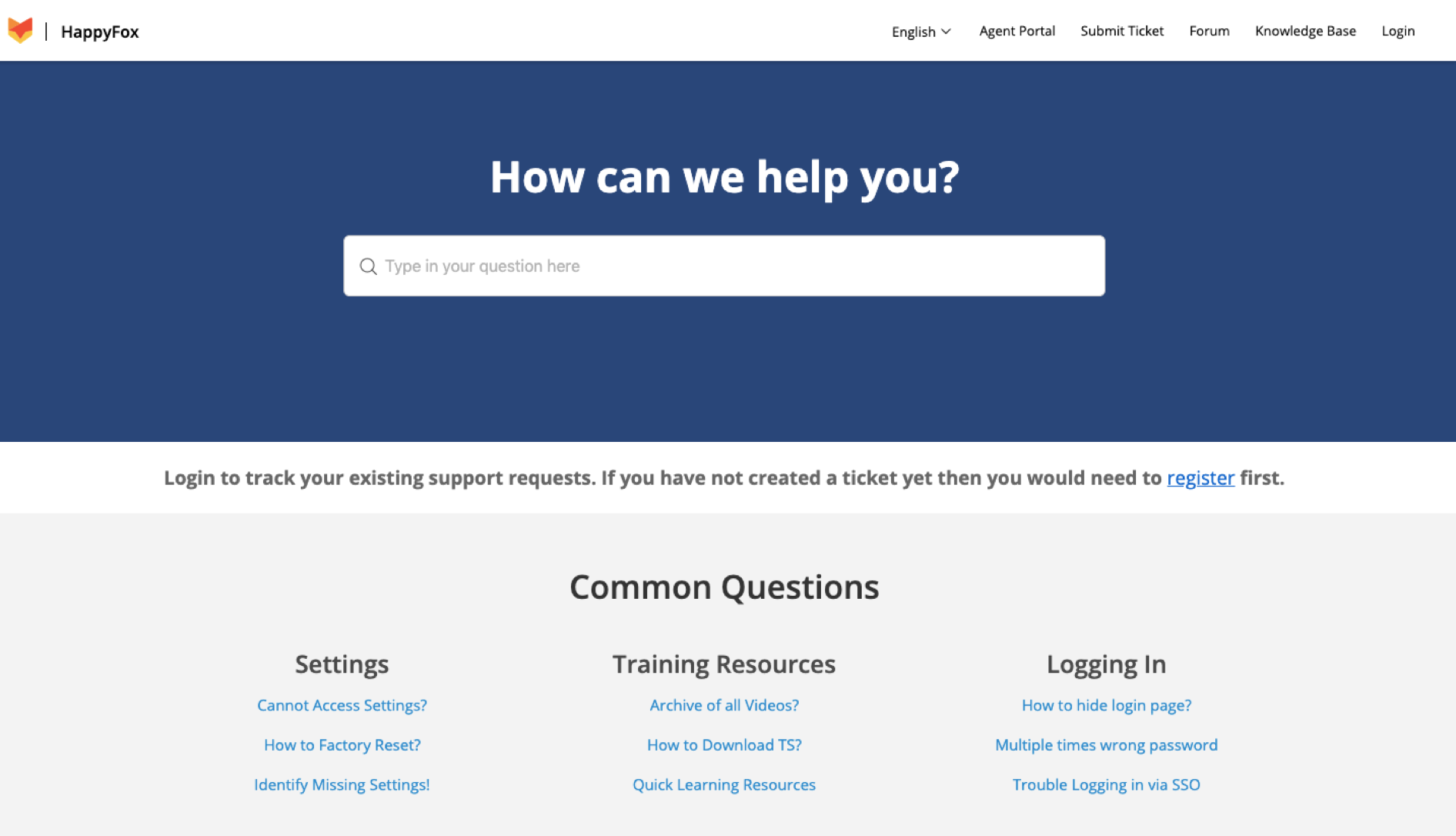
Struggling to Keep Up With Growing Support Demands?
Your team's expertise is locked away in emails and ticket responses, while customers wait for answers they could find themselves. HappyFox Knowledge Base turns your support team's know-how into a powerful self-service resource that works 24/7.
What is HappyFox Knowledge Base?
A comprehensive knowledge management system that helps you create, organize and share both internal and external knowledge bases. Build a searchable help center with rich articles, intelligent suggestions, and powerful customization options.
50%
Fewer Basic Tickets
Let customers find answers instantly while your team focuses on complex issues.
40%
Increased Self-Service
Empower your customers to solve common issues on their own.
24/7
Customer Support
Give customers the answers they need, any time, on any device.
Maximize Ticket Deflection and Agent Efficiency
Enhance Knowledge Management & Control
Build & Optimize Your KB with Powerful Tools
Powerful Rich Text Editor
File Attachments in Articles
Enhance your articles with downloadable files, presentations, or case studies by dragging and dropping attachments directly into your content.
Article Tags for Better Organization
Tag and categorize content for quicker discovery, easy indexing, and better searchability across large knowledge bases.
Article Drafts and Collaboration
Save work-in-progress articles as drafts, collaborate with teammates, and publish only when your content is ready.
Announcement Banner
Highlight crucial updates with a customizable announcement banner at the top of your knowledge base pages.
Google Analytics Integration
Integrate with Google Analytics for deeper insights into article performance, search queries, and user behavior.
HappyFox Knowledge Base Helps Thousands of Companies Reduce Ticket Volume
FAQs





Boost Self-Service. Reduce Ticket Volume with HappyFox
Give your customers the power to find answers instantly while freeing your support team to focus on what matters most.

Use Cases
For Business Type
For Industries
Copyright ©2026 HappyFox Inc. All rights reserved.