Customer Service Teams are constantly faced with challenges while trying to address the incoming queries and requests. Repetitive activities involving data entry, manually sending canned responses and communications add to their existing load. This restricts their ability to give the required time and effort to provide quality support. Agents need to ensure they comply with various processes and regulations while also managing data in multiple systems.
HappyFox Workflows makes it easy for customer service departments
HappyFox Workflows does the heavy lifting for agents and ensures that all repetitive activities are elegantly automated. Agents get increased bandwidth to focus their time and effort on the crucial support activities. Leveraging workflow automation proves to be extremely beneficial for support teams resulting in the highest customer satisfaction.
Automating your Customer Service Workflow
HappyFox provides immense opportunities for customer support teams to automate actions at every stage of the support request lifecycle. Right from Ticket creation to Ticket closure, any defined agent action in your business process flow is automated. Once you have clarity of the to-be-automated process in a flow chart, HappyFox Workflows makes it easy for you to implement them.

Automate data entry by extracting values from the
incoming request
Many times, the incoming requests received by customer support teams are formatted and follow a defined pattern. (i.e) Information contained in these emails has a specific structure. Some examples are user registration, customer onboarding, warranty-related emails, and so on. It is critical for businesses to make sense of incoming emails, extract the information, and leverage it wisely.
HappyFox Workflows allow you to read all inbound messages to your help desk system and automatically detect patterns. You can then extract the required information and automate a wide variety of actions like setting ticket custom fields, changing contacts, adding a reply, sending a response, and much more.
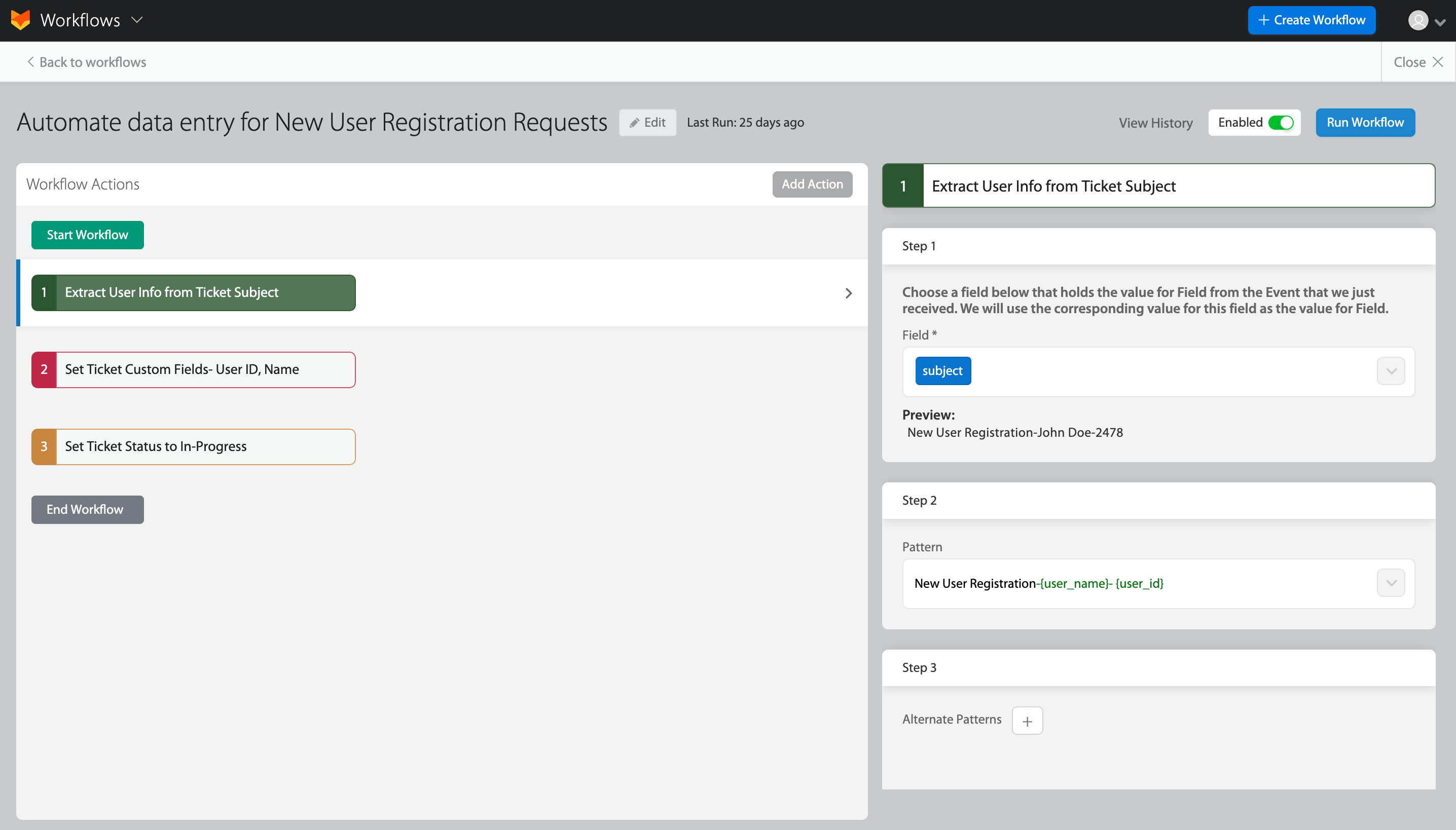
Automate agent actions for standard customer interactions
Customer support teams typically get repeated tickets on the same query or request. Agents tend to spend their crucial time in sending canned replies, updating ticket information, and manually closing the ticket. Automating this mundane activity can prove to be a huge advantage to customers.
Leveraging automation through HappyFox can help you set up your system to interpret the incoming issues and classify them into defined ways. Later, based on the intent and content of the incoming ticket, you can automatically trigger a set of actions like responding to customers with specific instructions, setting ticket custom fields, marking the ticket as ‘Closed’, and much more.
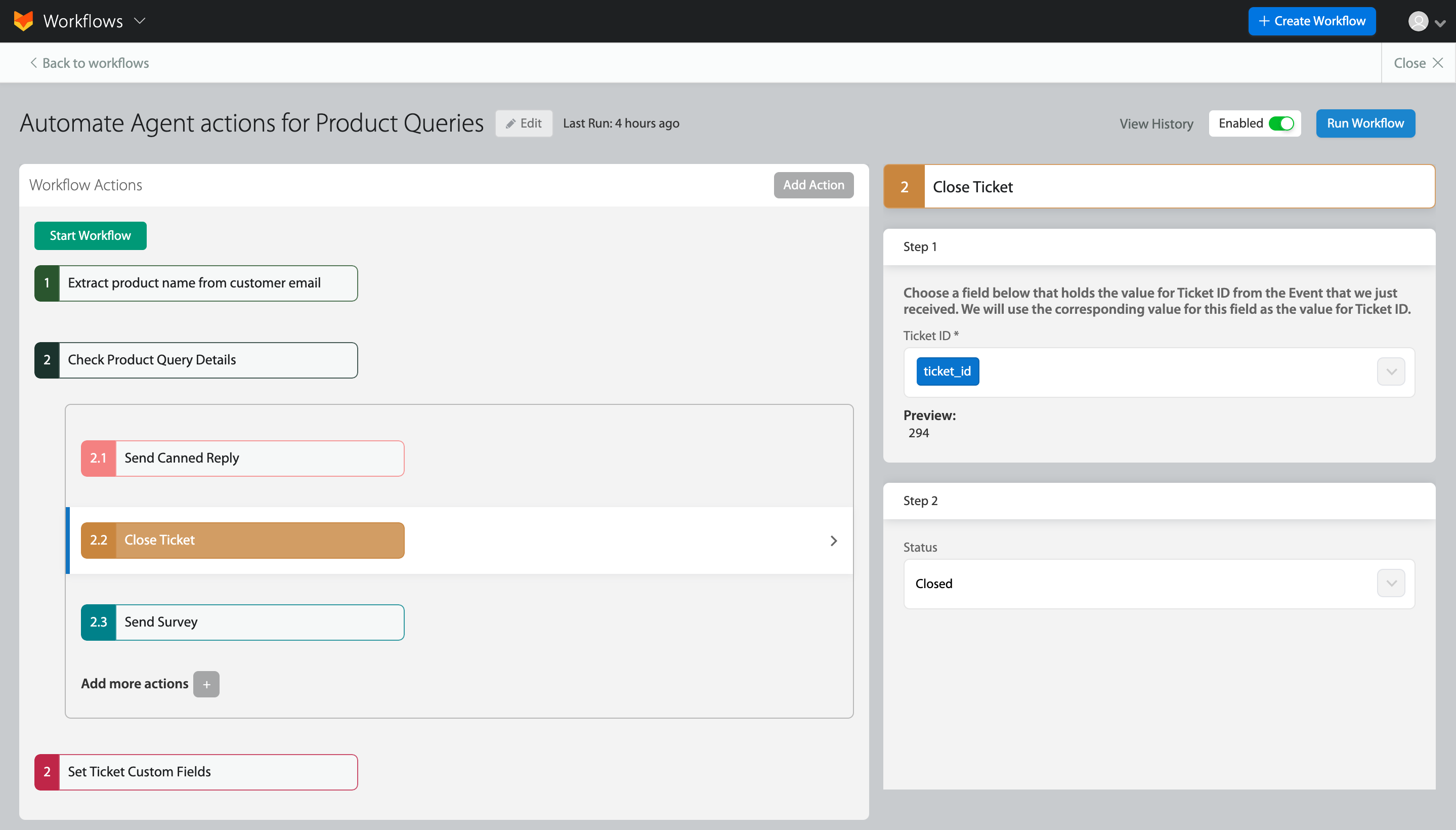
Schedule automated follow-ups
Regular communication and follow-ups is a fundamental practice of any good customer support team. Agents need to scan through the tickets and constantly ensure follow-ups are done with customers and stakeholders. This requires constant manual effort on a daily basis.
HappyFox makes it easy to completely automate the follow-up process. When a ticket meets a business rule, like reaching a specific status or any other smart rule condition, a workflow can be triggered to initiate follow-ups with anyone. You could also ensure that these follow-ups are repeatedly triggered until you get a response from the intended recipient.

Collaborate with dependent teams
Much of the service requests that a customer support team resolve require collaboration with other teams or departments. You may need the other department to perform actions like approvals, sharing data, or performing a task. Trying to manually initiate work and following up with them becomes an additional load on a support team.
HappyFox Workflows can automatically create a related ticket for the dependant team, constantly follow up with stakeholders, get inputs through forms, and automate subsequent actions. The communication between departments becomes seamless, processes get standardized, and human error is drastically reduced.
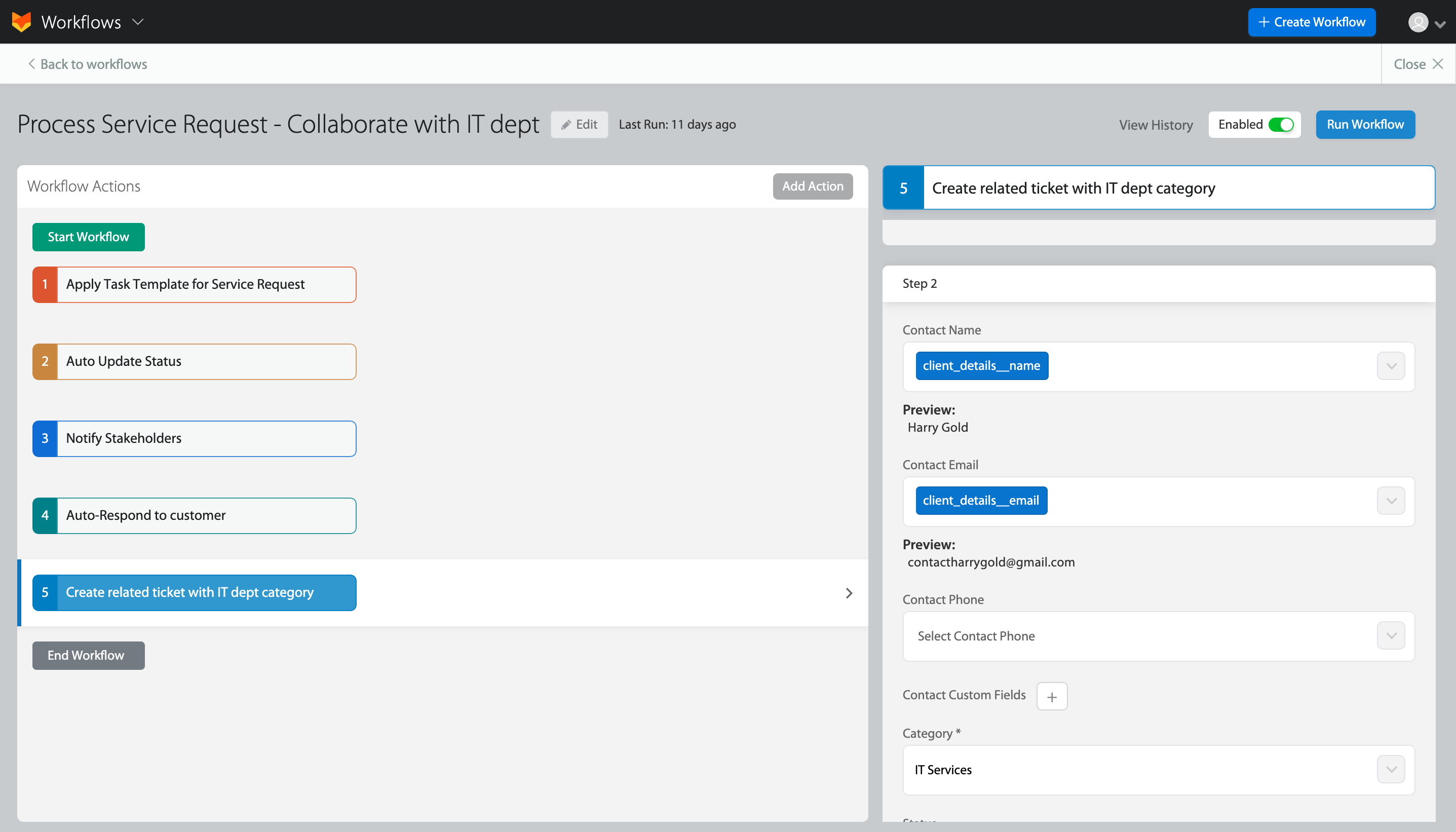
Perform actions across multiple apps
In an integrated ecosystem, today’s customer support platform interacts with apps across multiple domains like CRM, e-Commerce, Project Management, Identity Management, ticketing, and more. With native integrations being limited to a specific set of information, agents are forced to manually perform actions in other systems.
HappyFox Workflows has the unique capability to orchestrate a business process across multiple apps. For example, for a ticket that is created in a helpdesk, it can create a corresponding object in Salesforce and then interact with an external system for the next action. It can perform actions in other apps like Salesforce, Zendesk, and more! This makes it easy for their organization to take its next step in the automation journey.

Talk to our Product specialists. Get a one-on-one demo, tailored to your usecases and business needs.