New - Forrester TEI™ Study Live Reveal: 401% ROI in 3 years → [Join Dec 11, 12 PM ET]

Support Center
What can we help you with? Talk to our customer support.
Add an easily accessible support contact form template on your site for customers to reach out to you
Embed the customized HappyFox help desk forms on your website so that a customer never has to go looking for ways to contact you. Encourage the prospects visiting your website to contact you for a more engaging discussion.
Make Support easier to access for your Customer Customize the form to receive your customer’s email, a subject for his issue with a detailed description. Once submitted, a HappyFox ticket will get created automatically. The form is also category-specific so that your customer can pick whether it is a sales or a support related question, and the ticket will be created in the appropriate category.
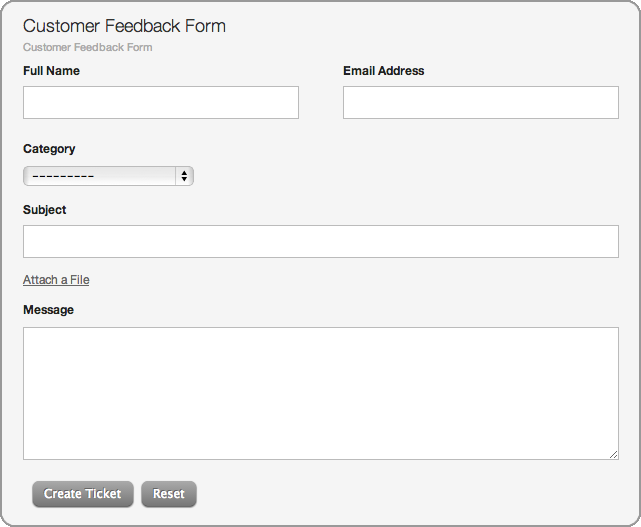
Gather valuable feedback You can use this as a feedback form on your website. Use the header and description to post a question or request for feedback and have the customer submit her feedback with no hassles. The feedback will be logged under the appropriate category in your HappyFox help desk for your staff to look into.
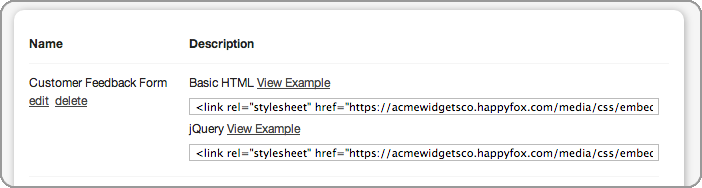
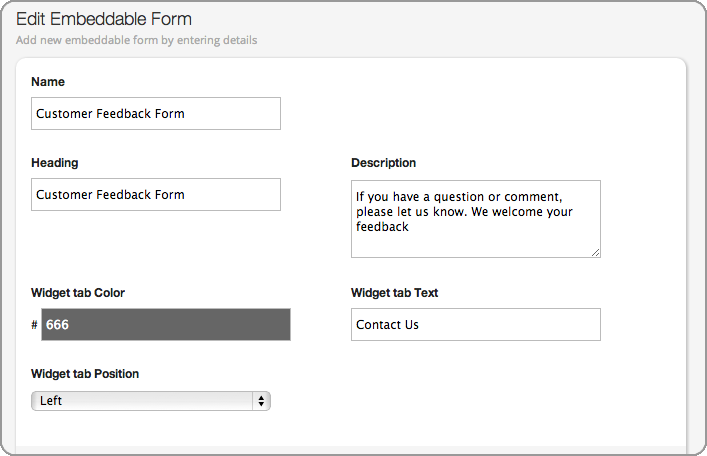
Give it the look and feel you need
Customize the form, choose the color you need for the tab, the kind of text you want on it including the
header and description and also decide where on your webpage you want this support widget to appear.
The header and description will inform your customer whether it is a support form or a feedback form.
The category choice drop-down is for your customer to understand where his query/feedback is directed
at.
Knowledge Base and Forum on your widget Now, your embedded form also comes as a support widget. Let your customers search for solutions from your knowledge base before they submit a ticket. Further, on the ticket submission page, you can add links to your knowledge base and forums at the footer of your widget and enable customers to get efficient self-service in a jiffy.
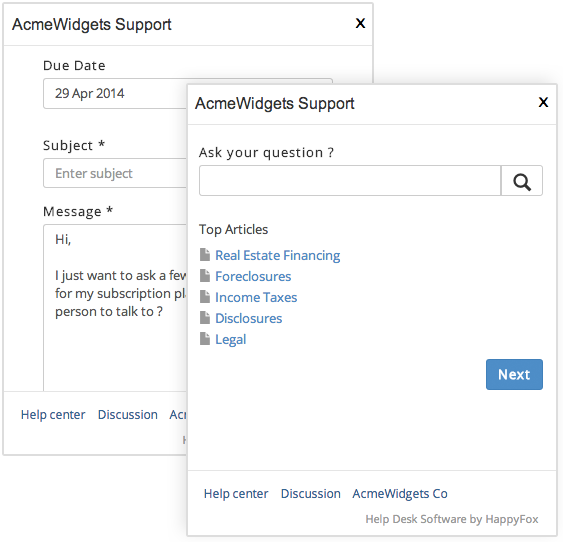
Implement this embeddable form widgets on your web-page and enhance support
The learning curve for our support team was as easy as it could have been.
JMatt Pendergraff,
PDG+Creative
