New to the world of customer support? Need a handy reference of all the help desk jargons? We are here to help. Here is an exhaustive list of words and phrases relevant to anyone working in customer support.
If you find any mistakes or wish to add a new term to this list, feel free to write to us.
Want to learn more? Talk to our help desk specialists!
Agent Activity refers to the complete set of actions or “engagement” by a specific support agent, on a ticket or set of tickets, within a specific time period. Agent Activity could include:
Agent Activity and Agent Activity Reports are used to understand different agents and their contribution levels across all the tickets. They are usually helpful in understanding an individual agent’s performance and in different contexts for balancing the load of tickets, handled by each of them.
Learn
More:
Agent Collision refers to the scenario when there are two or more support agents, working on the same ticket each unaware of the other.
Take an example: There’s a support ticket that has been waiting for a resolution for over 48 hours. Matt from Support Logs in, to send out a reply. Unaware that Matt is on the ticket, Ben decides to log in, and do the same as well. Both of them sending out replies could result in duplicate and inconsistent communication with the end customer.
To avoid such scenarios, HappyFox has an agent collision detection feature that proactively ensures that all active support agents are well informed of who else is active on a ticket.
This feature allows your agents to:
Learn More:
Agent Scripts or Call Centre Agent Scripts is an interactive guide that helps the support agents in troubleshooting a customer’s problem. Using Agent Scripts a support agent can walk through the customer’s problem, one question at a time.
Based on the customer’s answers, the support agent is guided to the next step in the process Answers at each level are also captured, and can be mapped to custom fields and ticket fields. As the agent arrives at the last step, s/he has complete context on the problem, detailed information from the customer, and a clear next step.
Learn More:
HappyFox provides the most configurable Agent Scripting module,
to ever exist within a helpdesk.
To learn more about setting this up, follow the links below:
Assignee, on a ticket, refers to the customer support staff or the agent within a company working on the specific ticket.
A ticket, in its life cycle, typically goes through multiple assignees. However, at any single point in time, a ticket can only have one assignee i.e. only one support agent assigned to it.
Learn More:
Assets refer to any physical devices or software assets (authorized licenses, etc.) that an organization owns. These are “assets” registered in the name of the company, that are utilized by its employees, or management.
Physical Electronic Devices such as:
Software Assets, such as:
Asset Management refers to all the processes and tools (both digital and physical) that an organization uses to manage all of its assets. For more on Assets read here. Asset Management in the helpdesk context is a feature that allows the user to upload, and manage the entire list assets of their organization from one interface.
Typically used by the in-house Asset Management Team, or the Admin Team, this module allows the user to keep track of every single asset used within the organization.
A couple of common attributes per device could be:
Learn More:
Audit Logs, or Audit Trail, is essentially a chronological time-log of all the activities done on the helpdesk, by all the users. Audit Logs are usually used to trace changes made, in the event of issues/incidents, to be able to take corrective action.
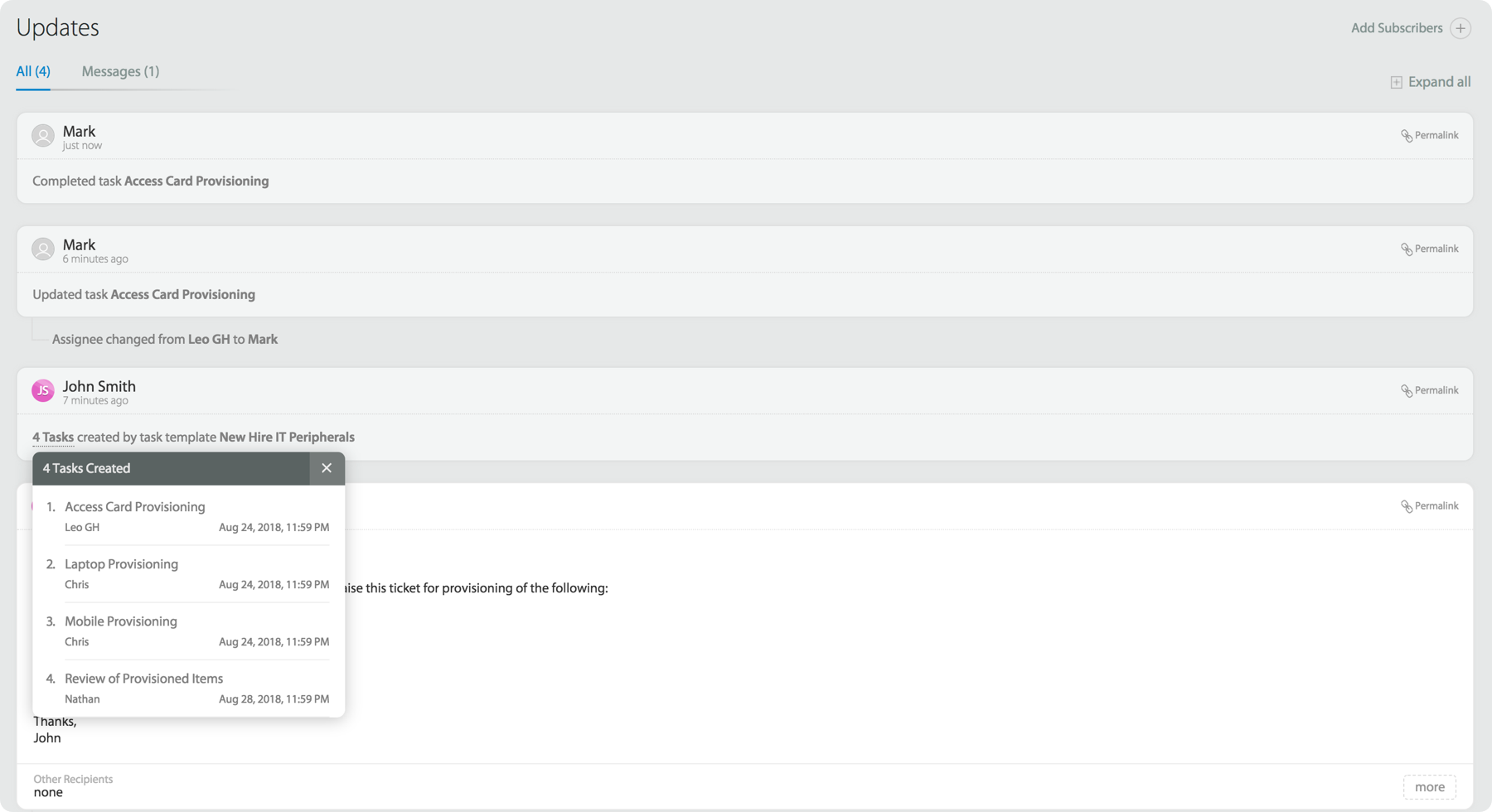
Backlog refers to new tickets that have been created but, not addressed in any form, by a support agent yet. Usually used in association with an agent, a backlog could refer to the number of tickets, that the gent is yet to respond to. An agent’s response here could be:
Any tickets that have any of the above items pending, are termed backlogs. These backlogs are usually on an agent level and have specific SLAs set and operating on them.
Learn
More:
HappyFox Helpdesk has a whole host of new features that help in managing tickets and
reducing backlogs. Visit the links below, to understand these better.
A chatbot is an AI-powered application that runs within your live chat software and helps in interactively engaging your customers to better understand their issue. Using a conversational structure and Natural Language Processing, the chatbot asks a series of questions to an end-user and helps to zero-in on the issue.
A chatbot could either connect the customer to a Support Agent or point the end-user to relevant support resources, within your Support Centre. Chatbots are the fastest way to ensure that your customers receive the fastest support experience.
Learn
More:
Canned responses are re-usable templates, that a support agent can quickly add to a ticket, to speed up typing the response. Mainly used for frequently asked questions, canned responses also provide a standardized way of replying to critical questions, across different support agents.
Learn
More:
HappyFox provides the most flexible ways of setting up and using canned actions. Visit one
of the links below, to know more:
When an end-user creates a ticket within a Helpdesk, they are added as a “contact” in the help desk system. The Contact on a ticket refers to the person for whom the ticket has been raised. This person receives updates on the ticket directly and is also the affected party, for whom the specific issue has been raised.
A contact list refers to a tabulated list of all the contacts that exist in the system. These contacts are auto-populated and saved when they create an entry in the helpdesk.
Learn More:
Contacts module in HappyFox lets users view and modify all of the customers whose tickets
have been created within the Help Desk.
A contact group is a set of contacts grouped together based on specific criteria. This could be a company, or a specific set of plan based customers, or a set of customers who require specific kinds of access. Contact groups can be set up and created to help address the specific needs of such an audience.
Learn More:
Customer Portal or the Support Centre refers to that part of the help desk application that faces its user base. The customer portal usually contains FAQs, Knowledge Bases, and a New Ticket Form which lets a user create new tickets.
The primary purpose of a customer portal is to address all the issues that the end customer of a company would face and provide for an interaction point where these can be addressed. A customer portal is commonly a module tightly integrated with a help desk.
Learn More:
Customer Satisfaction refers to any metric that directly measures the happiness of a customer based on the resolution of an issue. Customer Satisfaction is commonly measured through a CSAT score.
A CSAT or NPS score tells the reviewer, how much of an effective resolution an issue or a ticket has received, and what the customer feels about it.
A customer satisfaction survey, in essence, is a form sent out by support agents after an issue has been resolved to understand what the user thinks of the quality of support provided. A customer satisfaction survey could ask users questions such as:
And so on.
Customer Satisfaction Surveys can be either manually sent out or set up to be triggered when a ticket reaches a specific ticket status. Learn more about how you can do this within HappyFox by visiting one of the links below:
Learn More:
The functionality of a help desk that allows a user to create tickets via email, is broadly referred to as Email Ticketing. Email ticketing lets a user create tickets by sending in an email to a predefined mail address, without logging into the support portal as such.
These email addresses are usually generated by the system and help serve as the first point of entry for any ticket creation. A Support Agent can then begin conversations with an end-user from here, via tickets, each of which continues and adds onto the existing conversation.
Learn More:
Feedback in the context of helpdesk or any support interaction refers to listening to what a user thinks/feels about something in specific. For instance, a support member could reach out on feedback for a recent issue they’ve closed for a customer, or a product team member could reach out asking for feedback on a recently rolled out feature.
Frequently asked questions or frequently answered questions, as the name suggests, refers to repeated questions that a support community or a forum may receive from time to time from its user base.
A support team, in that case, could choose to have these converted and added to an FAQ section on the website, for users to be able to quickly sort out their queries. FAQ sections are generally hosted on the Knowledge Base section of the website, as a single article or a series of articles.
Learn More:
The first response refers to the first reply from a support agent to a customer’s ticket. Usually from the support agent assigned to the ticket, this response is usually very important in tracking metrics and SLAs within a ticketing system.
The first response time is used to measure the time taken for a ticket to receive the first response from the time the ticket was created. This forms a key core SLA that is then used to drive automation and set support standards.
Frequently also, this metric is used in measuring support responsiveness and is used as a metric of the team’s effectiveness.
Learn More:
Learn more about how
you can work with SLAs, and Reporting
using HappyFox, to improve the efficiency of your support teams
A Help Desk Software is the center-point of the entire customer support ecosystem. It is the main application that forms the link between the customers of a company and the support team. A help desk application contains tickets, each of which is essentially a single communication thread on a specific issue, that both agents and customers can collaborate on.
Learn
More:
HappyFox Help Desk provides top-of-the-line features to manage and organize your support
processes, and build your entire Support Centre ground up. Visit the links below to learn
more about what we have to offer:
Alternatively, contact us to schedule a quick demo from our Product Experts.
A Report, or Reports or Reporting is a collection of data, usually tabulated or in the form of chats and other visualizations that aim to capture a certain performance Metric or metrics related to support. This could be:
A good helpdesk application usually provides a reports section within the app with the above and more reports, that help key support leaders track and improve the quality of their support organization.
Learn More:
Learn more about how you can leverage HappyFox Reports to improve the performance of your
support teams, and the quality of your support in general
A Knowledge Base refers to a self-help section within a Helpdesk, containing articles and help-text about the product and its features. Serving as a setup guide of sorts, these articles are usually supported with Product/Feature demonstration videos, that could help a user setup or troubleshoot specific features or onboard them onto using a feature or module better.
Armed with a Search functionality, Knowledge Bases let the end-users search and troubleshoot problems by themselves. The more comprehensive a knowledge base is, the more educated an end-user is, and the lesser number of support tickets an agent has to deal with.
Alternatively comprehensive Knowledge Bases, also help a support center agent redirect a user to these, to help themselves when they choose to reach out via a direct support channel.
A Key Performance Indicator or KPI is one single metric that can be used to measure something specific. For instance: An average response time, could be a KPI to measure the time taken by the entire team overall to respond to a new ticket. A few more examples of KPIs are:
Each of these metrics could help us measure the performance of a support agent, or arrive at an understanding of the team overall.
Learn More:
Learn more about understanding your KPIs in-depth, and all the KPIs that HappyFox Help Desk lets you
explore:
Lifecycle refers to the time that a ticket spends on a specific ticket attribute. This could be an assignee/status/priority etc. For Instance, let’s assume we have a ticket A, that gets c
Learn More:
Often, in a support context, a customer could end up creating duplicate tickets for the same issue. This could either be because of an email sent in twice, or because a customer wasn’t aware that it had already been created.
Either way, this creates a scenario where are there two tickets about the exact same issue. For such a scenario, HappyFox lets a user merge these tickets. Assuming there are two tickets, A and B, when an agent merges ticket A onto ticket B - all the conversation from ticket A gets moved to B, and A gets moved to a closed status
The support agent can now manage all customer conversations from Ticket B.
Note: For two tickets to be merged, they need to be from the same contact/ticket creator.
A helpdesk that provides enough bifurcation for a company to set up and manage its multiple brands under one login.
Learn More:
Net Promoter Score® is a metric that measures customer loyalty, by identifying what percentage of a product’s users could be “promoters” themselves. These are users that love your product and would promote them, amongst new and possible.
Measured on a scale of 0 to 10, NPS® categorizes the user as:
By giving the users this fundamental classification, NPS helps categorize and understand your users and their general happiness level with your product.
Note: Net Promoter, Net Promoter Score, and NPS are trademarks of Satmetrix Systems, Inc., Bain & Company, Inc., and Fred Reichheld.
Learn
More:
New Ticket Form is the user-facing form that is used to create new tickets within a ticketing system. This form usually captures the bare minimum information required to create tickets for a specific user:
New Ticket Forms can also be customized to include custom information per each support team’s requirement. This can be achieved using custom contact fields or custom ticket fields.
Learn More:
Omnichannel Help Desk Software engages with customers across multiple channels of communication to provide a unified customer experience. The key stakeholders involved here are the customers raising issues or queries and the agents resolving them. Omnichannel ticketing systems increase efficiency, flexibility, and speed of resolution.
When we use the word omnichannel, we’re essentially referring to a presence of support regardless of whatever channel that it maybe.
Here are the different channels in which customers tend to raise issues and queries. In each of the cases, a support ticket gets created. This helps to streamline the customer requests to a single repository.
The overdue ticket is a ticket that has an actionable pending on it, for which there was a hard deadline. This actionable could be:
An overdue ticket usually demands the highest attention, and it is order-of-the-day to have support processes that track these tickets and ensure closure as soon as possible on them
Learn More:
Private note, is an internal note left by a support agent, on a ticket, for the rest of the team members or relevant subscribers on a ticket to see. A private note essentially is internal and does not send out a response to the customer and hence can be used for internal communication purposes.
Quick examples of some use-cases that could help:
Assuming each of the above terms was a status, each could be interpreted as an “Open Status” where work by a specific team was happening.
Learn more:
Moving a ticket from one support agent to another is called re-assigning. Re-assigning usually happens when a ticket could be better suited for another team member or another team or if it requires a follow-up.
Learn More:
When a ticket is moved from a closed status to any of the open behavior statuses, it considered being reopened. Tickets are usually re-opened when an older issue has surfaced and requires a ticket closed earlier to be re-opened.
Ticket statuses and customizable workflows, let Helpdesk software achieve this, thereby reducing new ticket creation for repeated un-resolved customer issues.
Scheduled tickets are a way to automate ticket creation for tasks recurring within specific time-frames. Using scheduled tickets, a user can have tickets created automatically on specifically defined days/months or dates. These scheduled tickets can also be set to recur until a specific date after which they can automatically be stopped.
For instance, let’s assume a specific Server Maintenance task has to recur for an IT Admin employee, every month on the first Friday. To help the user track this, we could set up a scheduled ticket with the following attributes:
This helps remove the stress of having to create these tickets repetitively, and also ensures that no critical recurring business workflows are missed out.
Service Level Agreements, SLAs in short, are commitments made by a business to its customers. In the context of Helpdesk and Customer Support, these define, time-frames within which a Ticket Reply, Update to a Customer or a resolution needs to happen on any customer ticket.
SLAs, are also used within Support Teams, to define standards and help setup support processes. Regardless of the use-case, SLAs can be completely customized and configured to fit the Work Hours of different teams.
Learn More:
Channels refer to the different mediums through which a ticket can get created in a Help desk. A quick list of the different possible channels are:
Learn More:
Smart Rules are Automations within HappyFox Help Desk that automatically perform a certain action on a ticket if it satisfies a condition. A Smart Rule is structured as follows:
And a subsequent
Currently, HappyFox Help Desk lets a user perform a variety of actions that include, but are not limited to:
And more.
Learn More:
HappyFox provides the
best SmartRule based automation to fasten up your workflows.
In helpdesk ticketing use-cases, it’s common to find yourself having to create similar tickets over and over. In recurring tasks like these, ticket templates provide an easy way of building one template that can then be reused whenever required.
Ticket Templates also help pre-fill specific values for all the different ticket and contact fields within a new ticket form, before creating the new ticket. HappyFox provides some of the most customizable ways of setting up ticket templates. Read more about these here.
From the time a Support Ticket is created in a help desk to when it gets resolved, a ticket passes through multiple stages, with different Support Agents working on it in each stage. The entire journey of this ticket, beginning from the starting, till resolution, is termed as a Ticket’s Lifecycle.
E.g. In terms of Ticket Status, these could be:
In terms of Support Agents working on these, it could be:
HappyFox offers the above five statuses, as defaults in every account. Each of these is completely customizable, can be ordered, and more can be added to them to better suit your specific support process and ideal ticket lifecycle.
Learn
More:
Learn more about how HappyFox lets you customize your ticket flow, by visiting the links
below.
Ticket Fields are either built-in or custom fields created by a user, designed to capture some information related to the ticket. For e.g.: ticket assignee, contact or ticket subject.
In HappyFox Help Desk, a user can set up custom ticket fields, for their specific help desk needs, and have them associated with different categories. This customizability provides the end-user with the ability to capture information specific to their issues.
Learn
More:
A ticket is a piece of communication, between a support agent, and a customer. A Ticket is the most central piece to the support ecosystem and the medium through which a support agent and a customer interact.
Using a help desk software, companies can set up customer-facing Support Centres, that allows a user to send in their issues, by filling out a form or getting on chat. A support agent is assigned to the ticket, routes it via the respective teams, allowing them to resolve the customer’s issue.
Resolution refers to a ticket issue getting resolved. When a ticket resolution is said to be expedited or sped-up, a ticket is taken up for priority handling by support agents and closed as fast as a process could permit.
A ticket is considered to be resolved when the core purpose for which was created has been achieved. This could be:
Learn More:
A task is a small individual work item on a ticket that can be allocated to an individual user and then tracked via a ticket. For instance, a new employee onboarding ticket could have multiple smaller tasks in it. Take an example:
All these are smaller tasks that could be attached to a ticket, that help in breaking down a larger work item.
When a tool or an app lets a user create, edit, assign and manage a set of tasks, each with different members of a team responsible for it, it is said to do Task Management. Task Management is a simple but effective way of breaking down a master level work into smaller subtasks, to speed up resolution and increase individual accountability.
Using task management it is easy to understand what work is assigned to whom, and what are the individual deadlines.
Learn More:
HappyFox lets you create and manage
tasks from within tickets,
which provide the best context possible. Learn more about building and setting up your
task-based workflows, using Task Management. Visit the links below:
Ticket properties refer to all the multiple attributes of a ticket that can be changed and modified to reflect the accurate status of the work item that the ticket corresponds to. Ticket attributes could be:
Learn More:
Ticket forwarding refers to the functionality that allows an end-user to forward a ticket from within a Helpdesk to an external mailbox. For situations where a user needs to get in touch with a third-party vendor, or someone without access to a Helpdesk, ticket forwarding helps in ensuring that they can get the context of the issue, without having to access the tool in specific.
Learn More:
Learn more about
working with ticket forwarding within HappyFox. Visit one of the links below:
Ticket inflow is the metric used to refer to the volume of tickets getting created within a Helpdesk, in a specific time period. This is a metric that is important for support team managers to predict and plan for Agent Availability.
Learn More:
Ticket Priority is a ticket attribute that determines the degree of importance that is supposed to be given to a ticket. Priority levels could be:
Learn More:
Ticket Status, a ticket attribute that is used to understand what stage of resolution the ticket is in. Statuses by default could be:
But statuses within HappyFox are customizable and can be used to accurately reflect the different stages of resolution, based on each support team’s workflows.
Learn More:
Read more about customizing and
building your own status based
workflows, and Automations within HappyFox. Visit one of
the links below:
Work schedule refers to the work hours within which a Support Team is available to take chats. Work schedule, Work hours or Business hours, drive the entire support operations. Generally, work-schedule hours are when the other rules of business also apply. For Eg:
Work schedule, whenever mentioned has a tie-in with the timezone. Typically work schedule can be designed to work within the time-zone of specific agents. This information is usually picked up from the account level setting per agent.