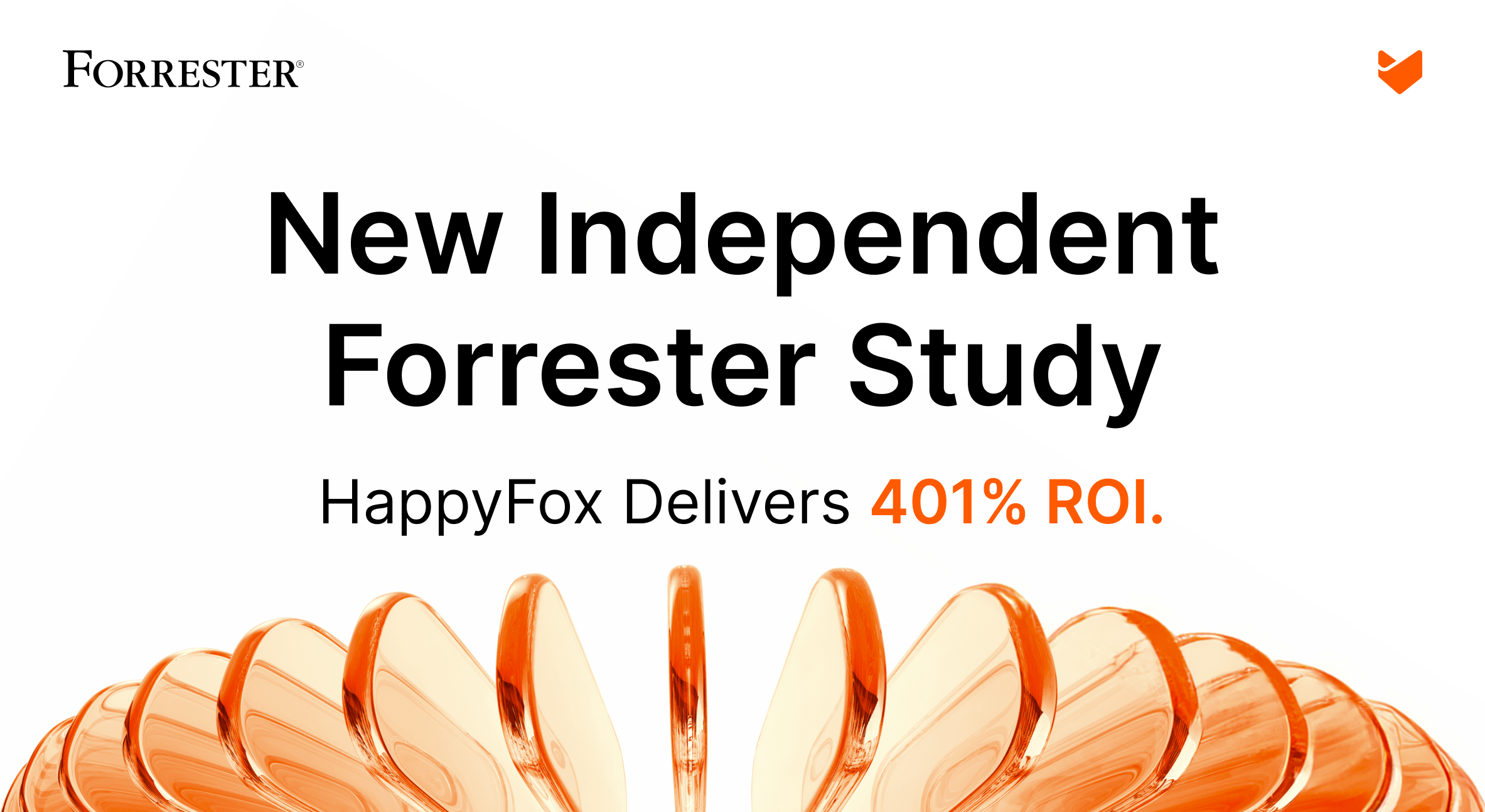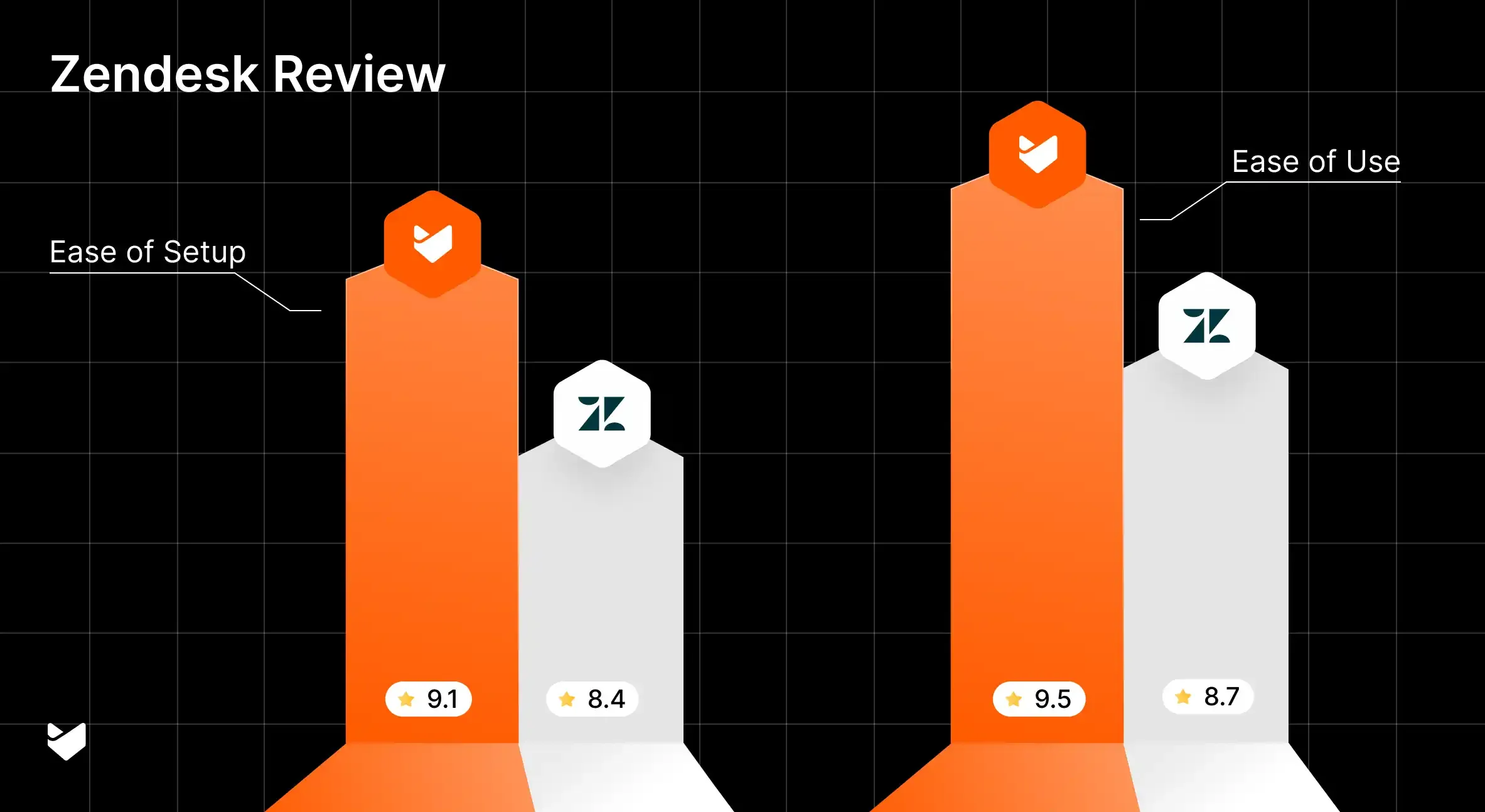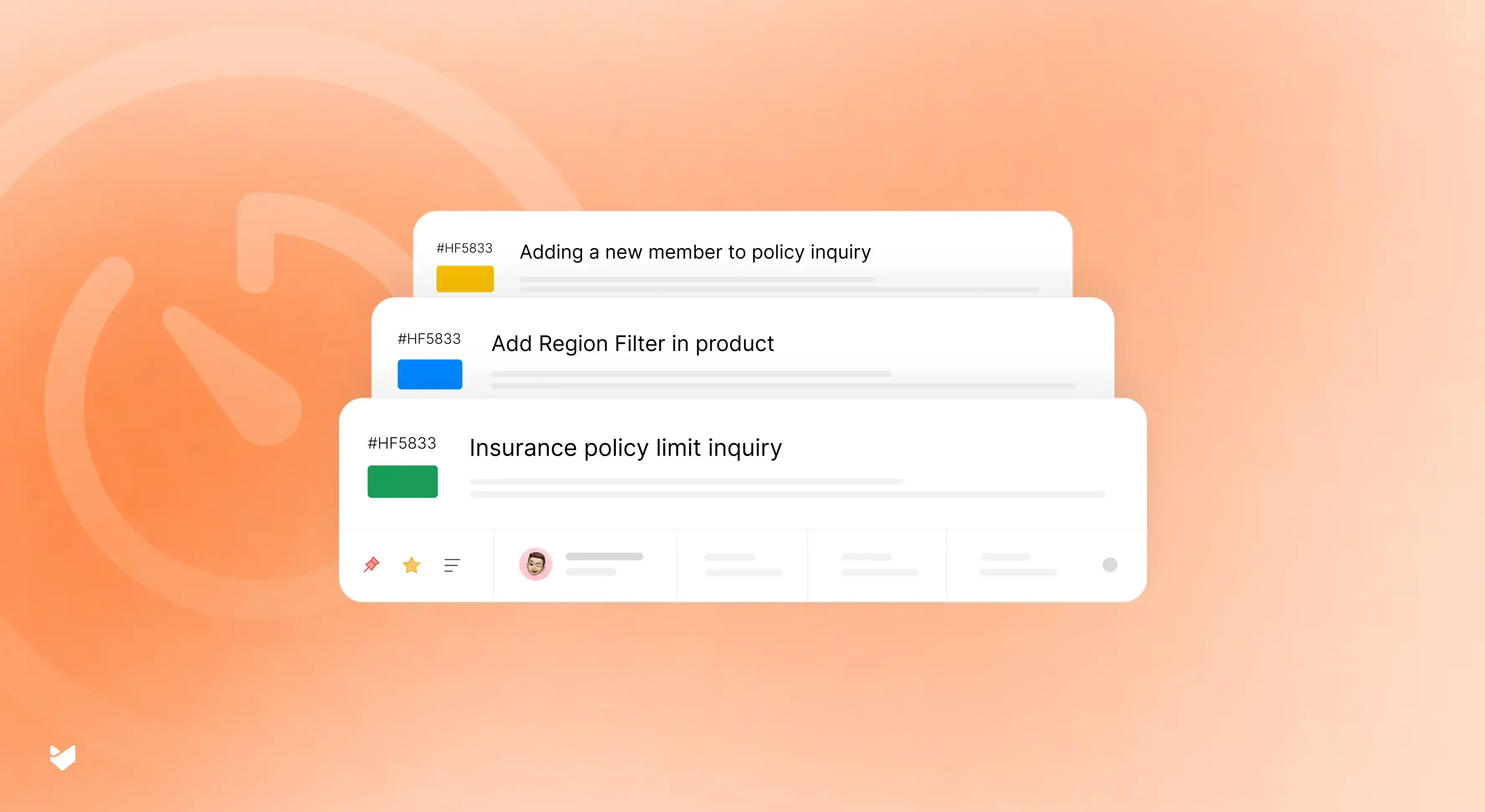Enterprise Ready AI Powered Help Desk for Global Support Teams


The Help Desk Software Teams Actually Want to Use
Happy Experiences Across the Support Lifecycle
Happy Customers

Omnichannel Support Experiences
Deliver seamless, personalized support across all channels—email, chat, phone, social media—ensuring a unified, positive experience every time.
Learn More

Smarter Self Service
Empower customers to resolve issues on their own instantly with an easy-to-navigate self-service customer portal available 24/7.
Learn More

Easy Status Tracking
Keep your customers informed every step of the way. Give them real-time visibility into ticket progress and resolution timelines through one simple portal.
Learn More
Happy Agents

Simple and Intuitive Interface
Get started fast with an interface designed for ease and efficiency, so your team focuses on solving customer problems, not navigating complex software.
Learn More

Automate Routine Tasks
Automate repetitive tasks to free up agents for complex issues and meaningful customer interactions, allowing for a more personalized, impactful support.
Learn More

Tailored to How Agents Work
From custom views to team-specific fields, everything is designed to reduce clutter and help agents move faster.
Learn More
Happier Organizations

Drive Smarter Decisions
Leverage real-time analytics and reports to uncover trends, identify bottlenecks, and make data-driven decisions that improve support quality.
Learn More

Robust Security and Compliance
Protect sensitive customer data with enterprise-grade security and compliance, ensuring you meet industry standards and build customer trust.
Learn More

Easy Administration
Manage teams and processes effortlessly with customizable roles and granular access controls, giving you better oversight and security.
Learn More
Meet HappyFox AI, Your Smart Copilot

AI Answers
Delight your customers with instant AI answers that resolve common questions immediately, eliminating wait times and frustration.
AI Resolve
Elevate agent performance with AI that delivers instant resolution suggestions, turning every agent into a problem-solving expert.
AI Copilot
Speed up responses with instant ticket summaries, smart response suggestions, and writing assistance.
AI Knowledge
Boost self-service and agent productivity with real-time context-aware article suggestions.
AI Urgency
Group and prioritize high-impact issues in real time, so urgent issues get fast attention and resolution.
Thousands of Great Companies Call HappyFox a Trusted Friend
Built for All Teams and Every Use Case
Customer Service
Deliver seamless, multi-channel experiences that boost satisfaction and reduce resolution time.


IT Support
Modernize IT service delivery with streamlined workflows and scalable automation.


Employee Support
Centralize HR and workplace support to create faster, more consistent employee experiences.


Business Ops
Support facilities, security, and admin teams with custom ticket forms, SLAs, and process automation.


Launch Fast. Scale Without Limits.

Launch
Launch in hours with intuitive setup, even for complex workflows

Onboard
Onboard smoothly with hands-on help from our implementation experts

Scale
Scale confidently with flat and unlimited agent pricing options.

Support
In-app support resources at your fingertips for easy self-service.
Whether you Support 10 or a Million Users, HappyFox Adapts Without Slowing You Down.
A Happy Roof That Can Accommodate All Your Favorite Business Apps.
See HappyFox Help Desk in Action
Let’s talk about your current support challenges and how HappyFox can help.

USE CASES
FOR BUSINESSES
FOR INDUSTRIES
FOR TEAMS
Copyright ©2025 HappyFox Inc. All rights reserved.