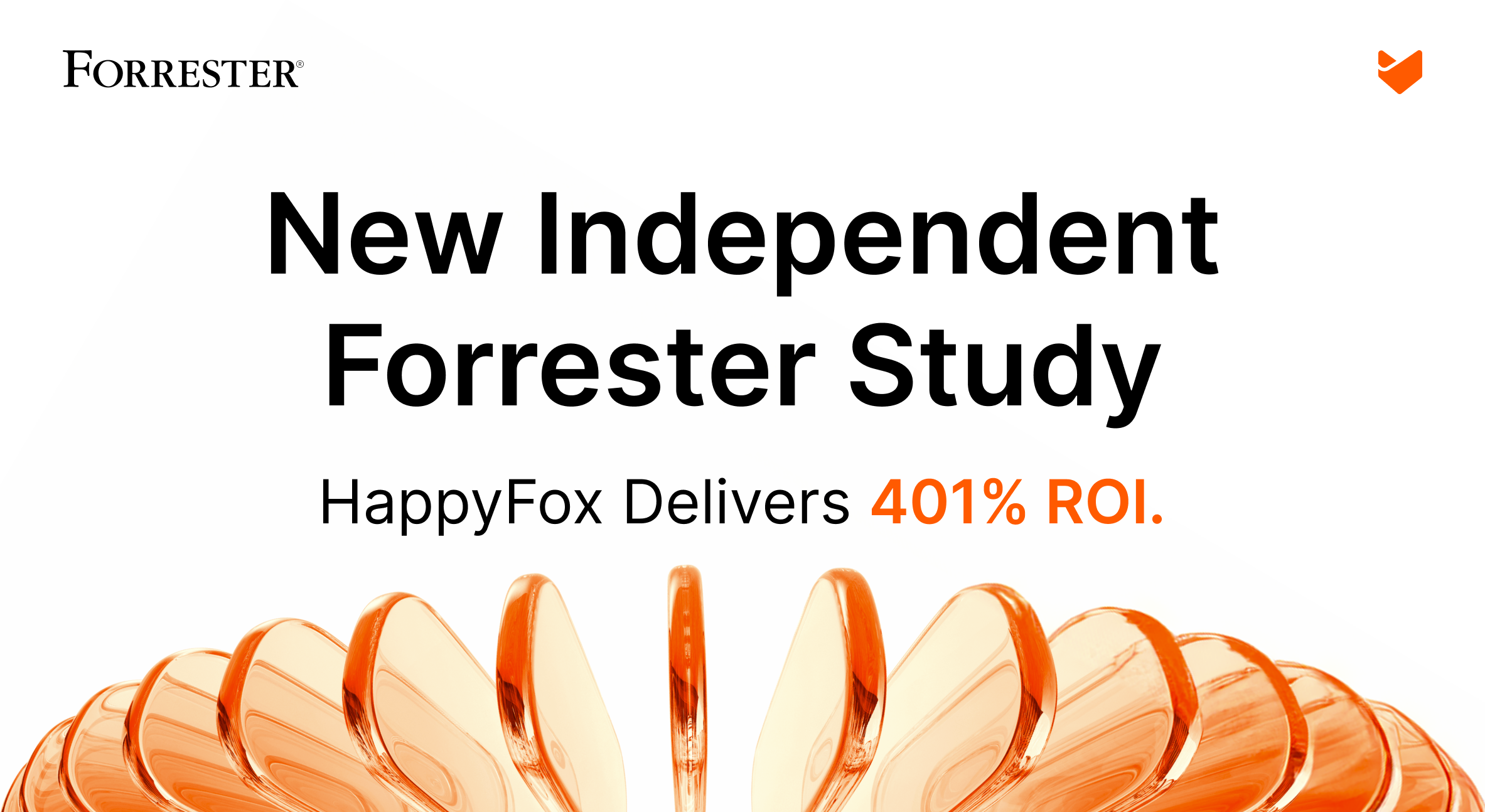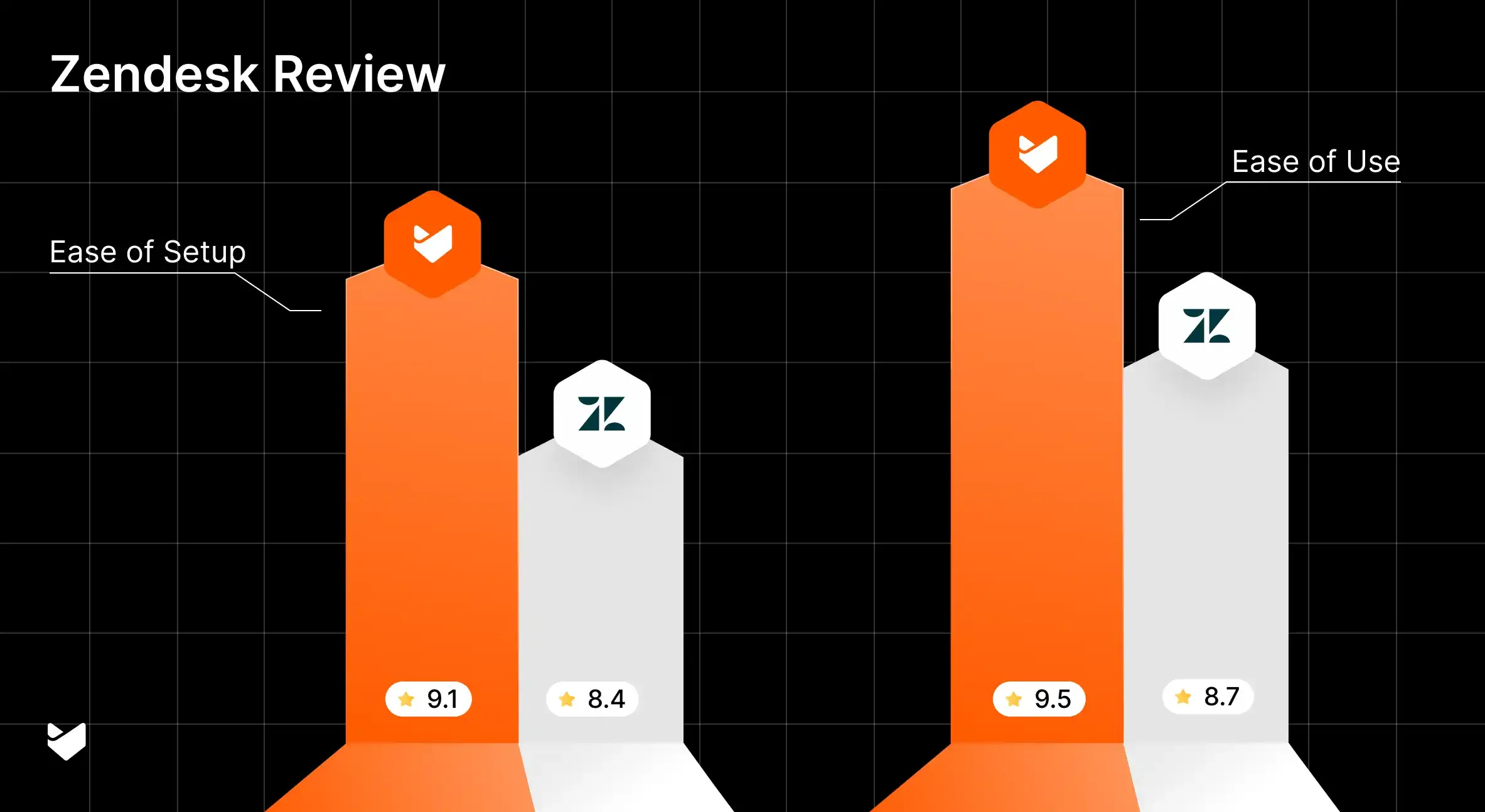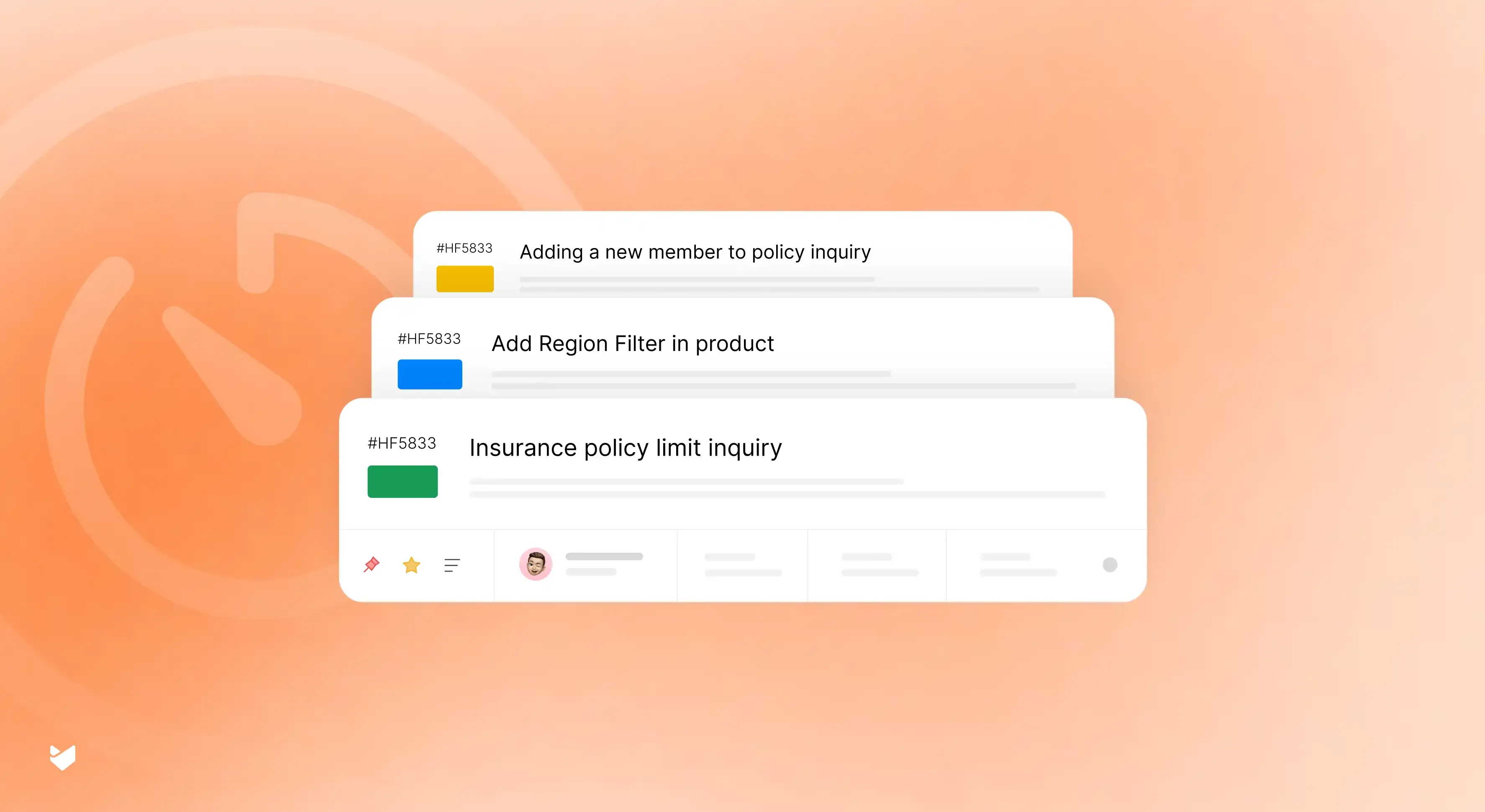New - Forrester TEI™ Study Live Reveal: 401% ROI in 3 years → [Join Dec 11, 12 PM ET]

Support Center
What can we help you with? Talk to our customer support.
Integrate Hubspot with HappyFox Help Desk

What This Means For Your Teams
Support Agents
Accessing complete customer context from CRM during interactions.
Sales Teams
Tracking support interactions and customer issues within CRM.
Support Managers
Ensuring teams have comprehensive customer background information.
























Bring Contextual Information from HubSpot CRM inside HappyFox
Information from HubSpot CRM is contextually available in the Ticket Details Page and the Create New Ticket Form.
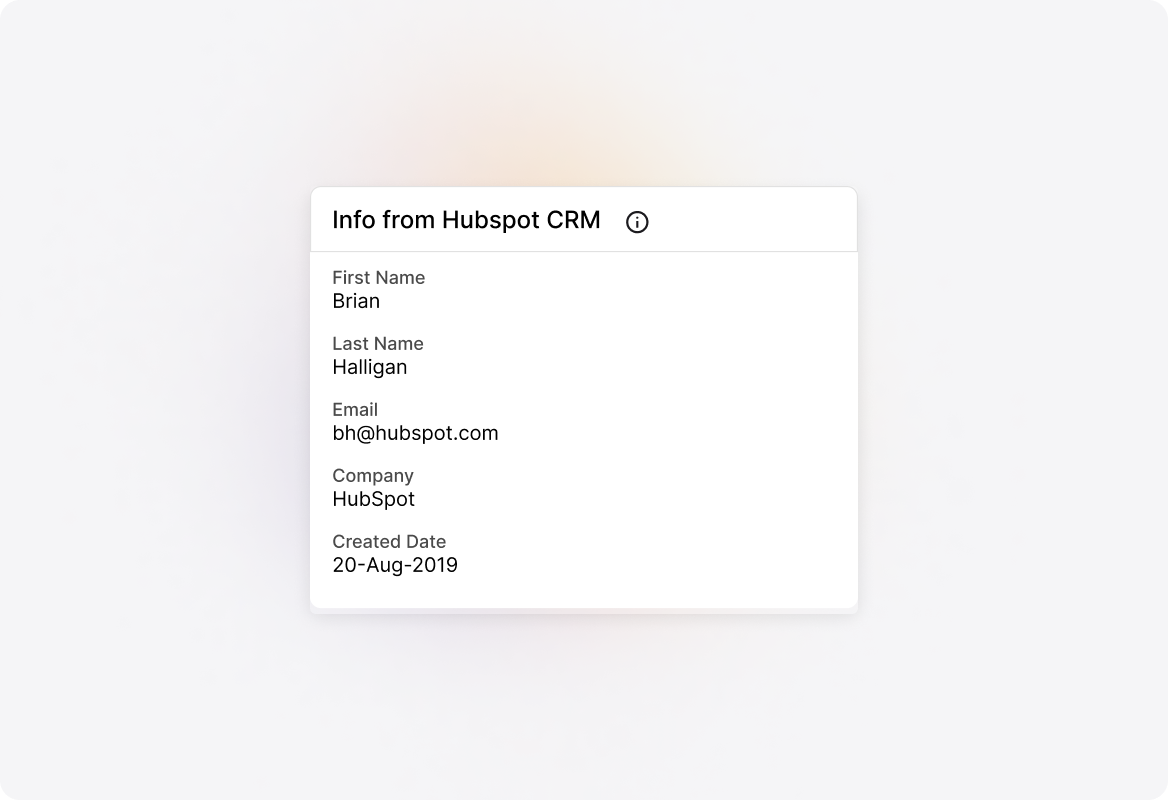
Push HappyFox ticket information into HubSpot CRM
Ticket information such as Status, Subject, Ticket ID, Ticket Replies is pushed into HubSpot CRM as notes listed against the corresponding contact.
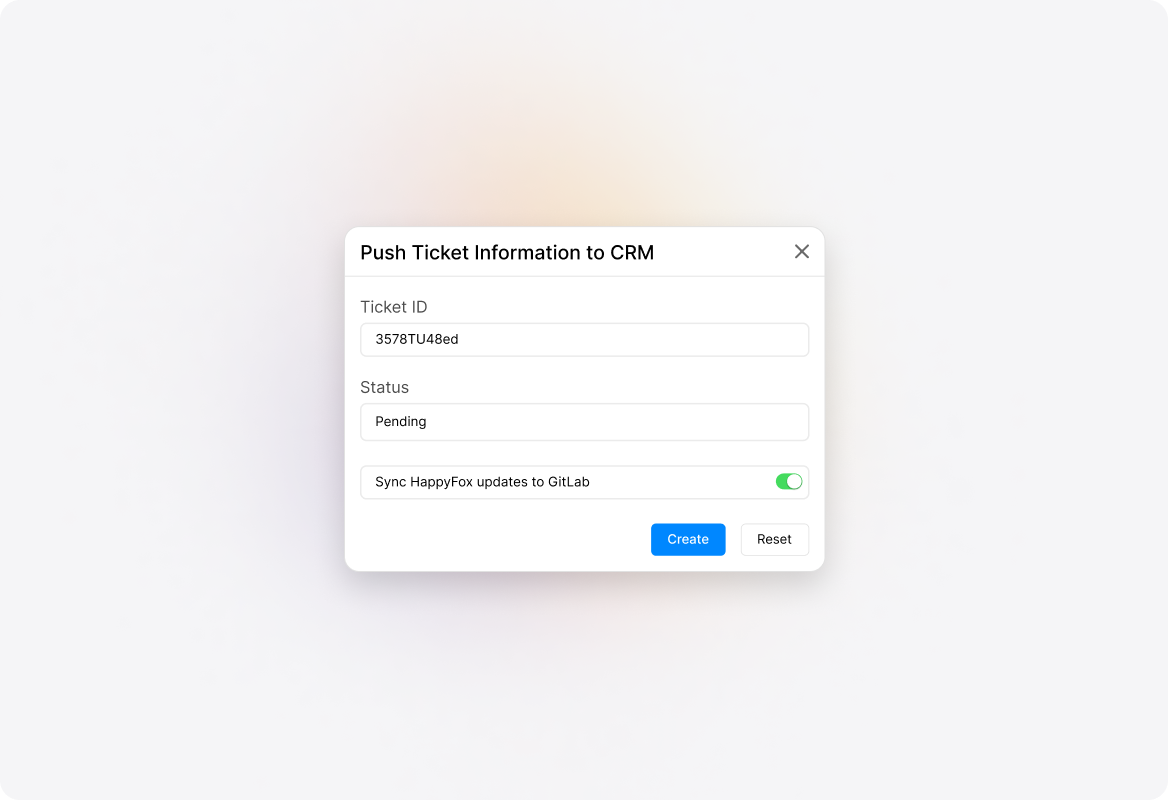
See More Integrations
Connect Your Tools With HappyFox
A happy roof that can accommodate all your favorite business apps.

USE CASES
FOR BUSINESSES
FOR INDUSTRIES
FOR TEAMS
Copyright ©2026 HappyFox Inc. All rights reserved.