
Sending you an email might be simple for your customers, but managing support emails without a help desk can be a nightmare. Turn messy inboxes into organized conversations that your team can actually handle with Happyfox Help Desk.

Automatically convert incoming emails from platforms like Gmail and Outlook into tickets. Sort tickets into categories and assign ticket properties like priority, status, and due date for better management.

Stay on top of every conversation with threaded ticket timelines. See the entire ticket history, including replies and activity updates, all in one place.

Automate replies to FAQs or repetitive queries with predefined workflows. Free up your team to handle more complex issues while automation takes care of the rest.

Measure incoming email volume, response times, and resolution times. Monitor support quality and SLA adherence to ensure your team delivers on its promises.
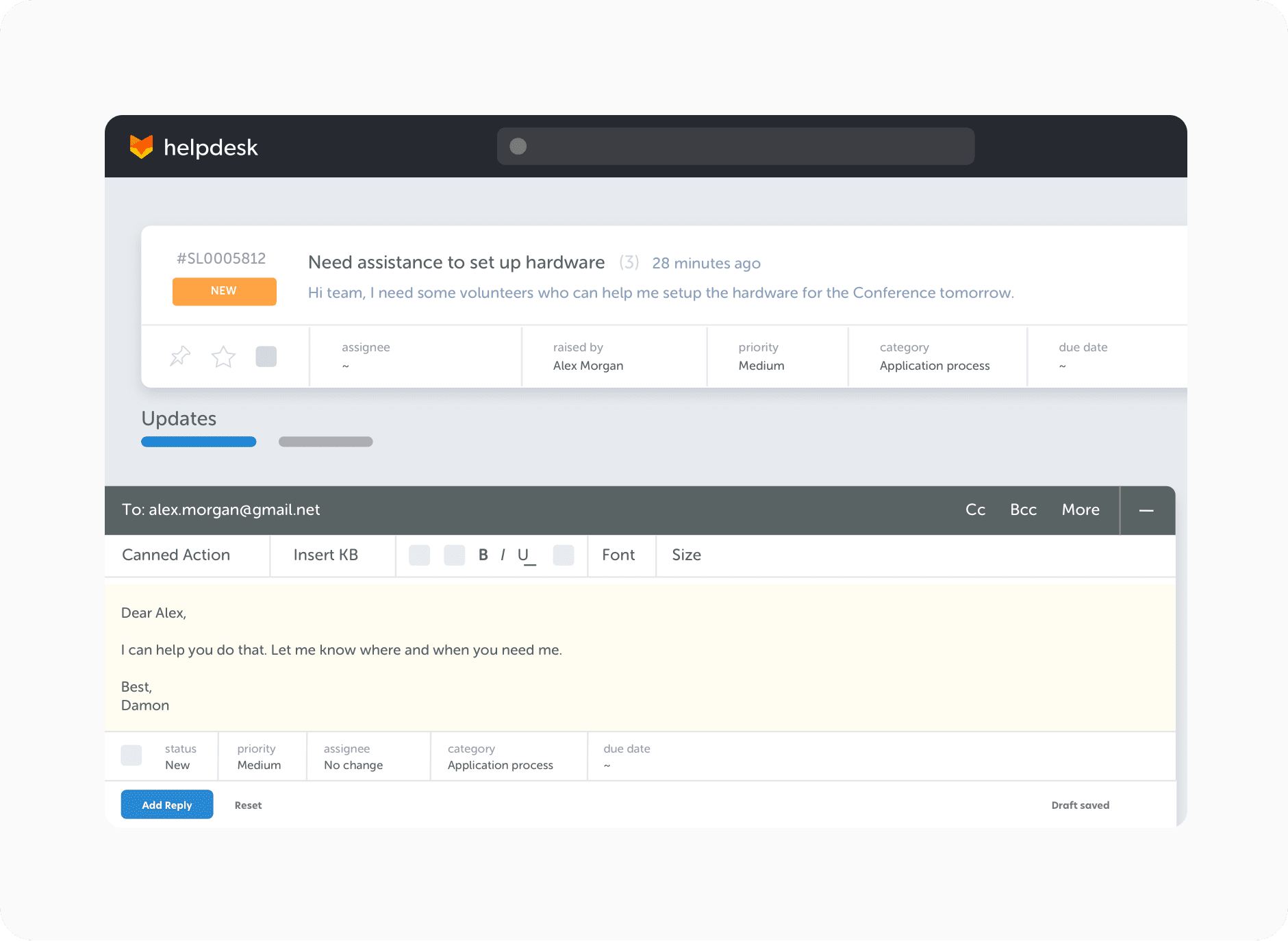
Work smarter with integrated collaboration tools. Collaborate and resolve issues better with features like private notes, @mention teammates, and ticket subscriptions.
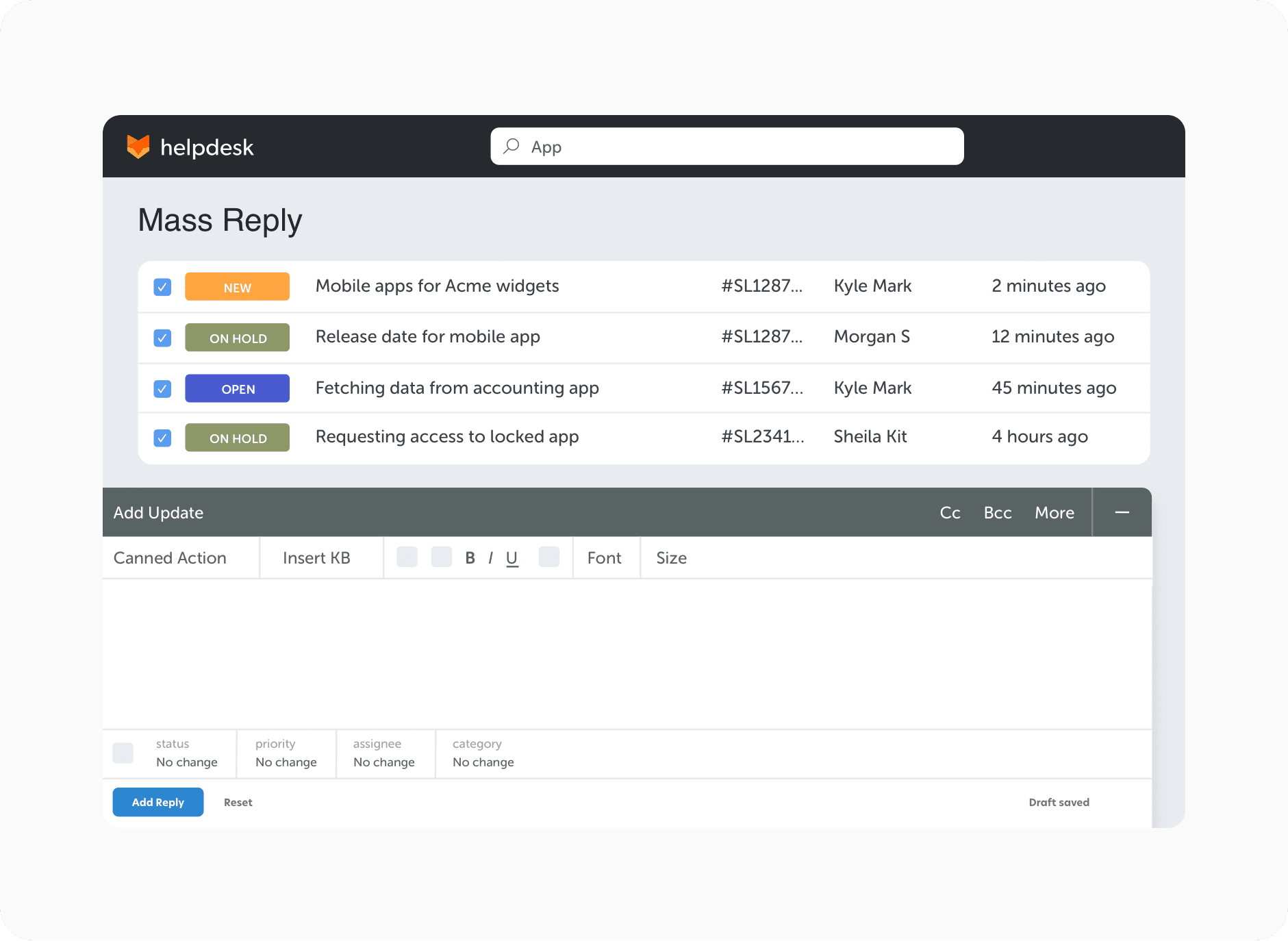
Quickly select related tickets and apply bulk actions like adding replies, changing ticket status, assignee, and due dates. You can also merge, split, relate, and forward multiple tickets at once.
Why Businesses Choose Happyfox for Email Customer Support Management

Faster Response Times

Omnichannel Integration

Better, Consistent Responses

Improved Productivity with Automation

Bulk Replies & Actions

Stronger Customer Relationships
Unify your email communication, streamline ticket resolution, and deliver exceptional customer experiences—all with HappyFox Help Desk.