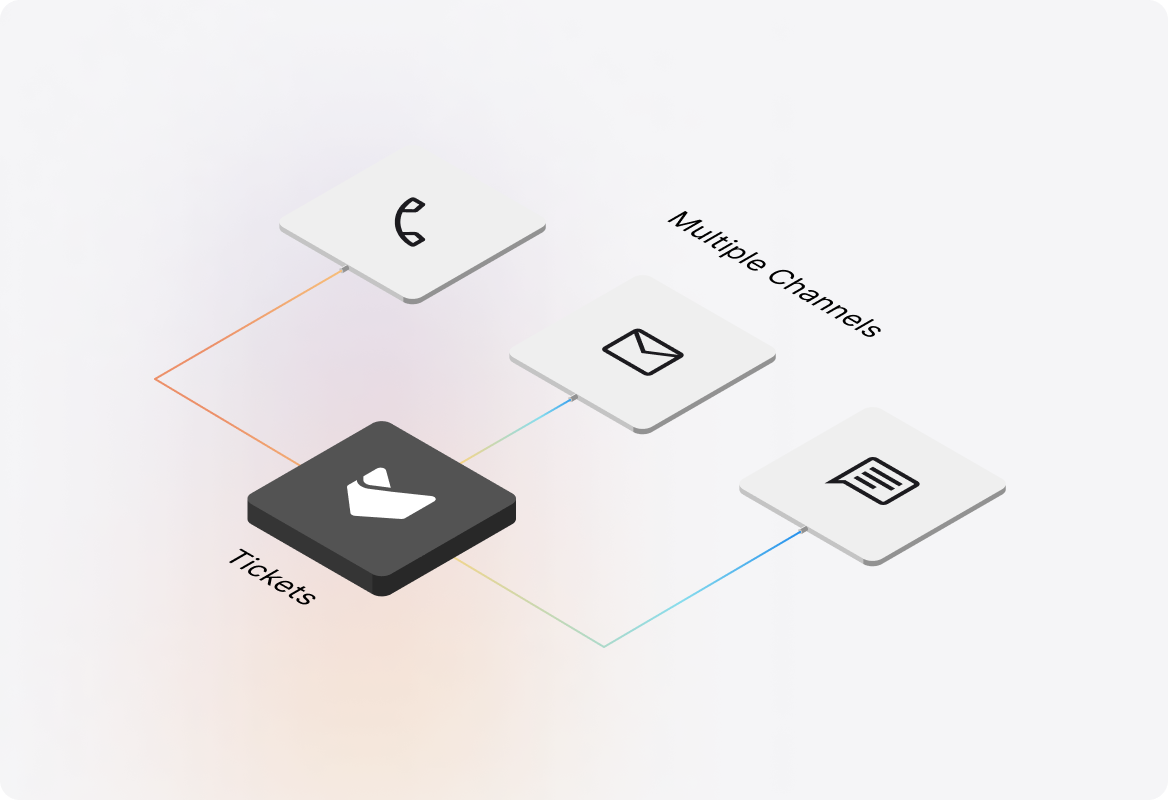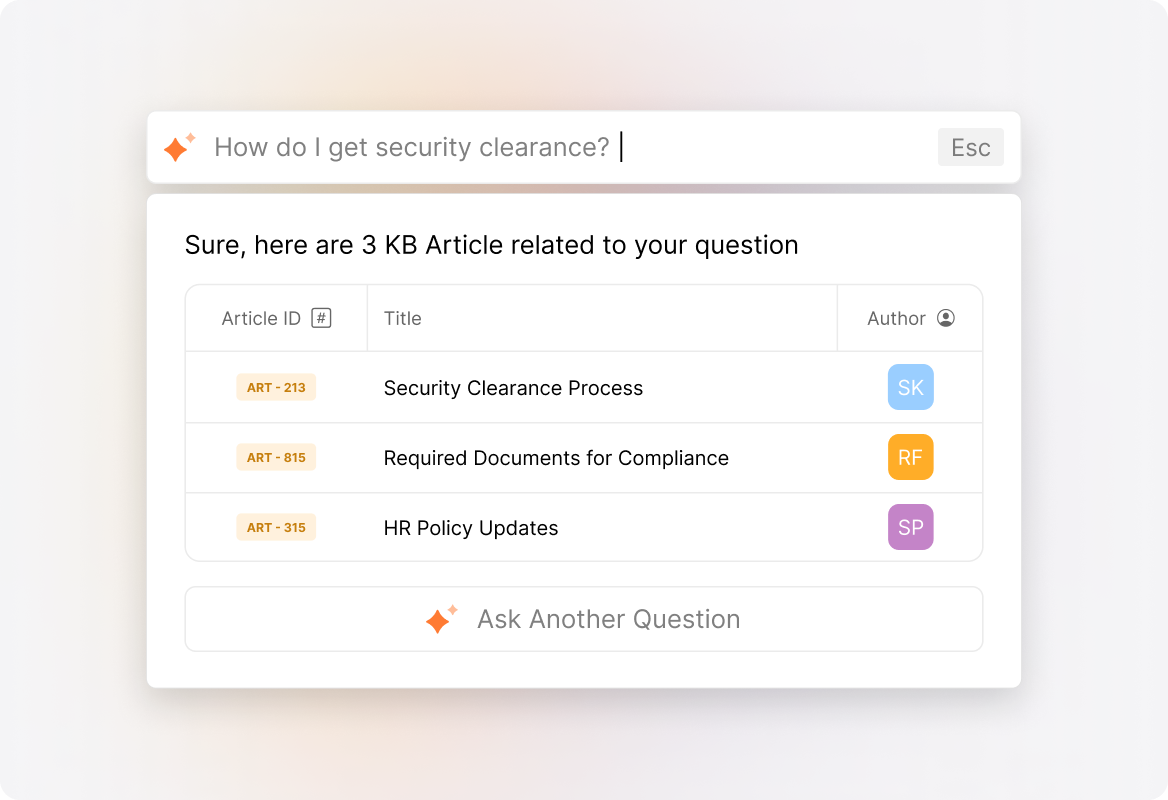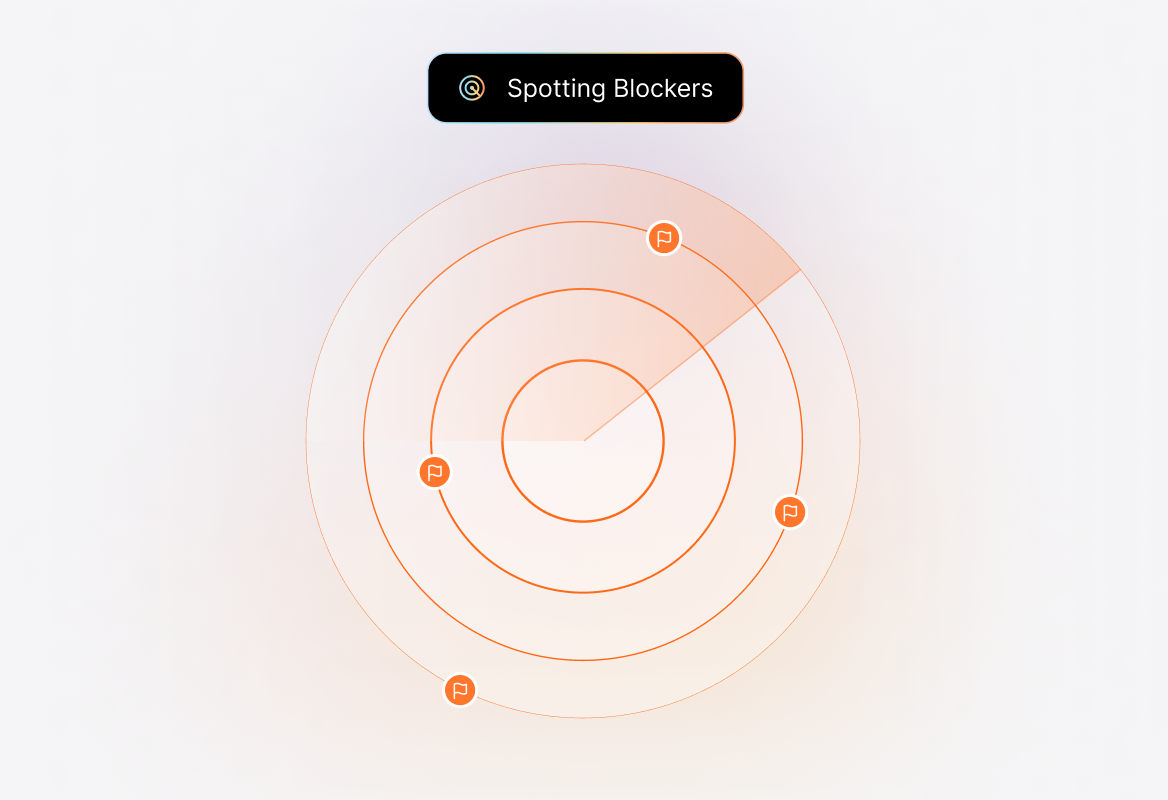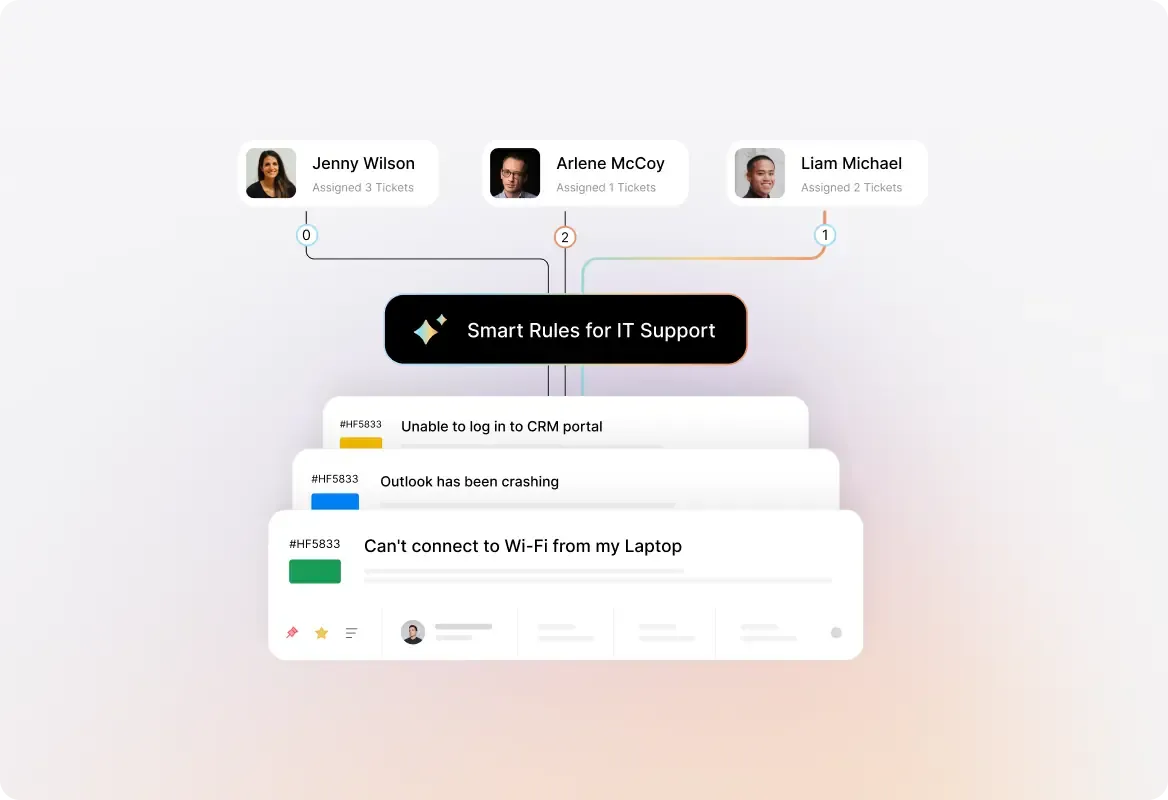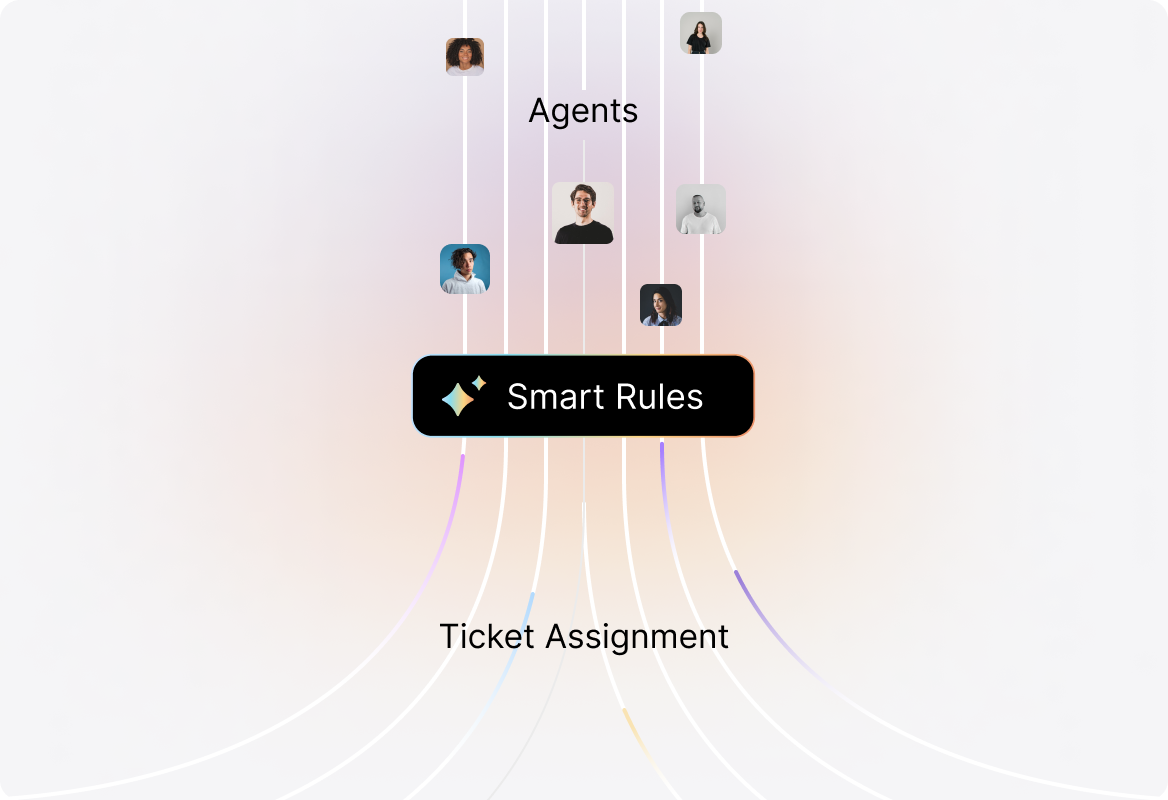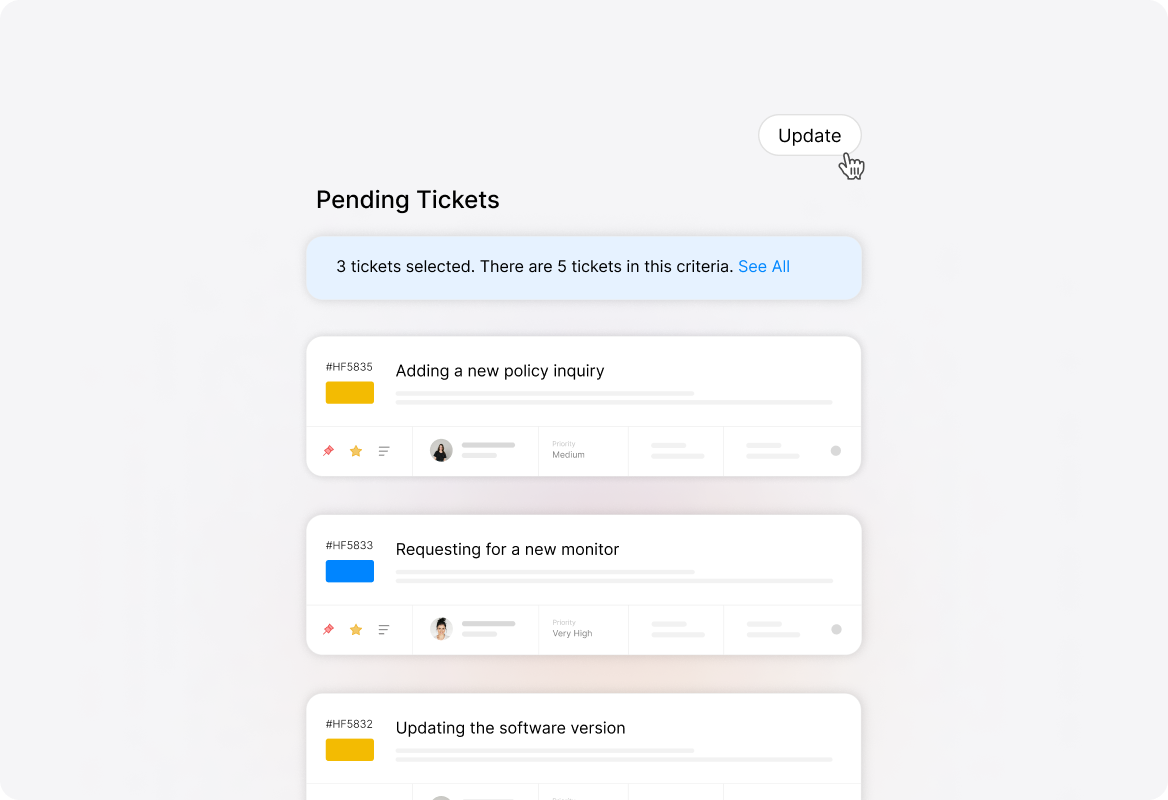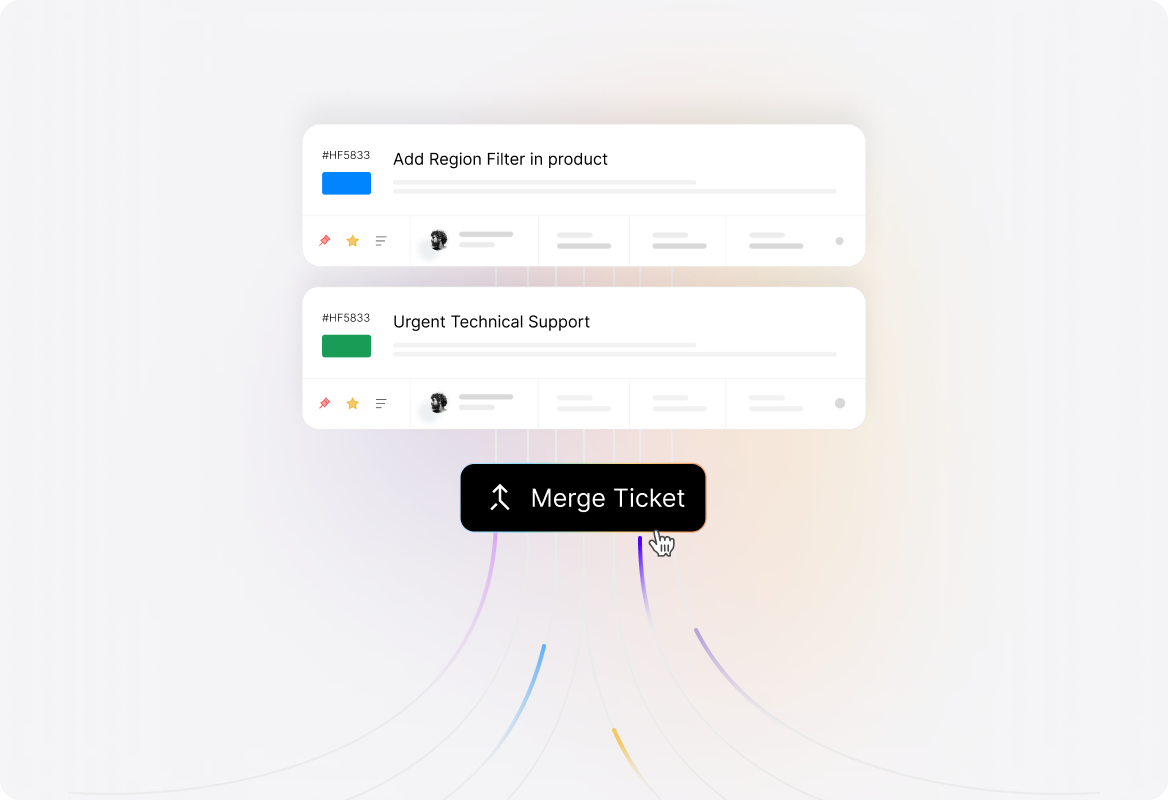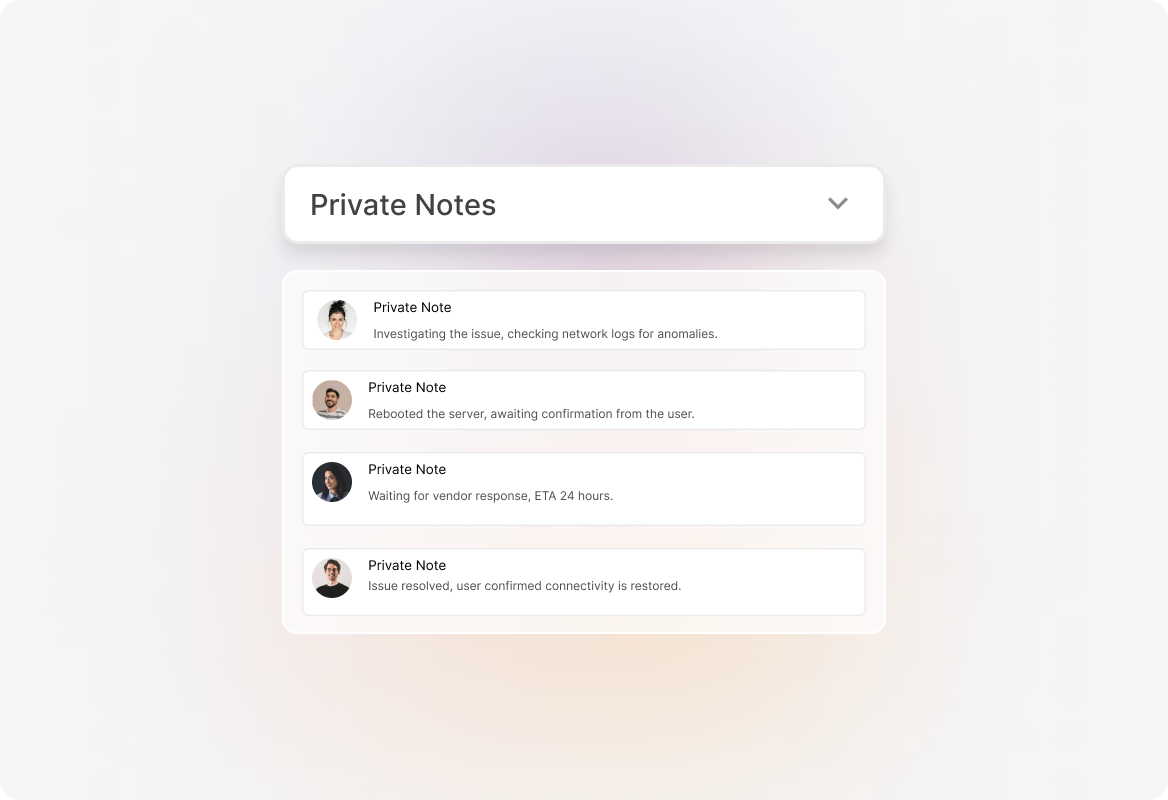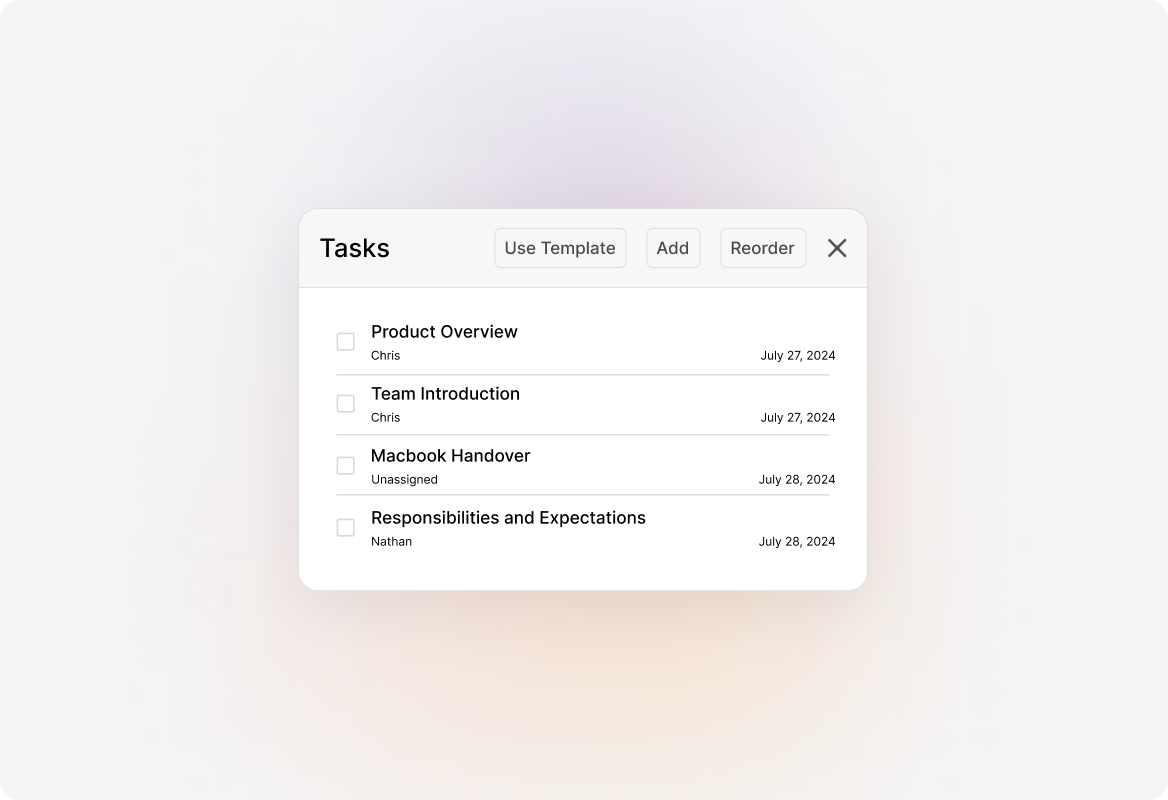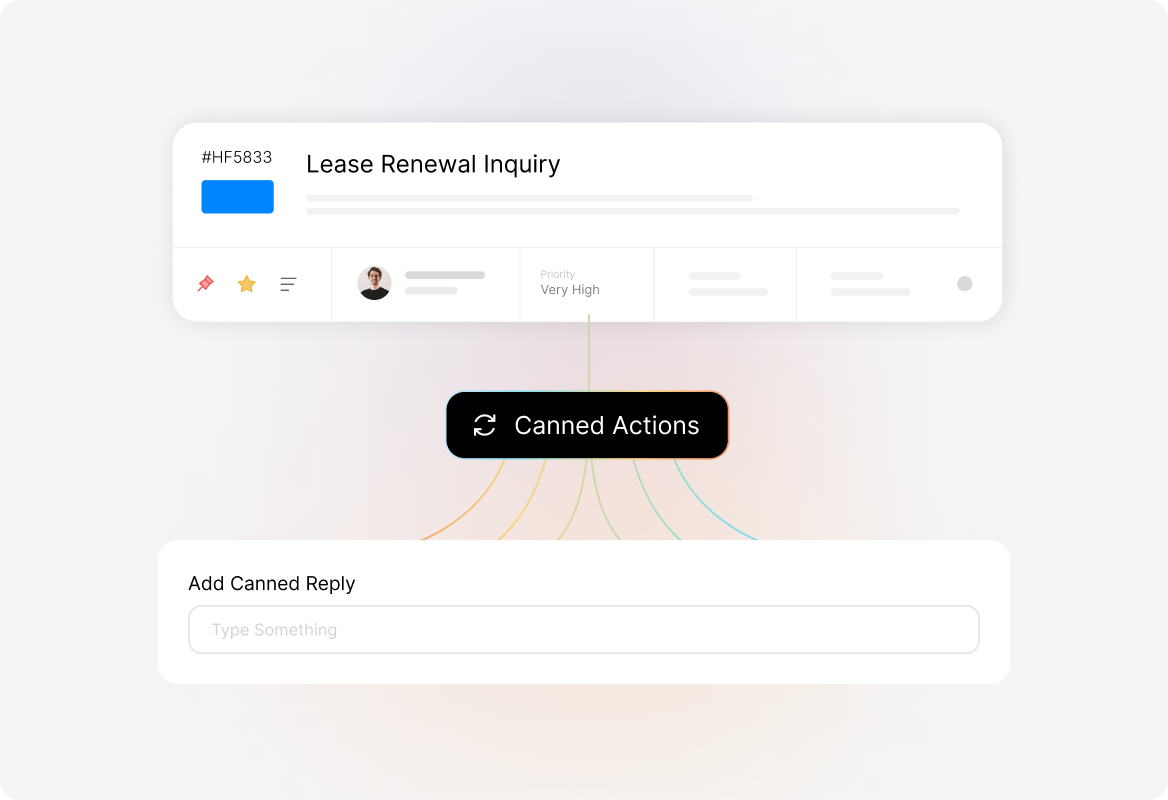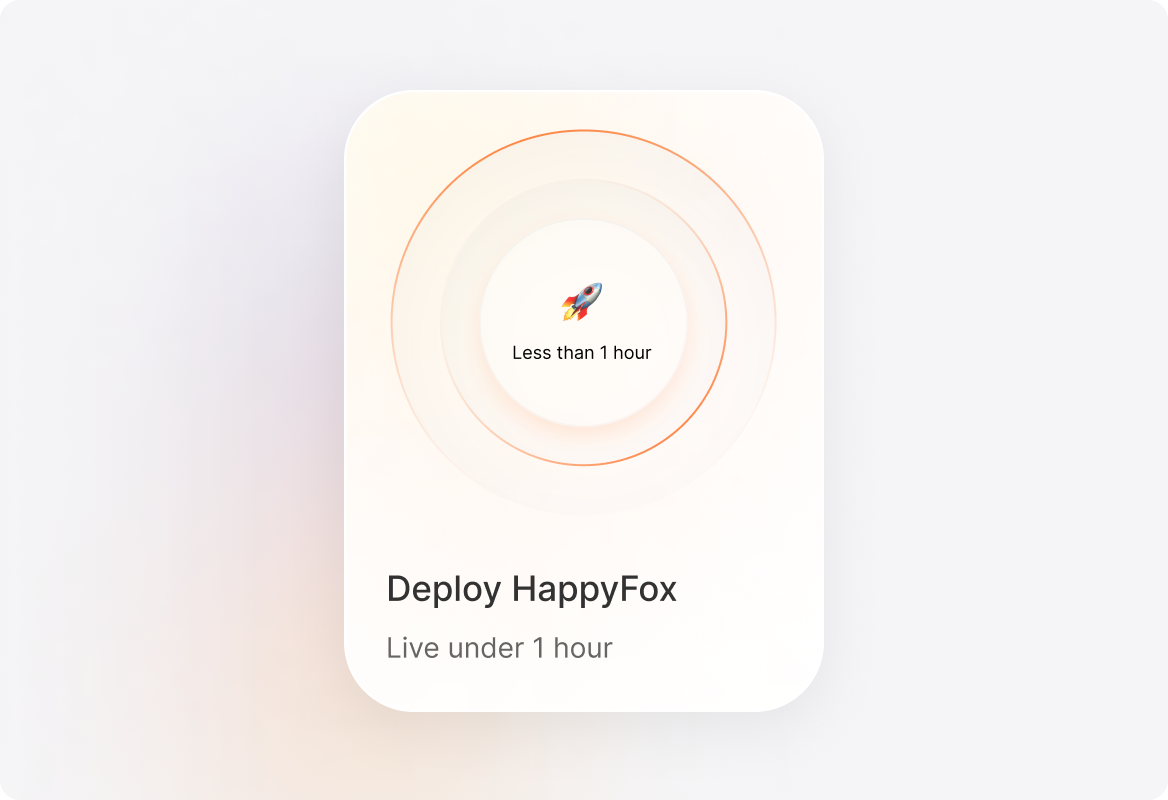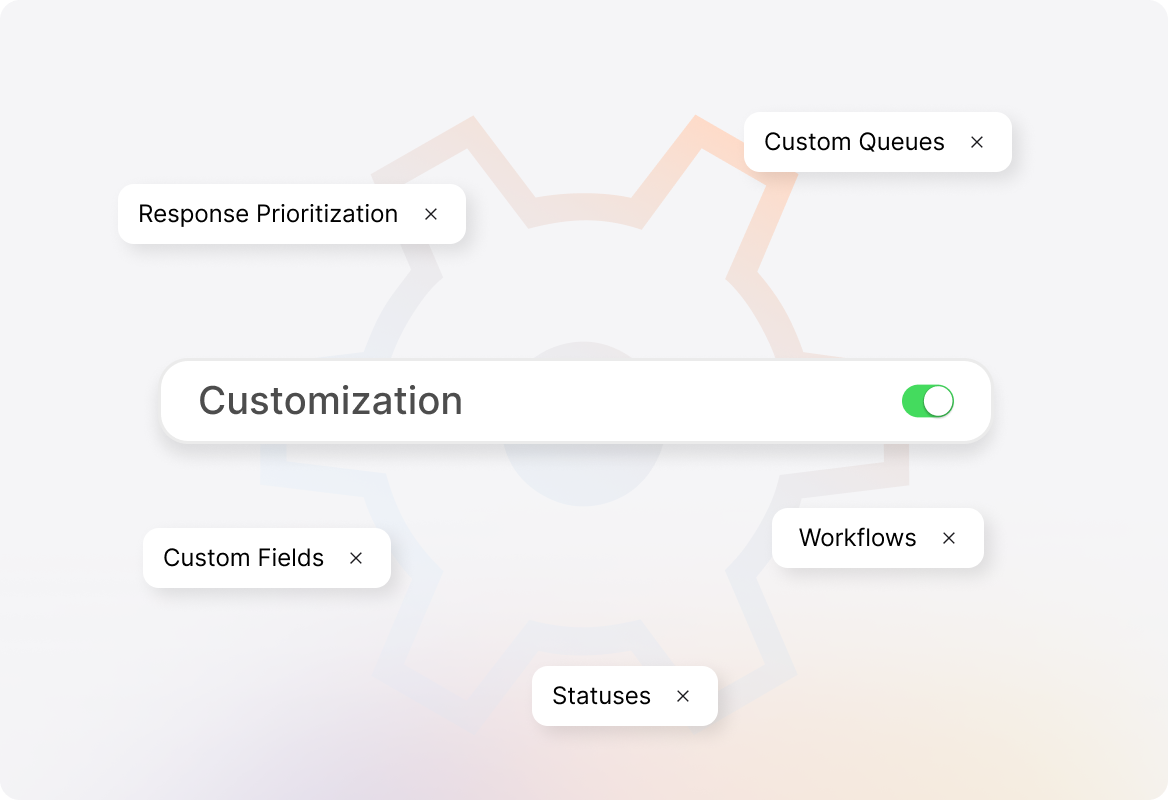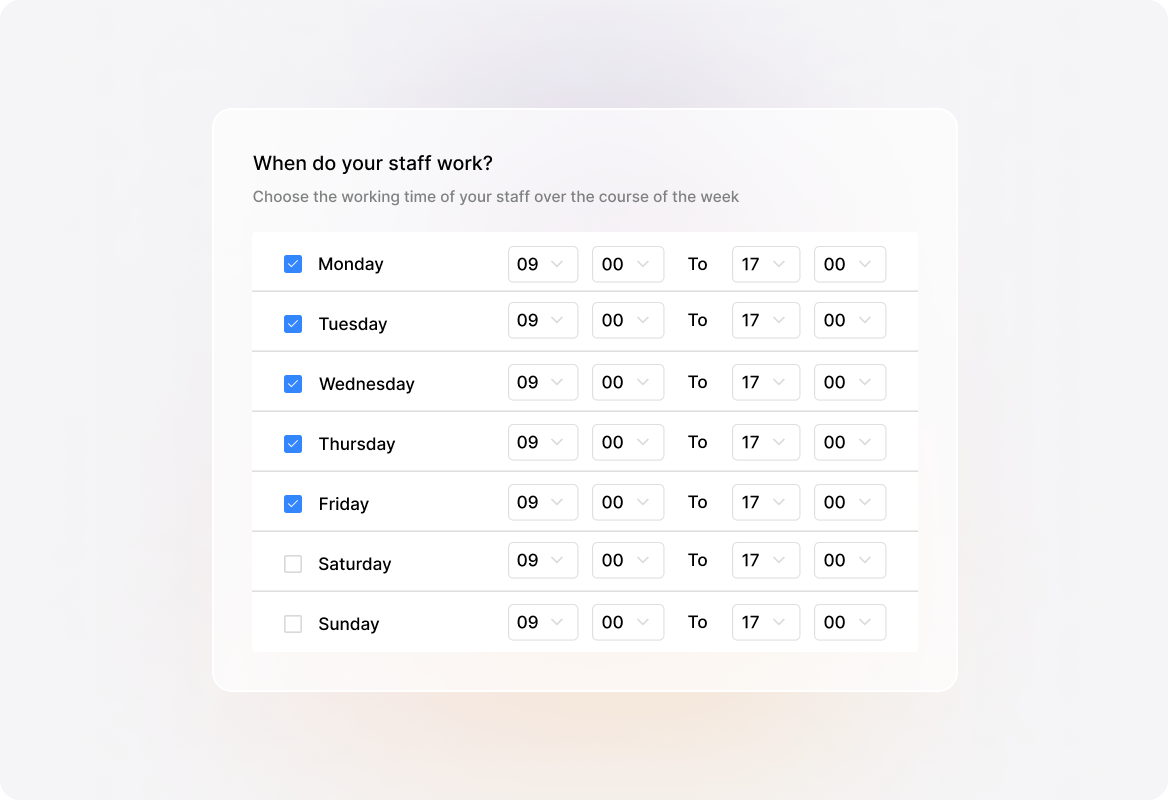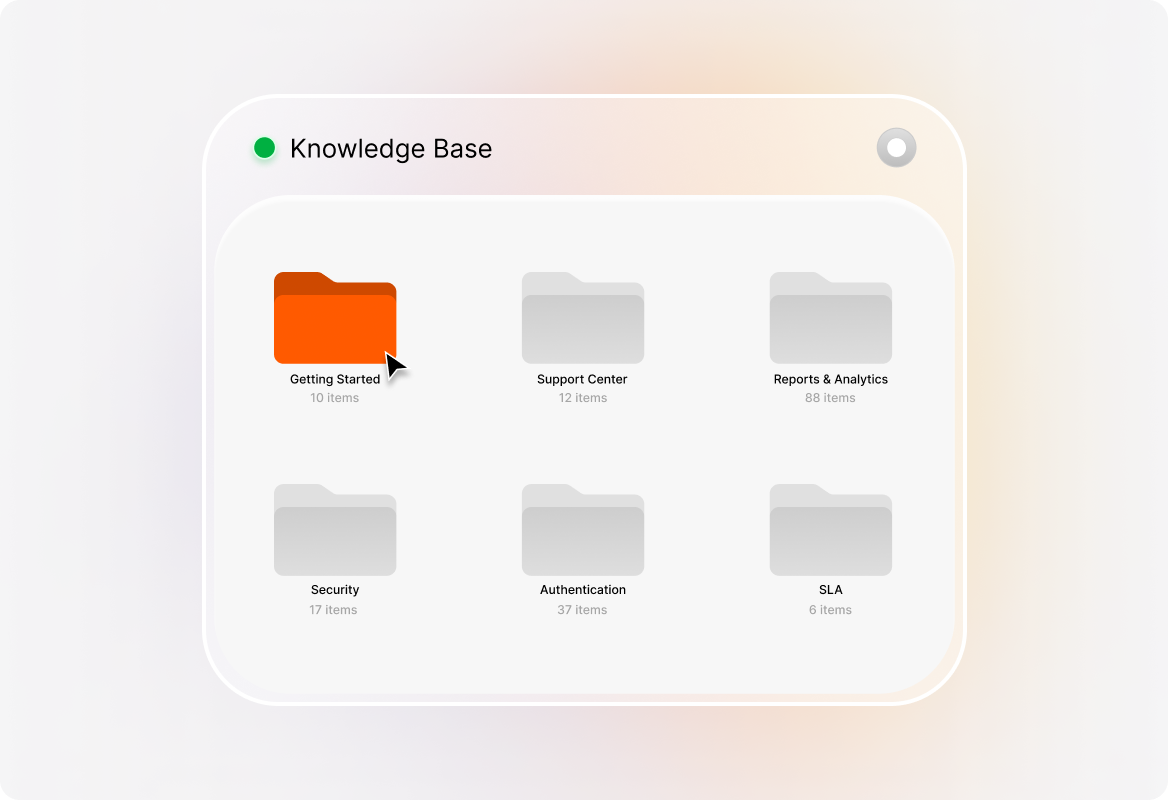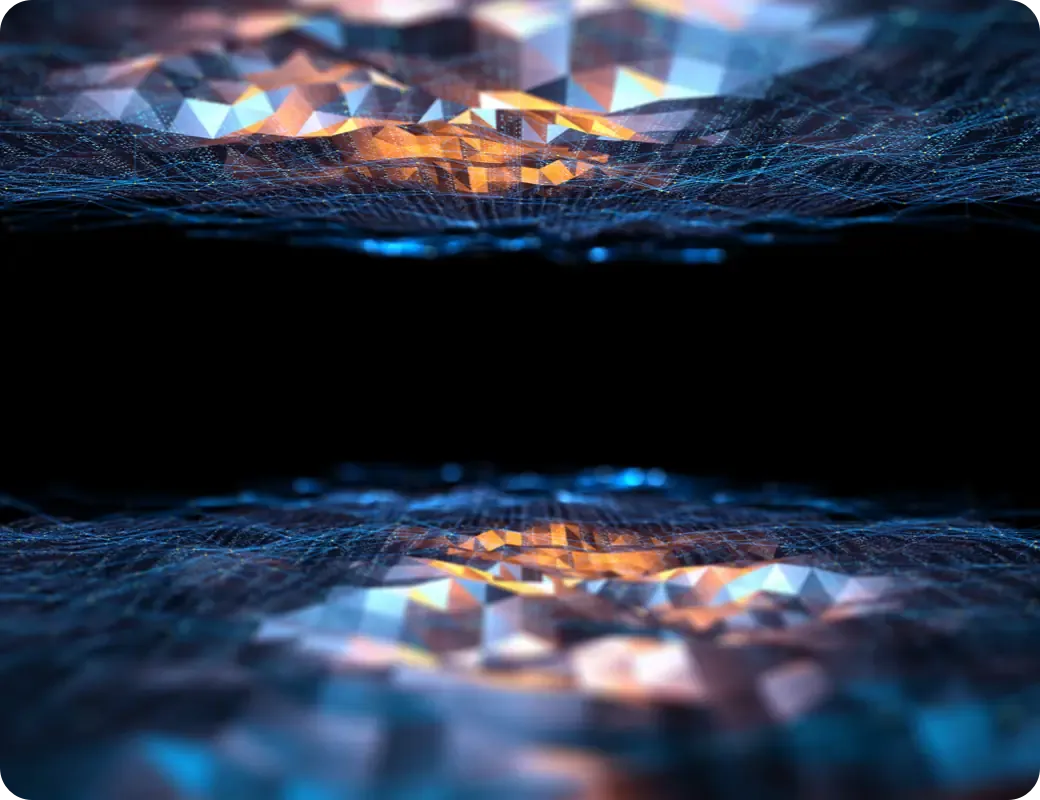Built for IT Teams Who Want Less Clutter and More Control
Provide unmatched IT support, manage assets, and automate repetitive work with an intuitive and scalable help desk with built-in asset management.
Maximize IT Efficiency and Impact with HappyFox
Help Desk with Built-in Asset Management
Manage IT assets where you manage tickets. Give your agents better context with assets linked to tickets. Manage all types of IT assets inside your help desk, including:
Laptops
Monitors
Printer
Printers & Scanners
Headsets & Peripherals
Servers
Network Switches & Routers
Firewalls
Mobile Phones
Software Licenses
Cloud Instances & Virtual Machines
Features That Power HappyFox IT Help Desk
HappyFox Connects Natively with Your Everyday Tools

Okta

Microsoft Entra ID
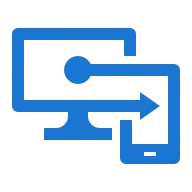
Microsoft Intune

Lansweeper

Jamf Pro

PagerDuty
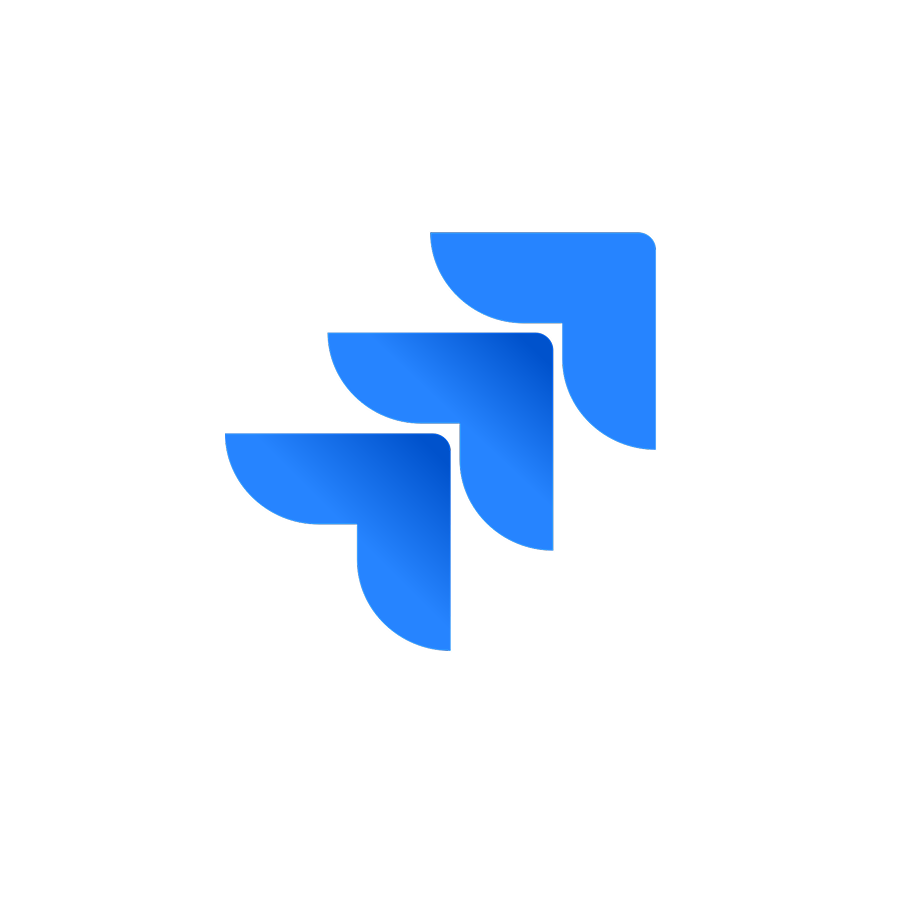
Jira
GitLab

Monday

Asana

Azure DevOps

MS Teams

Slack

Google Meet

Zoom

LogMeIn
Why Leading Teams Choose HappyFox for IT Support

Ensure Top-Level Compliance & Security
Secure your data via data encryption with our security features like 2FA and audit logs to decrease the risk of unauthorized access. HappyFox adopts Industry accepted security & privacy frameworks with SOC 2 Type II, HIPAA, GDPR and CCPA certifications.
Thousands of Great Companies Call HappyFox a Trusted Friend
Frequently Asked Questions
How quickly can we set up HappyFox for our IT team?

Most IT teams get HappyFox up and running within a week. The basic setup takes just a day, and our implementation team helps you configure automation rules and workflows tailored to your IT processes.
Can we keep our existing email addresses for IT support?

Yes. HappyFox connects to your current support email addresses like [email protected] or [email protected]. Your team works in HappyFox while employees continue emailing the same addresses they already know.
How does asset tracking work with tickets?

When an employee submits a ticket, agents can link it to specific hardware or software assets in your inventory. This creates a service history for each asset, helps identify problem devices, and provides context for faster troubleshooting.
Can we measure IT team performance?

Absolutely. HappyFox includes built-in reports for response times, resolution metrics, and agent performance. You can track SLA compliance, identify common issues, and measure how self-service impacts ticket volume.
Is HappyFox secure enough for IT data?

HappyFox maintains SOC 2 Type II, GDPR, and CCPA certifications. We offer SSO integration, two-factor authentication, role-based access control, and IP restrictions to meet enterprise security requirements.
Elevate Your IT Support with HappyFox
Experience the power of a truly comprehensive help desk solution. Get a personalized demo from our product experts.

Use Cases
For Business Type
For Industries
For Teams
Copyright ©2025 HappyFox Inc. All rights reserved.