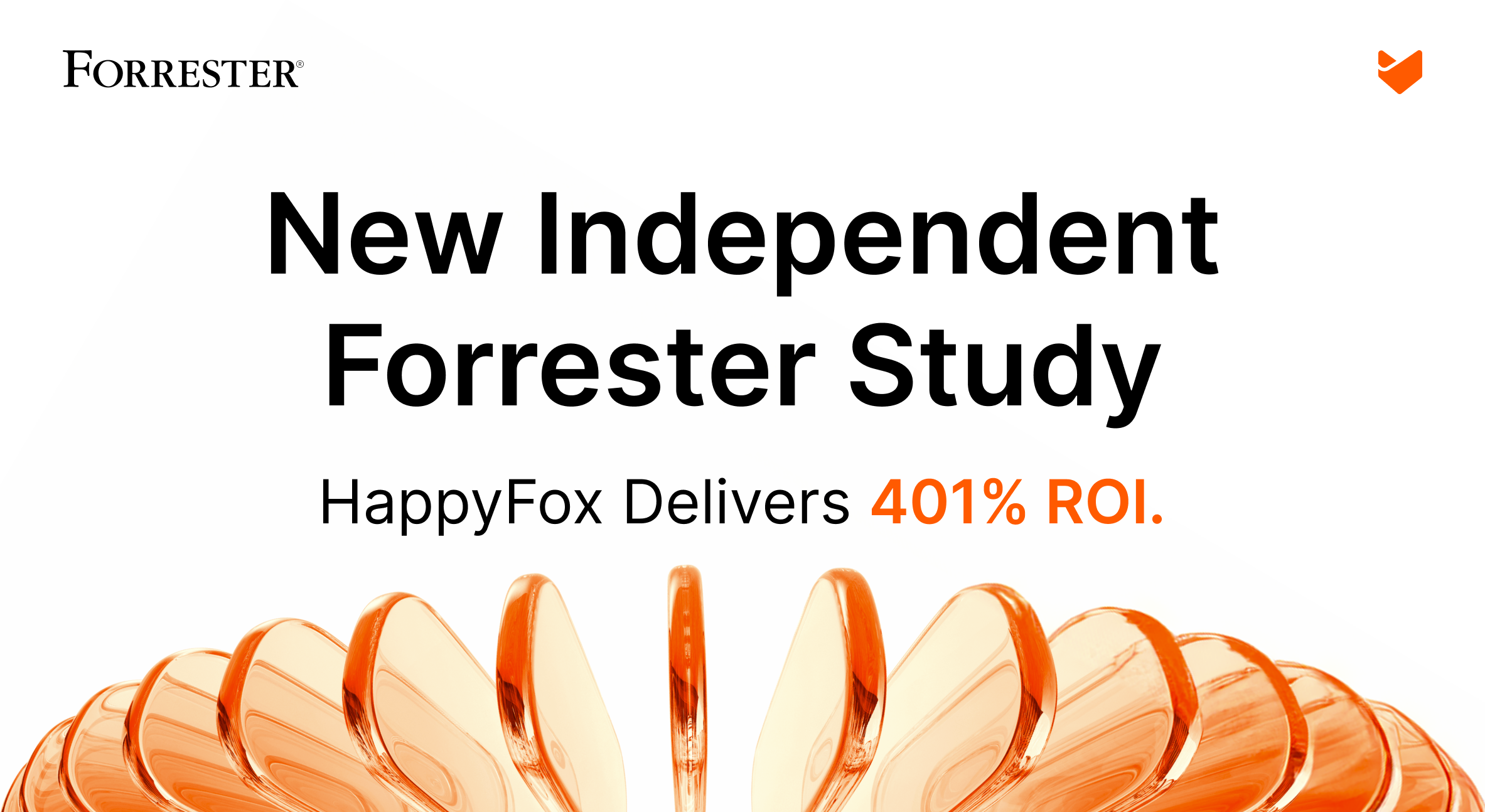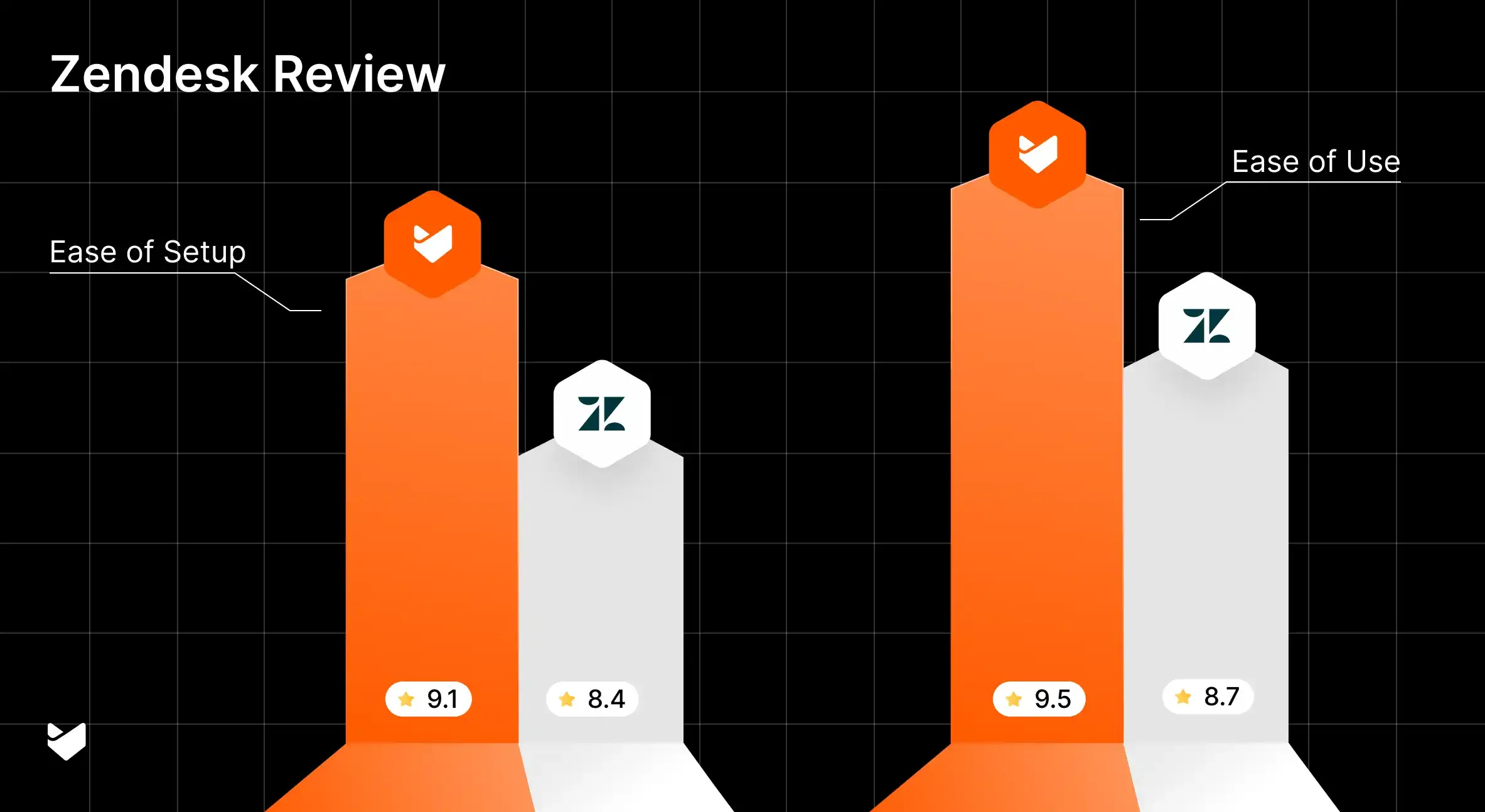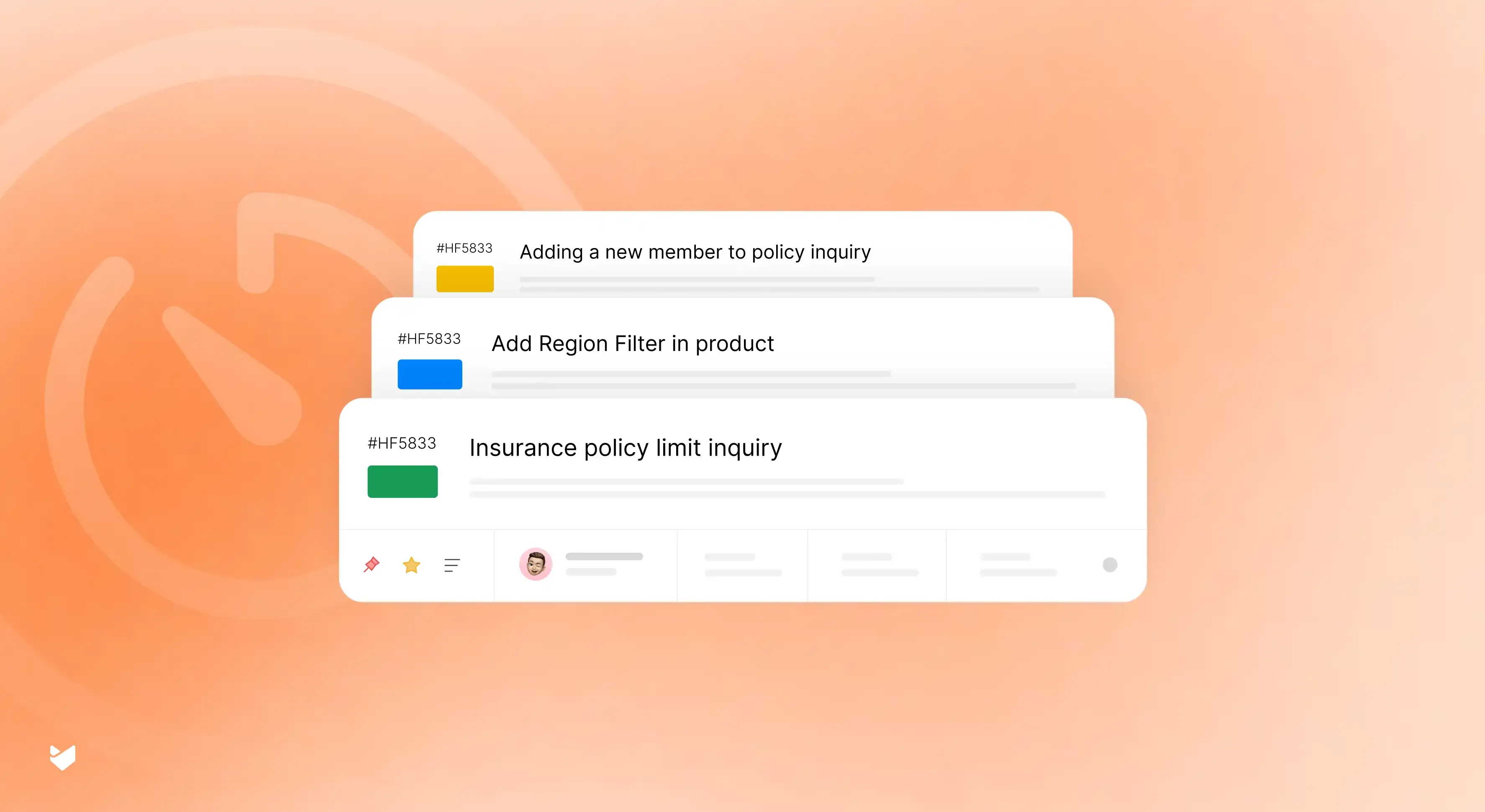New - Forrester TEI™ Study Live Reveal: 401% ROI in 3 years → [Join Dec 11, 12 PM ET]

Support Center
What can we help you with? Talk to our customer support.
Integrate X (Twitter) with HappyFox Help Desk
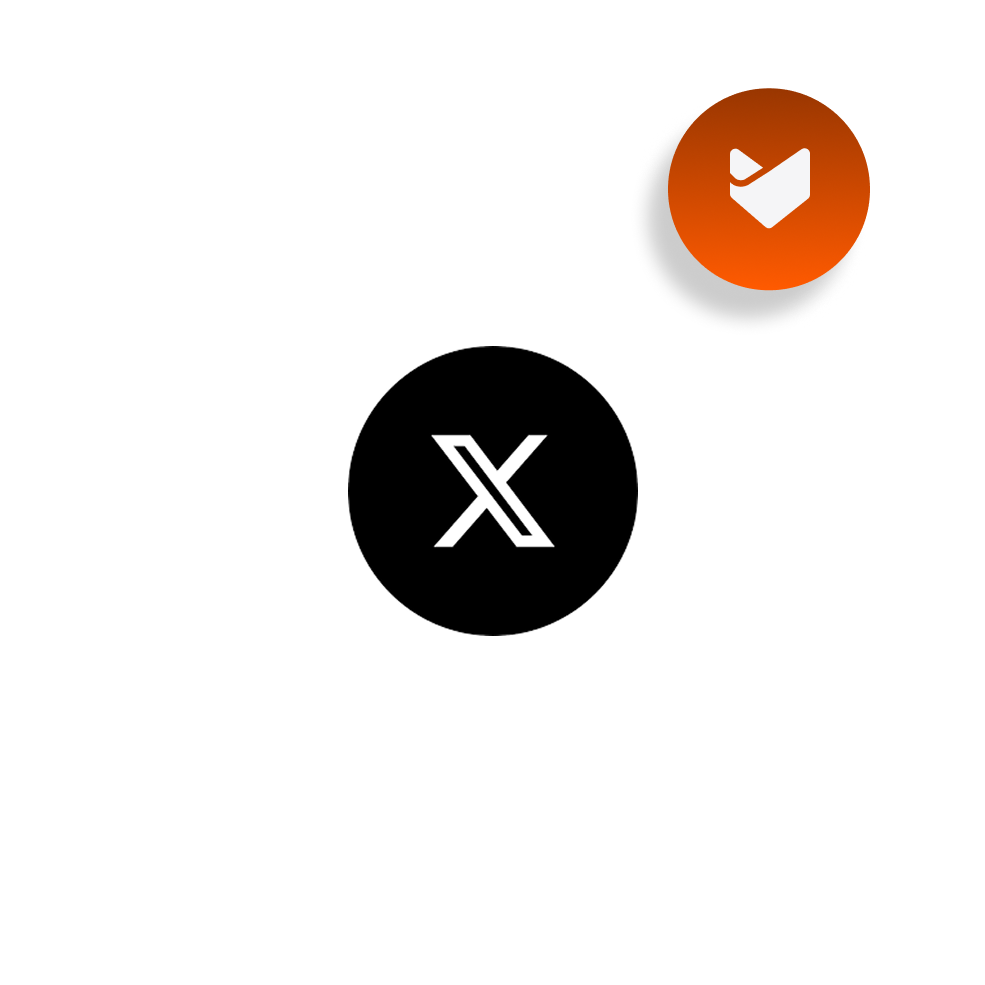
What This Means For Your Teams
Social Media Manager
monitoring and responding to brand mentions
Customer Support Lead
coordinating social response strategy
Support Agents
handling X conversations systematically
Brand Manager
tracking sentiment and engagement
























Ticket Management
- Log tickets through X
- Convert @mentions into support tickets
- Transform direct messages into tickets
- Post ticket replies as X comments
- Monitor brand mentions in real-time
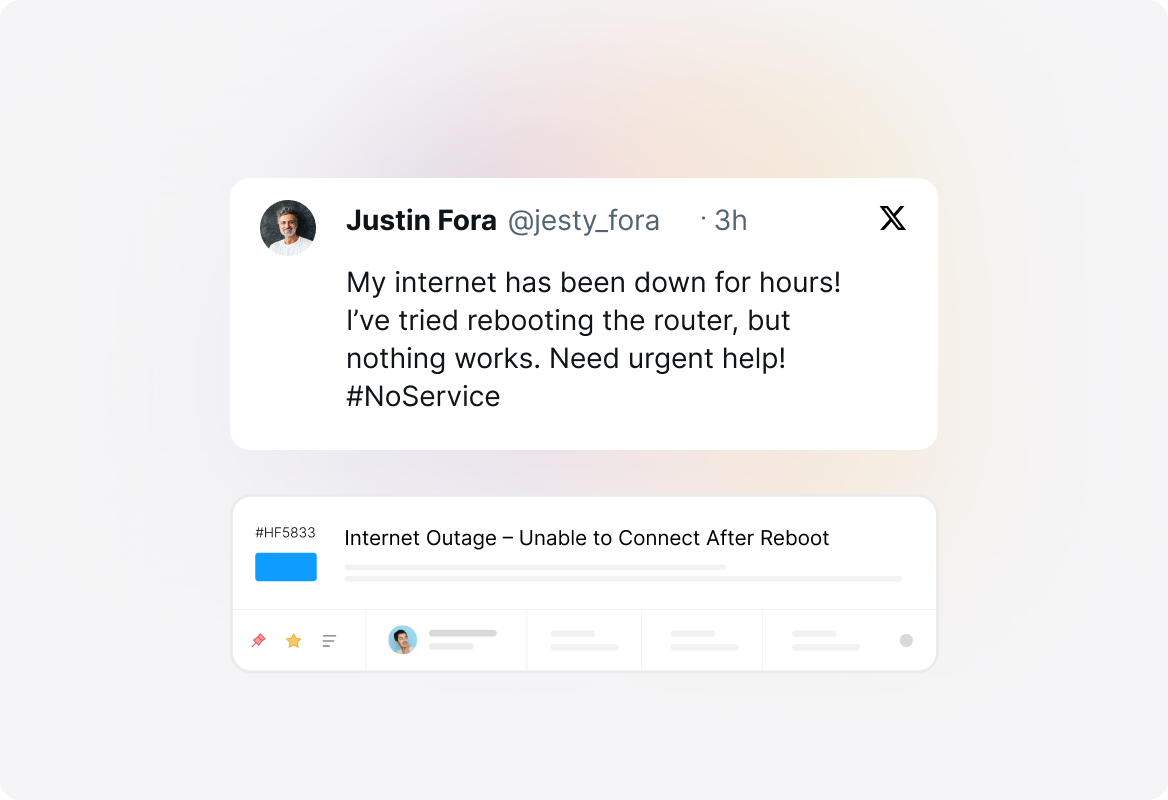
Configuration Options
- Manage individual account settings
- Control status and mention preferences
- Handle character limit restrictions automatically
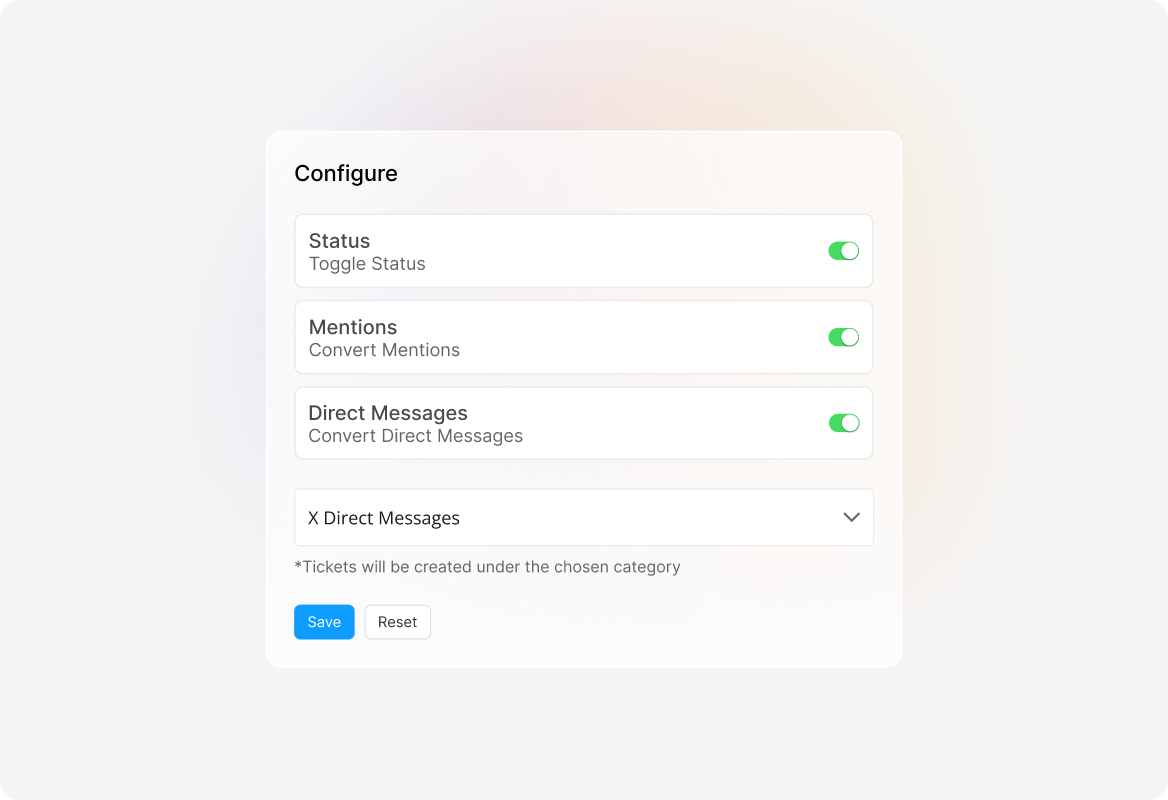
Account Management
- Connect multiple X handles seamlessly
- Manage social accounts centrally
- Set account-specific preferences
- Enable/disable integration instantly
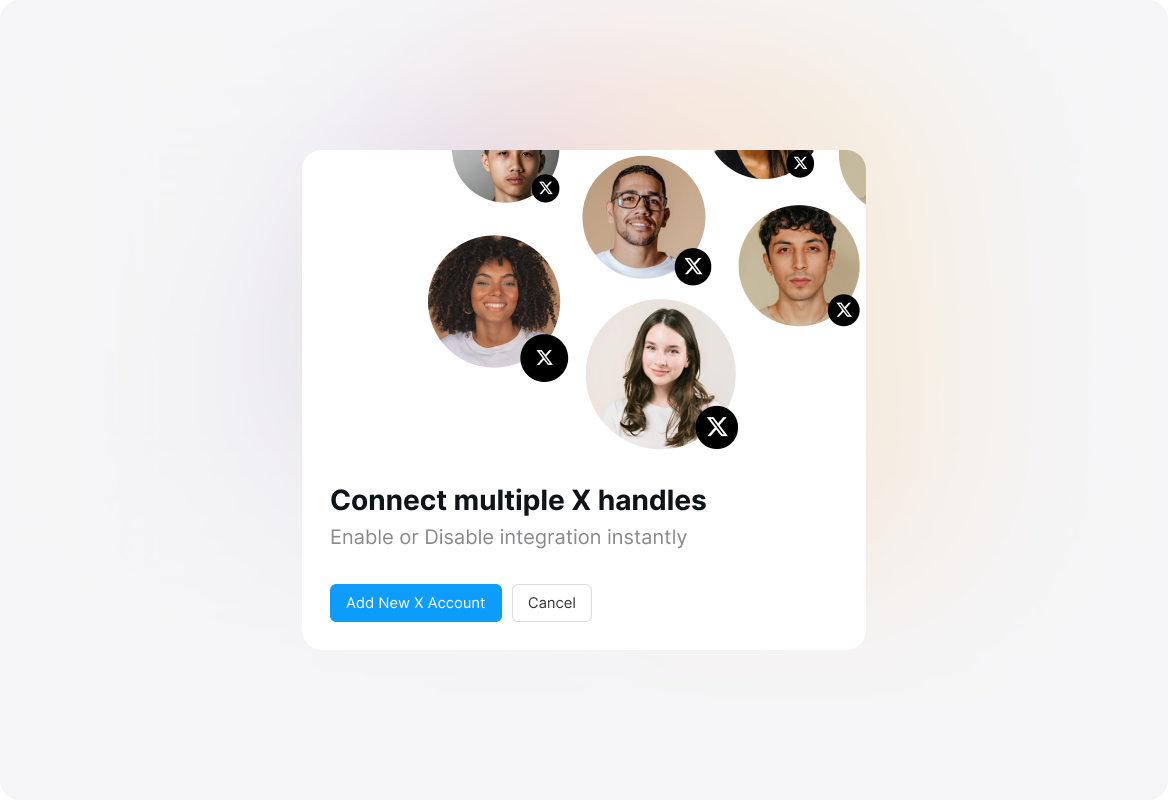
See More Integrations
Connect Your Tools With HappyFox
A happy roof that can accommodate all your favorite business apps.

USE CASES
FOR BUSINESSES
FOR INDUSTRIES
FOR TEAMS
Copyright ©2026 HappyFox Inc. All rights reserved.